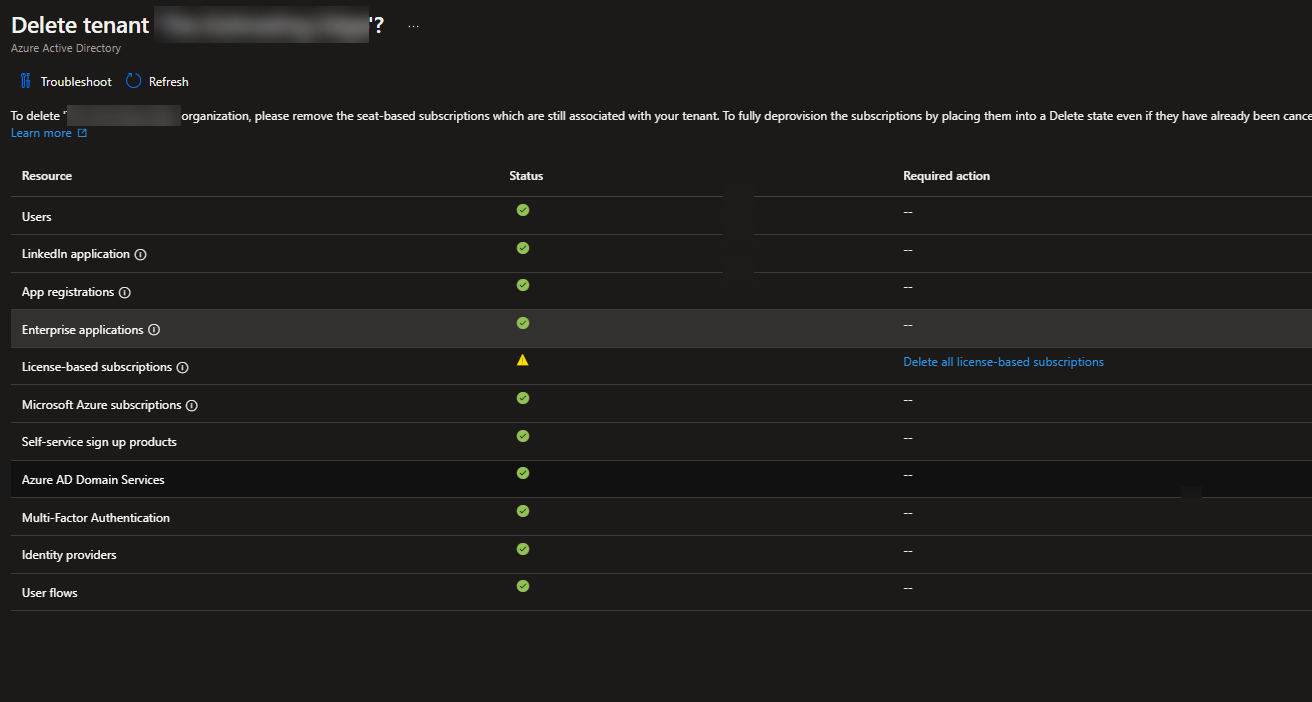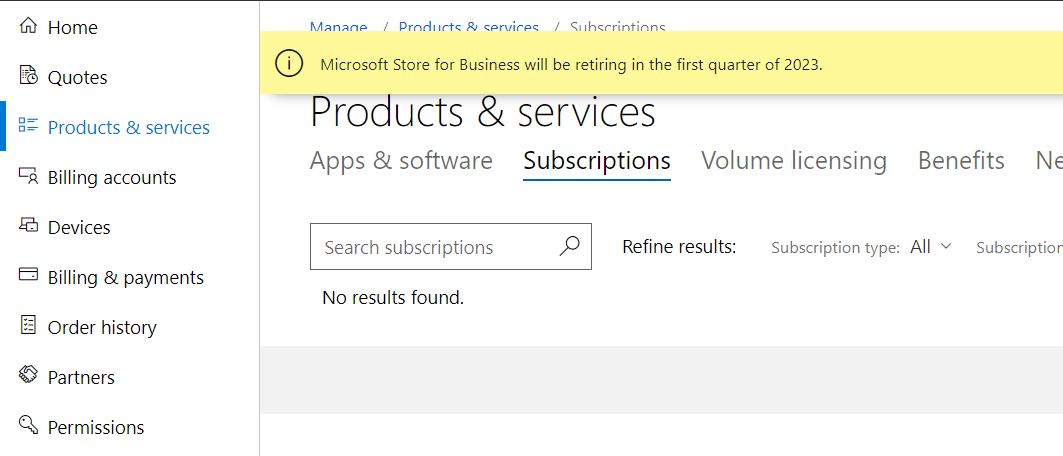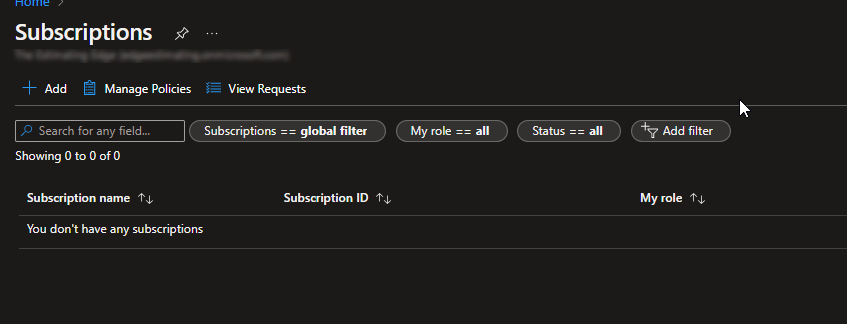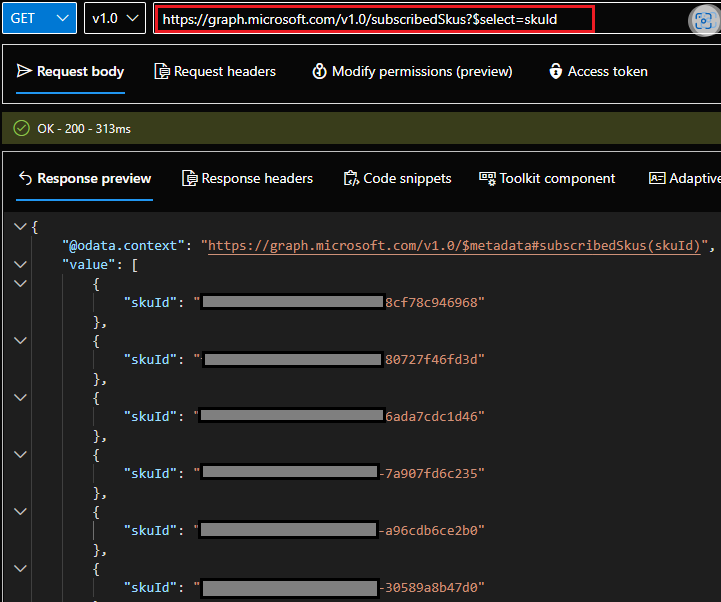HI,
There are some rules and pre-reqs before you can delete a Azure Tenant:
There can be no users in the Azure AD tenant except one global administrator who is to delete the organization. Any other users must be deleted before the organization can be deleted. If users are synchronized from on-premises, then sync must first be turned off, and the users must be deleted in the cloud organization using the Azure portal or Azure PowerShell cmdlets.
There can be no applications in the organization. Any applications must be removed before the organization can be deleted.
There can be no multi-factor authentication providers linked to the organization.
There can be no subscriptions for any Microsoft Online Services such as Microsoft Azure, Microsoft 365, or Azure AD Premium associated with the organization. For example, if a default Azure AD organization was created for you in Azure, you cannot delete this organization if your Azure subscription still relies on this organization for authentication. Similarly, you can’t delete a organization if another user has associated a subscription with it.
Did you followed the steps and process listed here -:
==
Please "Accept the answer" if the information helped you. This will help us and others in the community as well.