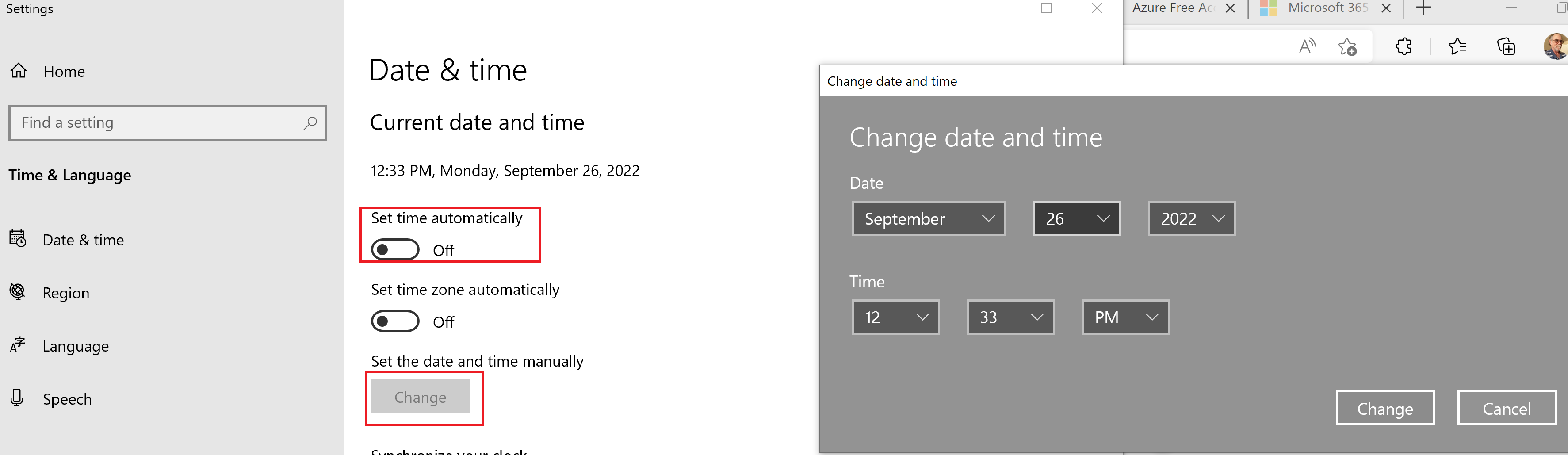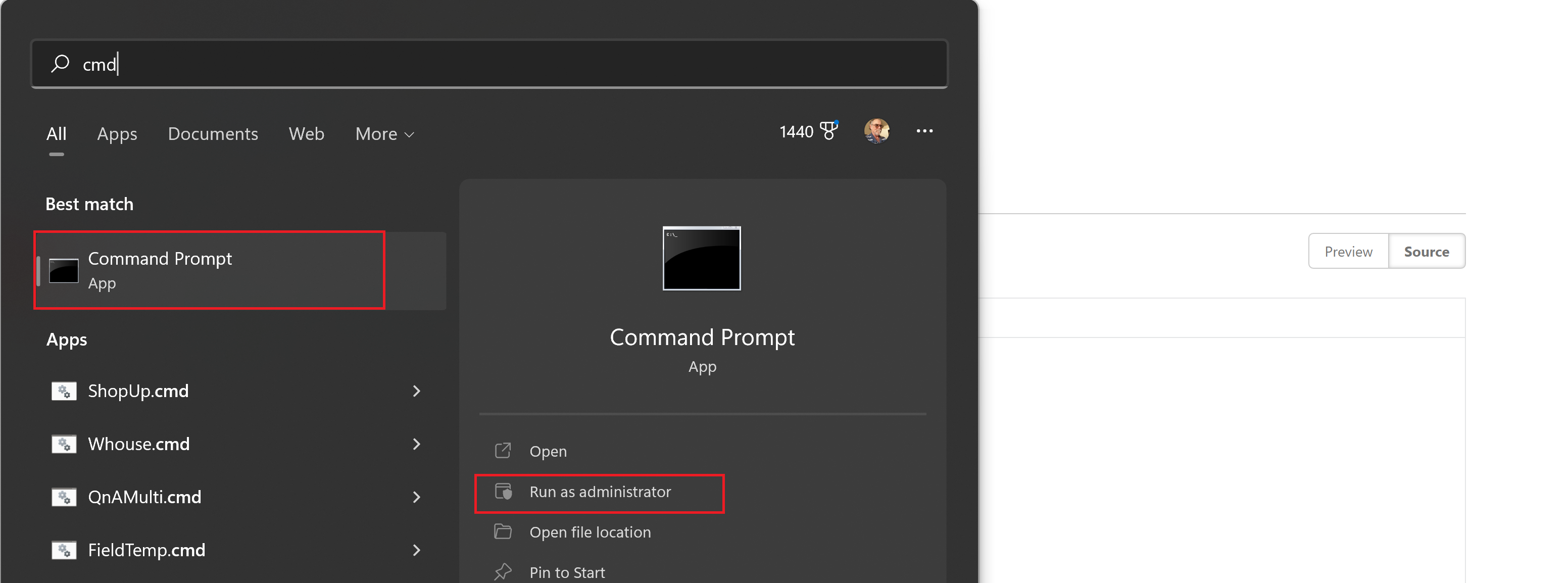Normally workgroup computers would follow an internet source for time. In a workgroup if you want the 10 box to follow the time on your 2016 server then make sure the time service on server is automatic start, then on client
w32tm /unregister
net stop w32time
w32tm /register
net start w32time
w32tm /config /manualpeerlist:<ntp ip address> /syncfromflags:manual /reliable:yes /update
net stop w32time
net start w32time
then check
w32tm /query /source
w32tm /query /configuration
where "ntp ip address" is the static address of your server.
--please don't forget to upvote and Accept as answer if the reply is helpful--

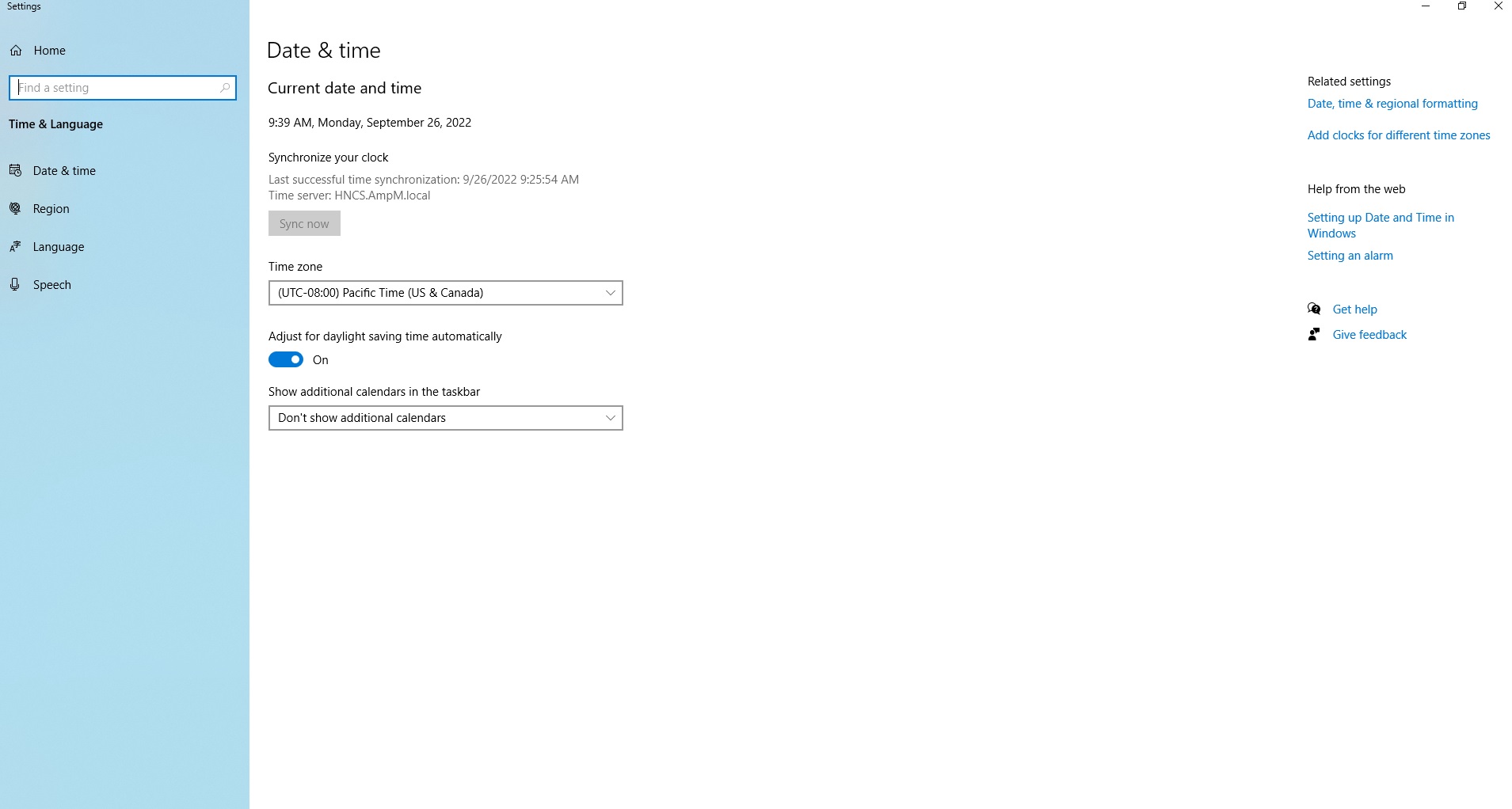 The image above is what the client side computer sees (which is very limiting in terms of settings):
The image above is what the client side computer sees (which is very limiting in terms of settings):