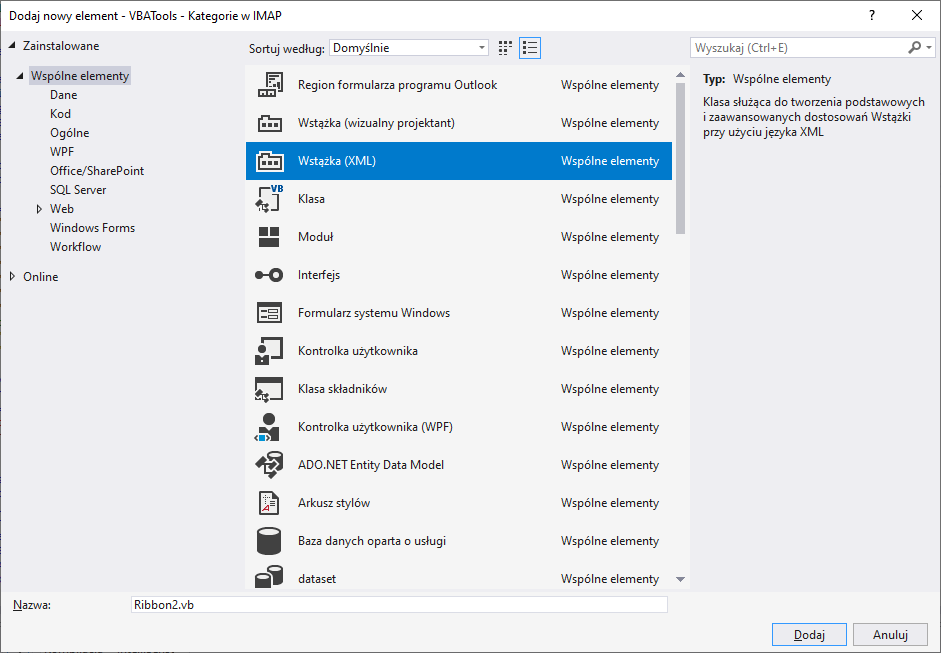I do not know how you build your ribbon tab.
I recommend you using XML code.
Works any time and you can do it more then creator do.
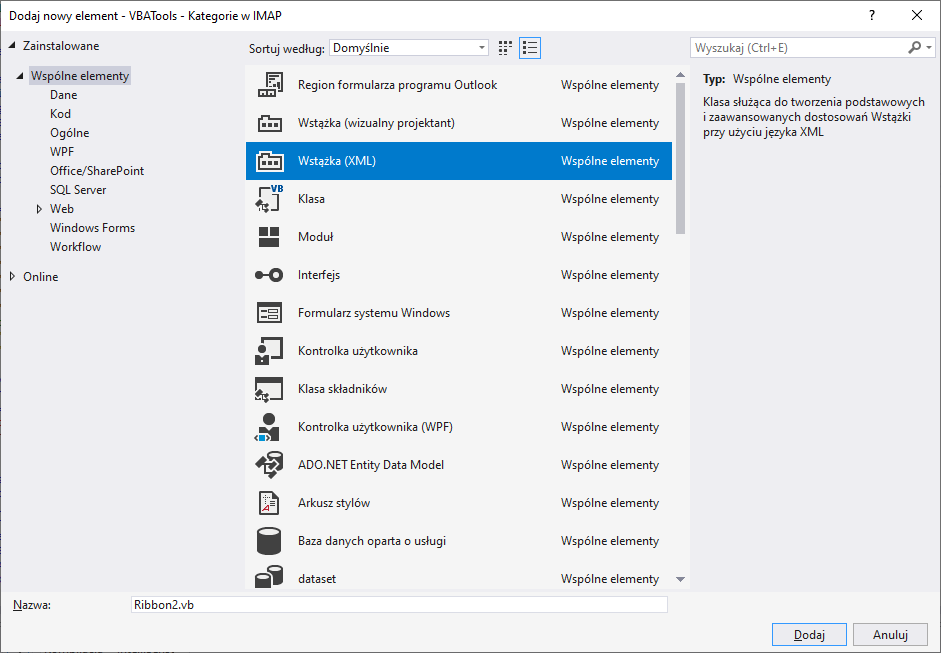
This browser is no longer supported.
Upgrade to Microsoft Edge to take advantage of the latest features, security updates, and technical support.
Hi
I created an Excel Add-in in Visual Studio using C#, and it seems that the Tab Name is not showing.
Disabling and enabling the add-in solves the issue temporarely, but it's not something that I can ask my customers to do...
And if I close Excel I need to do the enable trick all over again, because the name goes away.
I tried:
Am I missing something? Is there something I need to do for the Tab Name to show?
As I open Excel:
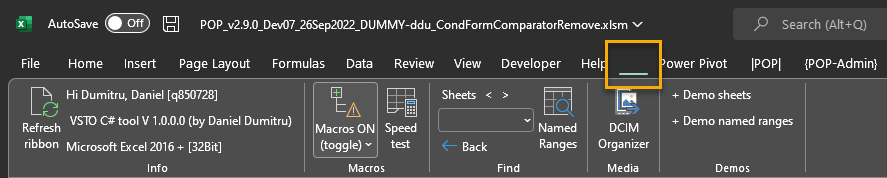
After disabling and enabling the addin:
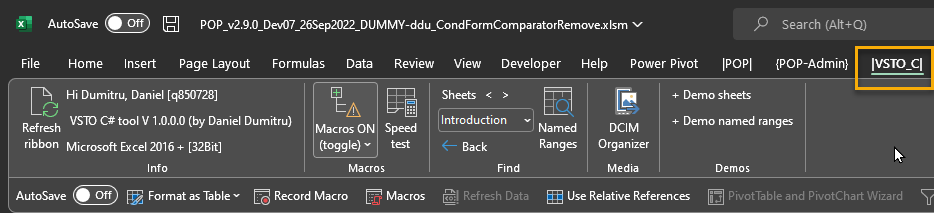

I do not know how you build your ribbon tab.
I recommend you using XML code.
Works any time and you can do it more then creator do.