Hi @Innocent Heartvoice ,
only the problem is certificate is not showing "Revocation check failed" not the valid status in EAC
What you mean is that when you check the status of a certificate in EAC, the certificate appears in the "invalid" status, and the details show that the revocation check failed?
If I misunderstand this issue, please correct me in time, thank you!
If as described above, please have a check that your CRL URL( Use internet explorer – Security lock – view certificates)
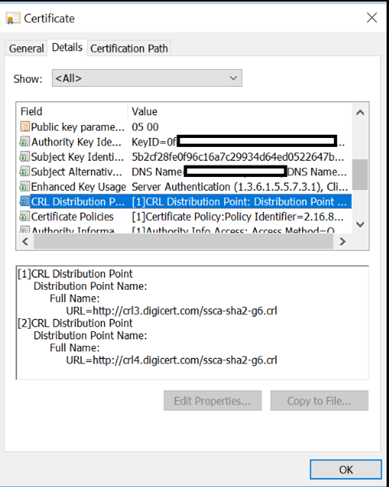
You could refer to this official guidance document from Digicert to resolve the issue of certificate revocation check failure:https://www.digicert.com/kb/util/utility-test-ocsp-and-crl-access-from-a-server.htm
If the above method doesn't work, try clearing the cache on the server and see if it changes:
https://exchangemaster.wordpress.com/tag/crl/
Note: Microsoft provides third-party contact information to help you find additional information about this topic. This contact information may change without notice. Microsoft does not guarantee the accuracy of third-party contact information.
If the answer is helpful, please click "Accept Answer" and kindly upvote it. If you have extra questions about this answer, please click "Comment".
Note: Please follow the steps in our documentation to enable e-mail notifications if you want to receive the related email notification for this thread.