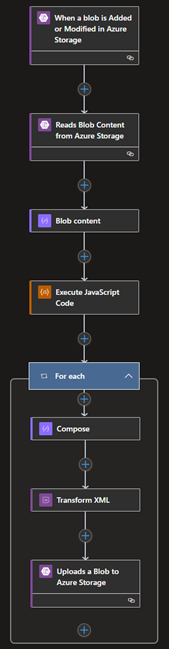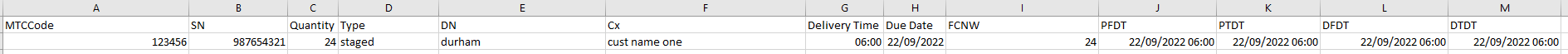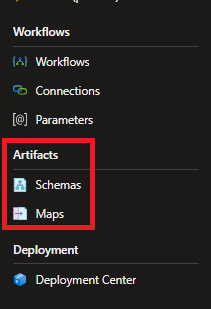Hello @Marc Towler - Welcome to MS Q&A, and thanks for posting here!
For CSV to XML conversion, I’ve come across the following blog post which shows each required steps: http://blogs.recneps.net/post/Processing-a-flat-file-with-Azure-Logic-Apps
As you’ll find in the post, you’ll need Azure resources such as Function app, Integration Account, and Logic Apps to accomplish the final solution. If you encounter a problem with any of the steps, let us know here and we’d be happy to help!
UPDATE:
Some steps in the blog post referenced above are a bit out of date, and also, @Marc Towler needed the solution to work without additional resources such as Azure Functions and Integration account. As such, the following sample application was created (instruction on the readme file) for demonstration purposes: https://github.com/mike-urnun-msft/csvtoxml
Screenshot of the workflow: