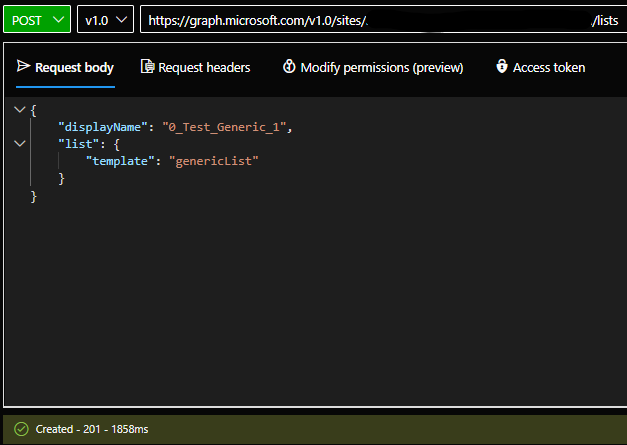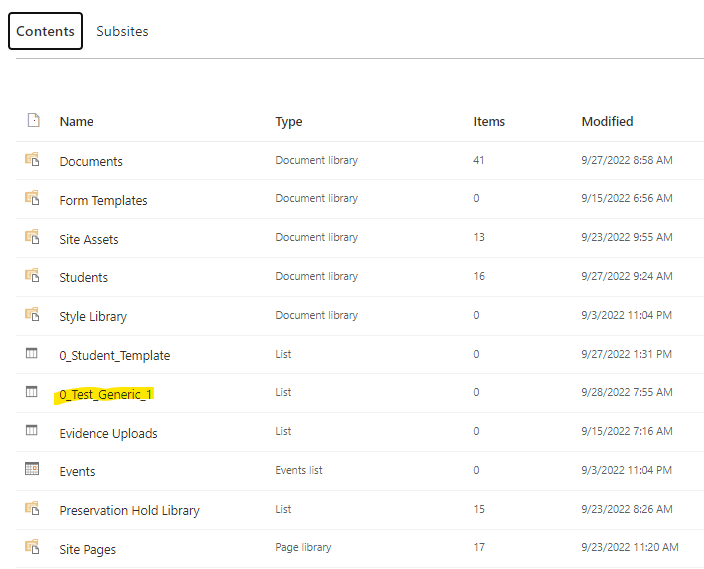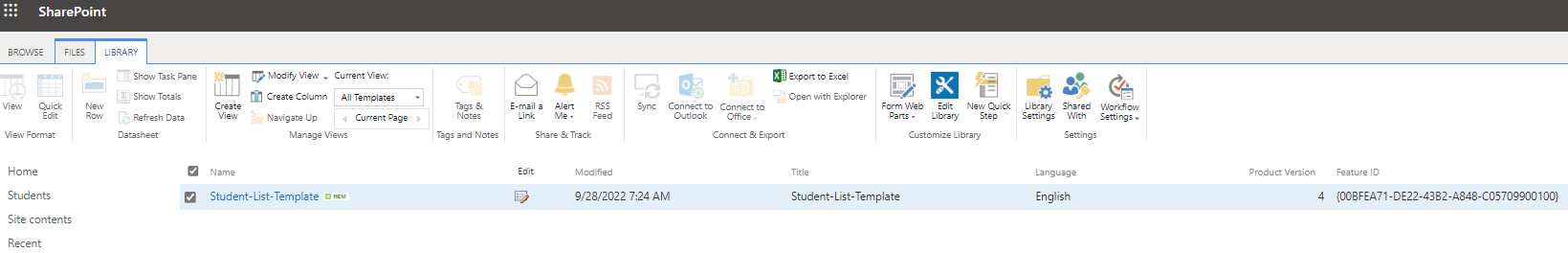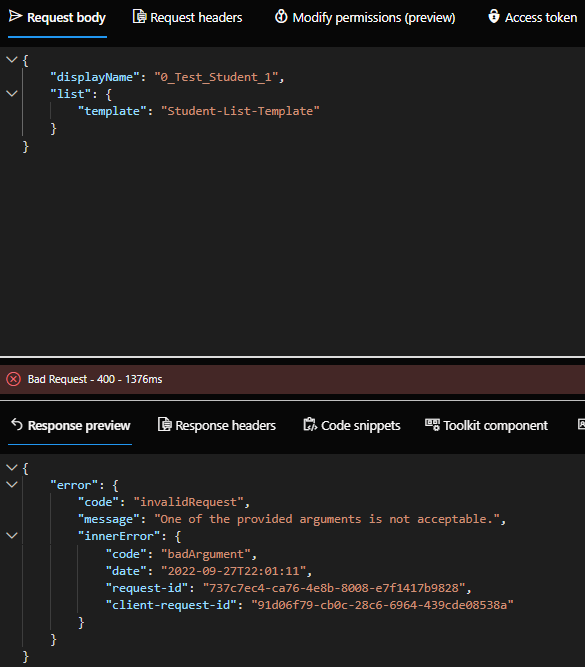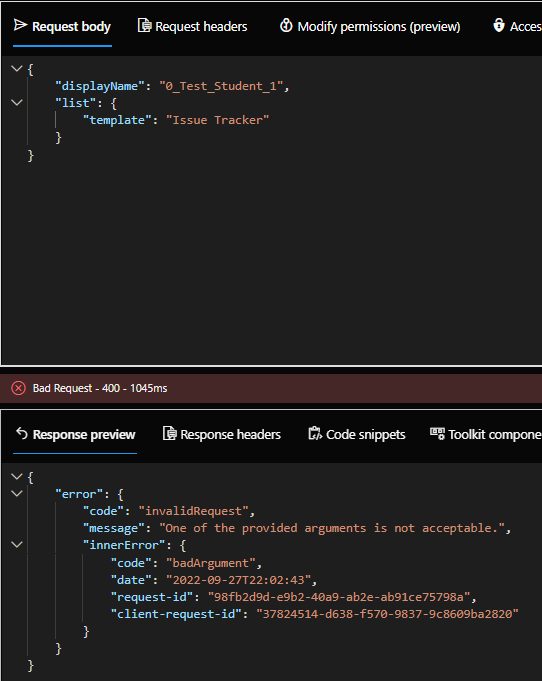Hi @Joel Taylor
As per my knowledge feature/functionality to create SharePoint list from a custom template is not yet available with Microsoft Graph API. Since this feature/functionality is presently not available, you can submit a feature request idea using this support link, which will be monitored by Microsoft team and make the enhancements to Microsoft Graph APIs. I will also upvote for you.
To add columns with respective types 'multiple lines of text', 'yes/no', 'choice', and 'date/time'' use this
POST https://graph.microsoft.com/v1.0/sites/{site-id}/lists Graph API along with the body.
{
"displayName": "oinoamdsda",
"columns": [
{
"name": "DateTime",
"dateTime": {}
},
{
"name": "Multipleline",
"text": {
"allowMultipleLines": true,
"appendChangesToExistingText": false,
"linesForEditing": 6,
"maxLength": 300,
"textType": "plain | richText"
}
},
{
"name": "Choice",
"choice": {
"allowTextEntry": true,
"choices": [
"red",
"blue",
"green"
],
"displayAs": "dropDownMenu"
}
},
{
"name": "Yes/No",
"boolean": {}
}
],
"list": {
"template": "genericList"
}
}
As you can see using above Graph API and body I am able to create columns.
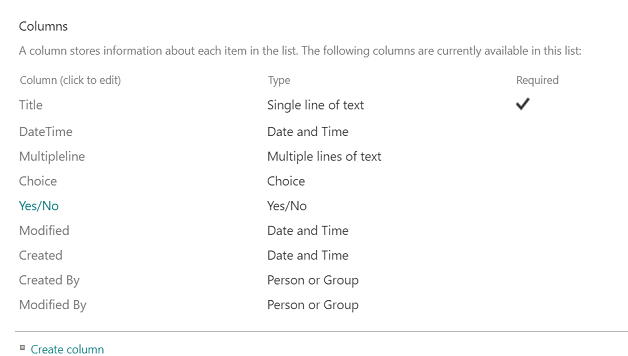
If you want to create any other type of column please refer to this documentation.
Hope this helps.
If the answer is helpful, please click Accept Answer and kindly upvote. If you have any further questions about this answer, please click Comment.