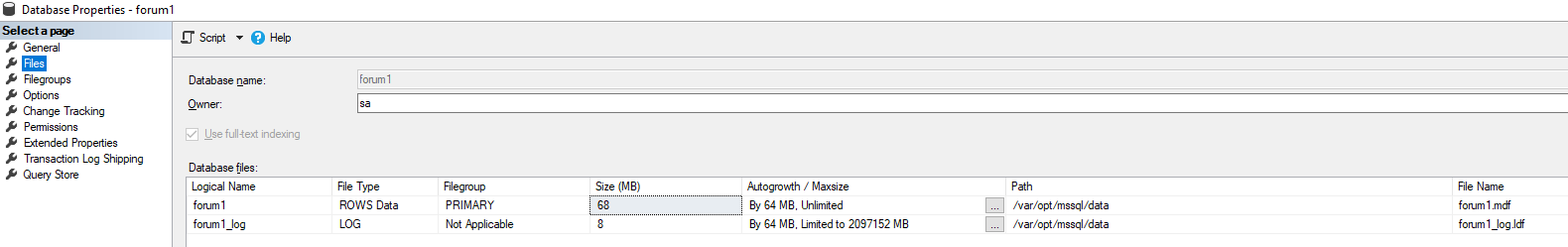Hi @Nimal ,
How about trying changing the loctaion in the SSMS.
You can choose your database and right click----choose properties----database settings. See whether the laoctaion is right:
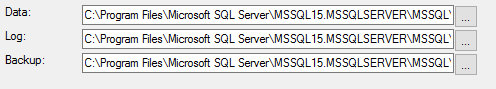
If the answer is helpful, please click "Accept Answer" and kindly upvote it. If you have extra questions about this answer, please click "Comment"