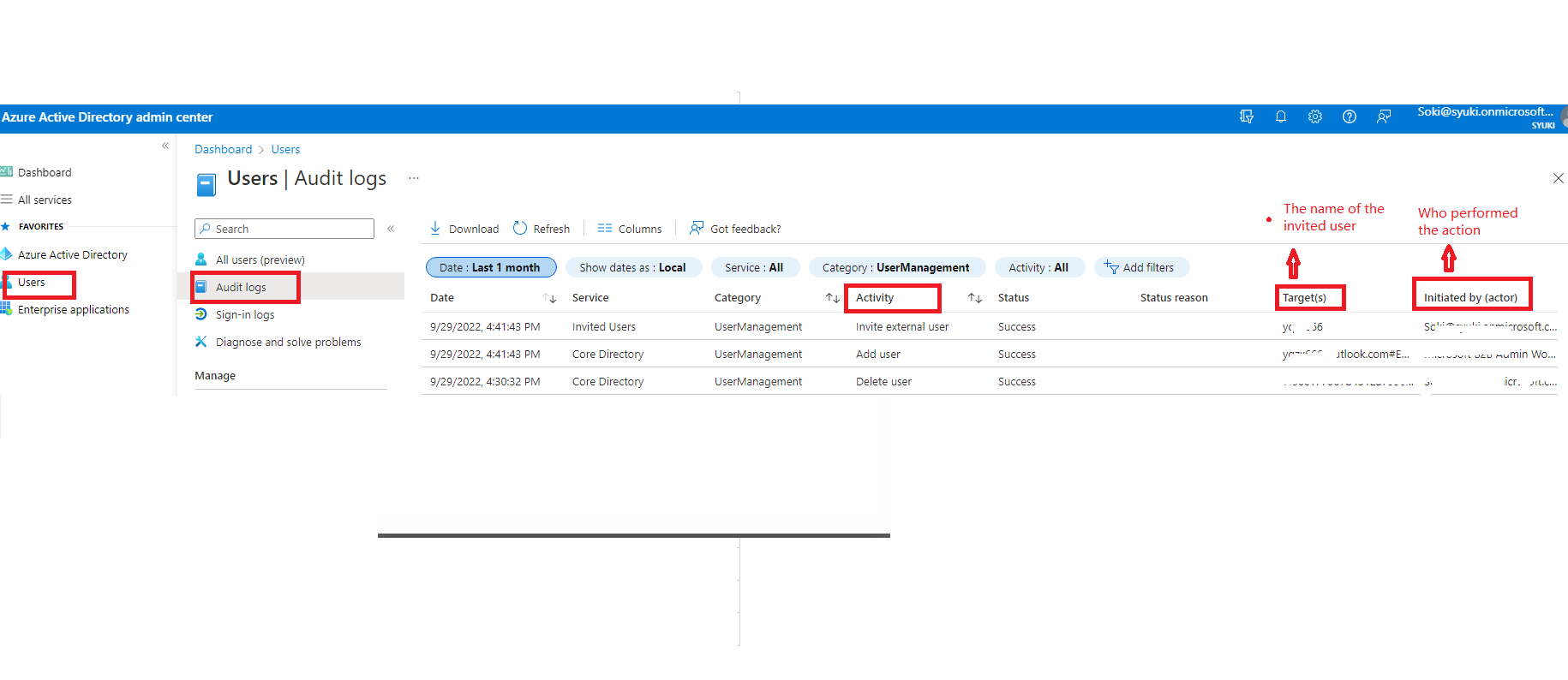Hi @IBN
All users added to the team require the consent of the team owner.
If you're a team owner, you can add someone to a team. If you're not a team owner, you can submit a request and the team owner can then accept or deny it. By default, the method of adding
a member refers to this article.
There can be multiple owners in a team. You need to contact all owners to find out the situation.
Besides, you can also get logs to troubleshoot the problem. I did a series of tests to remove invited users as follows. It is recorded in the logs.
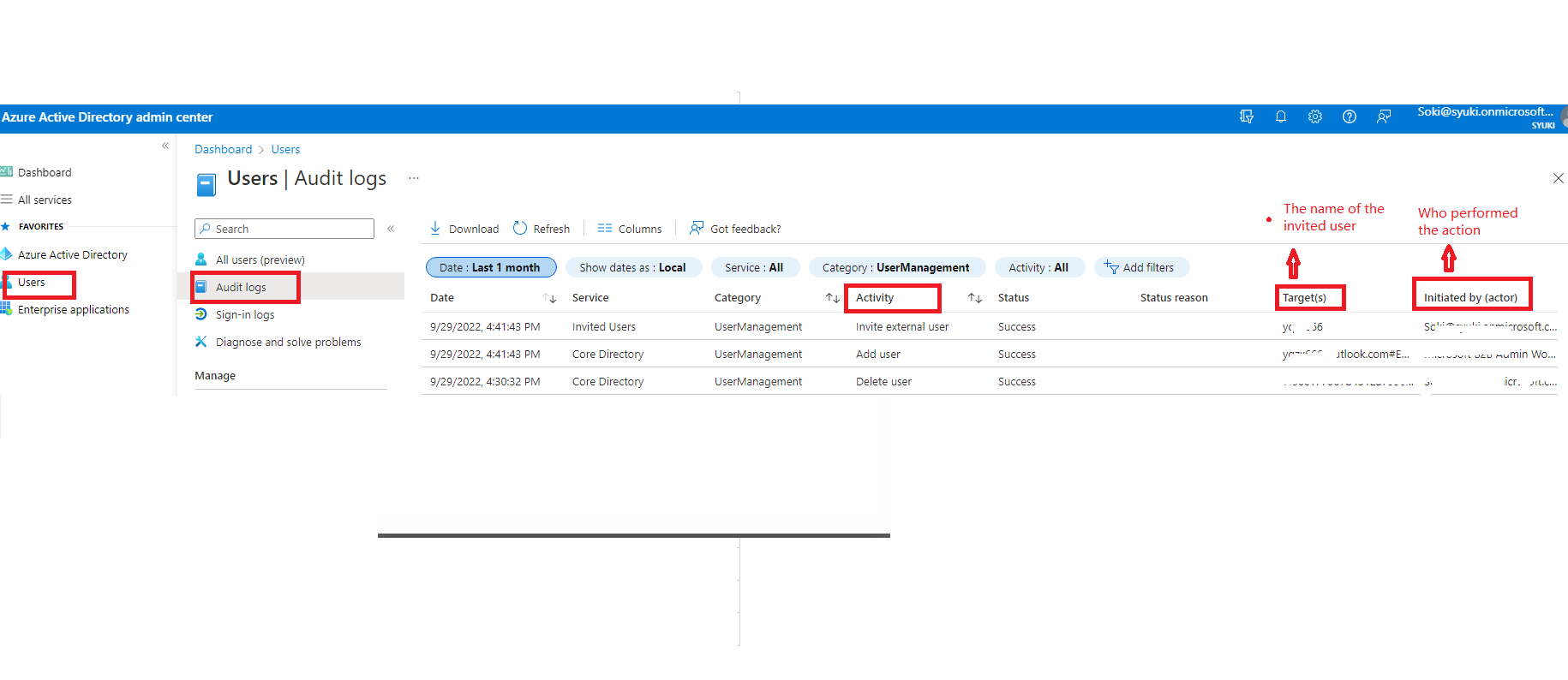
If the answer is helpful, please click "Accept Answer" and kindly upvote it. If you have extra questions about this answer, please click "Comment".
Note: Please follow the steps in our documentation to enable e-mail notifications if you want to receive the related email notification for this thread.