
Palpably you're using loop with insert command in recordset. That's wrong for multiple rows.
You should builds stored procedure
There you can find tutorial for VBA: watch
or for vb.net: watch
Regards
This browser is no longer supported.
Upgrade to Microsoft Edge to take advantage of the latest features, security updates, and technical support.
Hi Everyone,
We got an issue while inserting records from Excel Plug-in into our Production server.
In production server, when users are trying to publish more than 1000 records at once through excel plug-in they are facing the below issue
Image
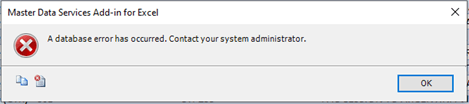
Same Error Message in Script format :
===================================
A database error has occurred. Contact your system administrator.
------------------------------
Number = 245
OperationId = 9ef4f5d5-6***f69857060
------------------------------
Program Location:
at Microsoft.MasterDataServices.AsyncEssentials.AsyncResultBase.EndInvoke()
at Microsoft.MasterDataServices.ExcelAddInCore.AsyncProviderBase`1.EndOperation(IAsyncResult ar)
at Microsoft.MasterDataServices.ExcelAddInCore.DataView.<>c__DisplayClass41.<PublishAll>b__3f(IAsyncResult ar)
at System.Threading.Tasks.TaskFactory1.FromAsyncCoreLogic(IAsyncResult iar, Func2 endFunction, Action1 endAction, Task1 promise, Boolean requiresSynchronization)
NOTE - Here excel plug-in is using SQL server environment
Can anyone please advice what can be done to resolve this issue?
