Because the report is very complex and it is inconvenient to merge vertically, the text box used in the title part。
Like this, the data is not in contiguous cells, but in various locations:
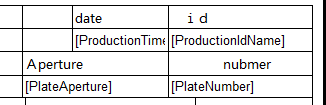
This browser is no longer supported.
Upgrade to Microsoft Edge to take advantage of the latest features, security updates, and technical support.
As shown in the title, the editing state is normal, and the allow resize is canceled, but it still changes。
For example like this,Changed after running,becomes malformed and misplaced:
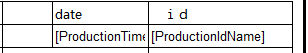 ]2
]2
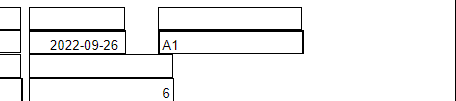
Because the report is very complex and it is inconvenient to merge vertically, the text box used in the title part。
Like this, the data is not in contiguous cells, but in various locations:
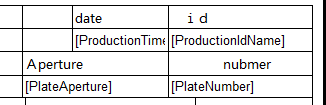
Hi @jie wihelm
There could be a number of factors leading to this result. It could be a compatibility issue with your browser, or it could be an issue with your report layout.
The layout of the report is affected by many factors, the text box can grow according to the content, and the report items can be positioned interactively when using alignment lines and sizing handles. I suggest that you can modify the layout of the report to fit the rendering rules. For more details, you can refer to this link: page-layout-and-rendering-report-builder-and-ssrs.
Best regards,
Aniya