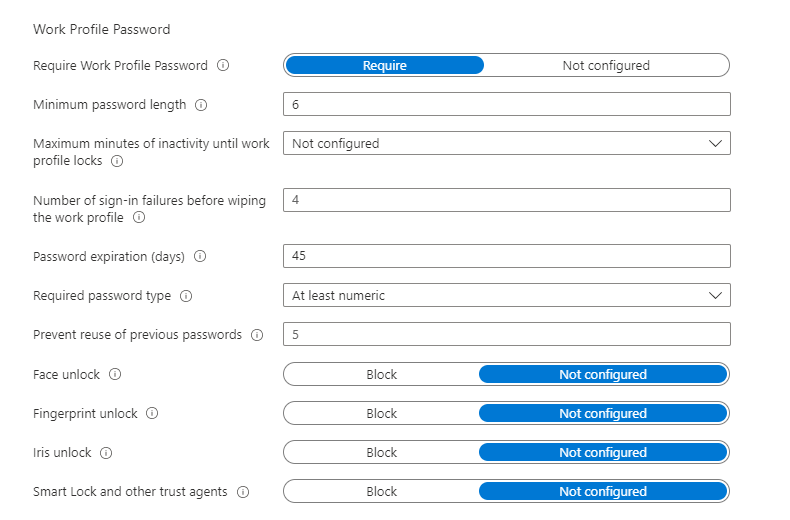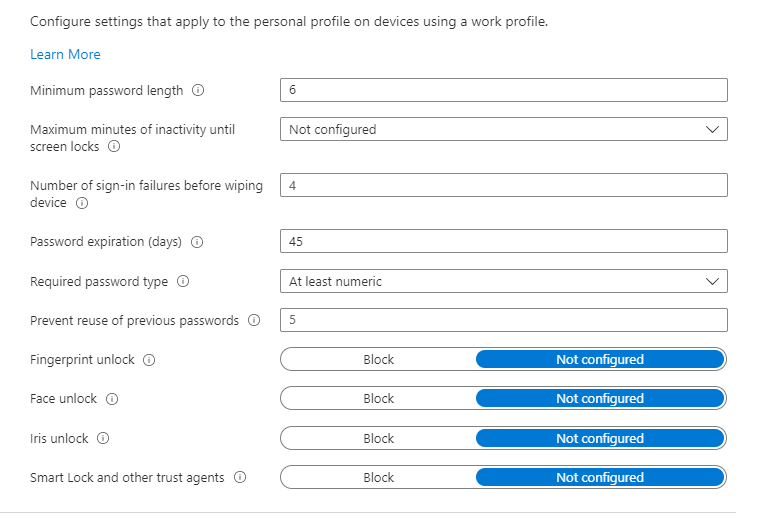@Richa Kumari , In fact, when an android device is enrolled to Intune and work profile password is applied, the ‘Use One Lock’ setting will be enabled by default, and this will take over the device settings and replace it with work profile settings.
If you want them to be different, you need to disable the "use one lock". When the work profile inactivity, we open the apps under work profile, it will prompt for Work Profile passcode. Password profile settings will keep prompting require the device passcode to be set via requirements, while does not enforce password.
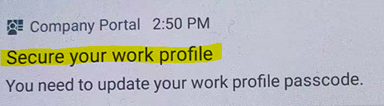
Currently, the above action needs to be done on the device manually. But you can request the feature in Intune uservoice to see if we can get it in the future:
https://feedbackportal.microsoft.com/feedback/forum/ef1d6d38-fd1b-ec11-b6e7-0022481f8472
Thanks for your understanding.
If the answer is helpful, please click "Accept Answer" and kindly upvote it. If you have extra questions about this answer, please click "Comment".
Note: Please follow the steps in our documentation to enable e-mail notifications if you want to receive the related email notification for this thread.