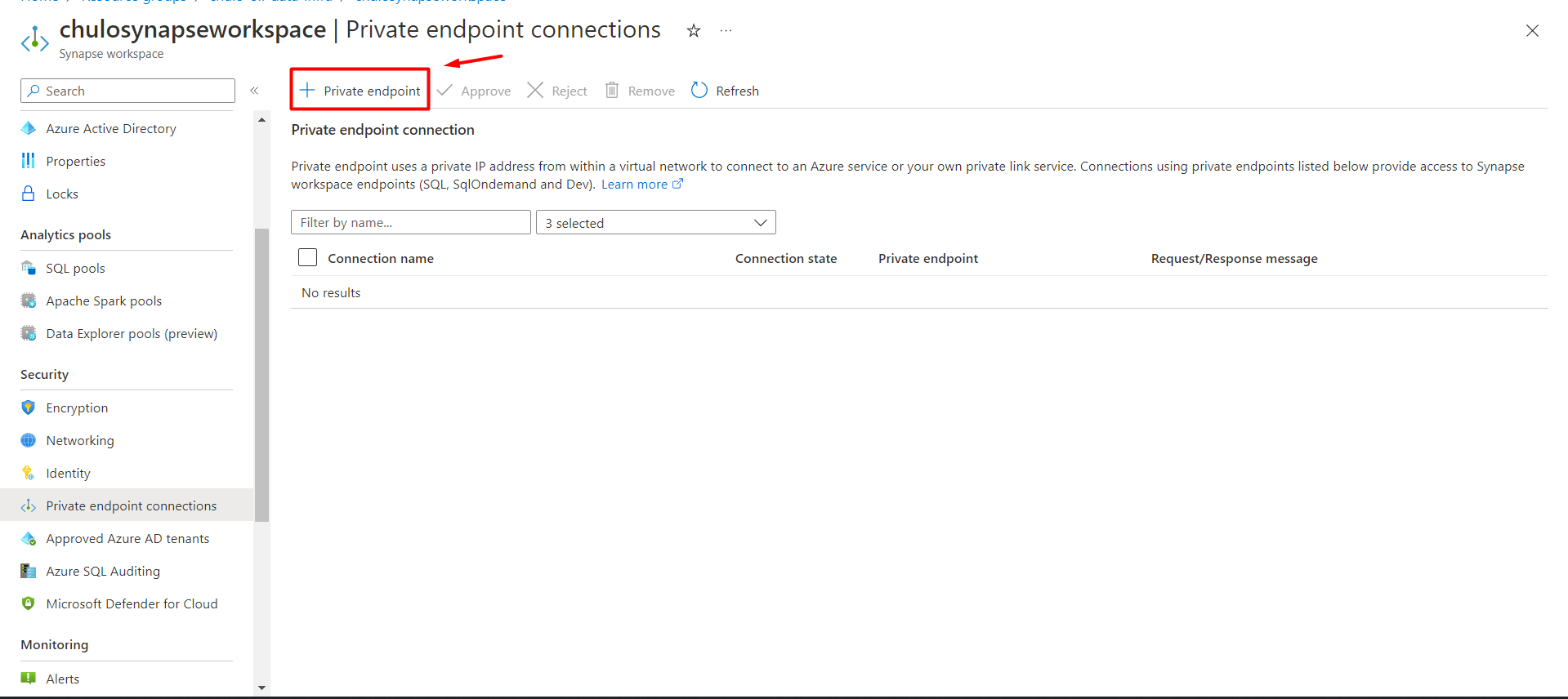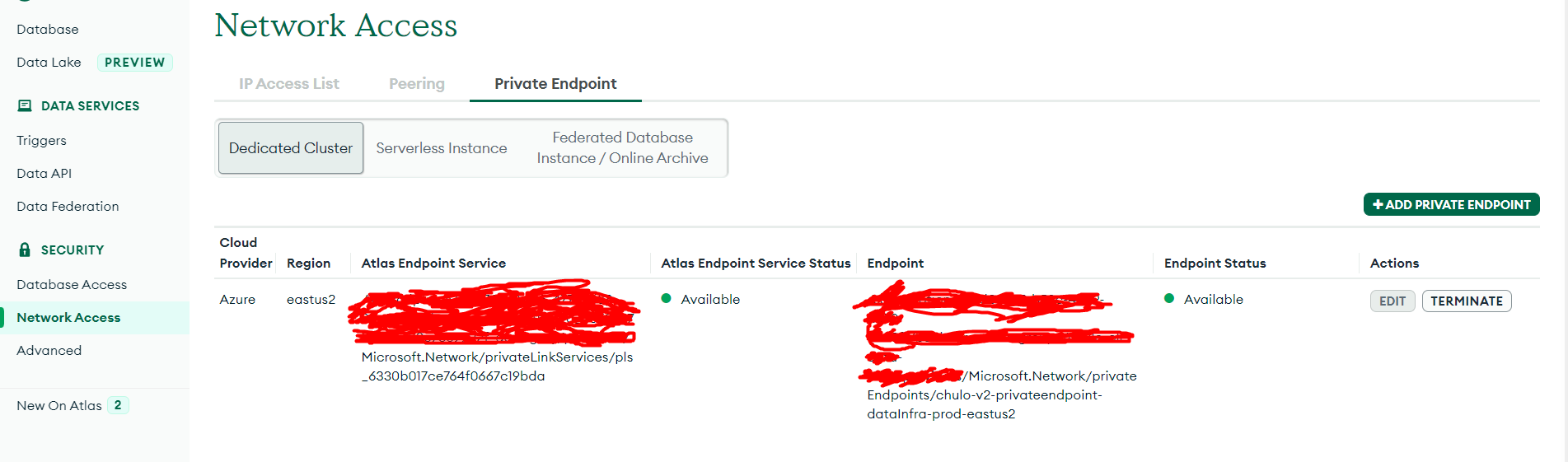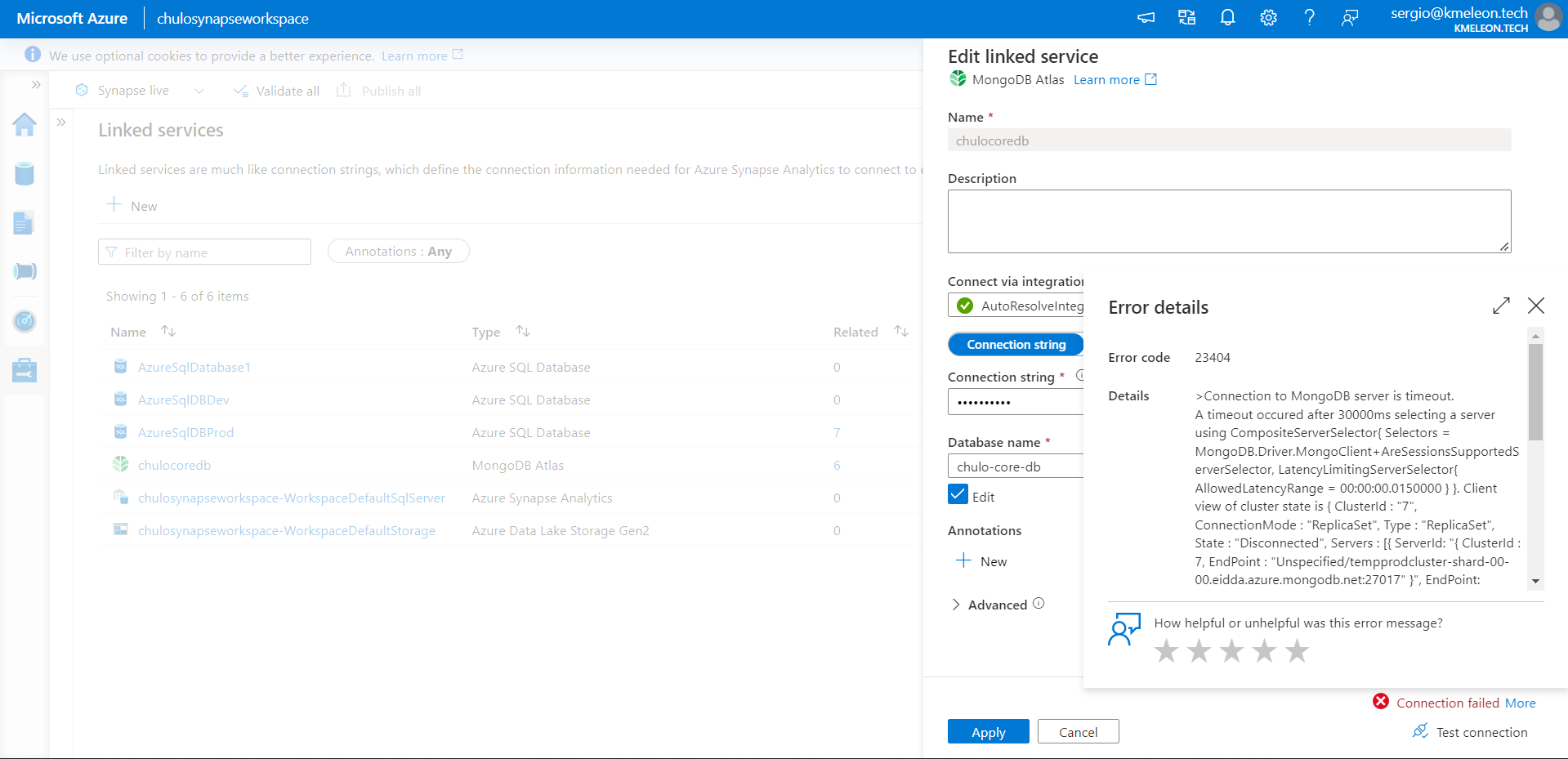Hello @Sergio Mendoza
Thank you for reaching to Q&A platform.
Please do correct me if my understanding of this issue is wrong. As per the explanation I believe below is your setup:
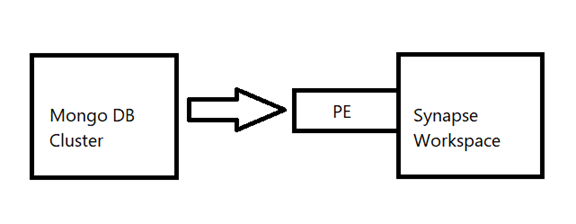
- So, the PE is located in the Synapse Workspace.
- You can access the PE from the Mango DB.
- But when you access it via the Synapse Mango DB, it’s not working? (You mean the traffic is generated from Synapse? )
If the issue of the third point, then below could be the reason behind it.
- Private Endpoint with PLS is a one-way communication, to enable a secure access to the Paas services from the Vnet.
- Since the Synapse Workspace is an PAAS service, you cannot generate the traffic from Synapse on the PE IP address, it’s not the NIC attached directly to the Workspace.
- Things would have not worked when you allow the PE IP address in the Mango DB, but when you allow all the IP address, the Synapse traffic would get resolved to Public IP and the Communication would be happening on the Public IP without the intervention of the PE.