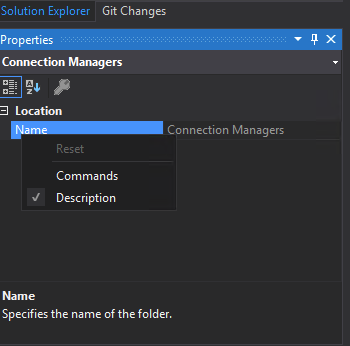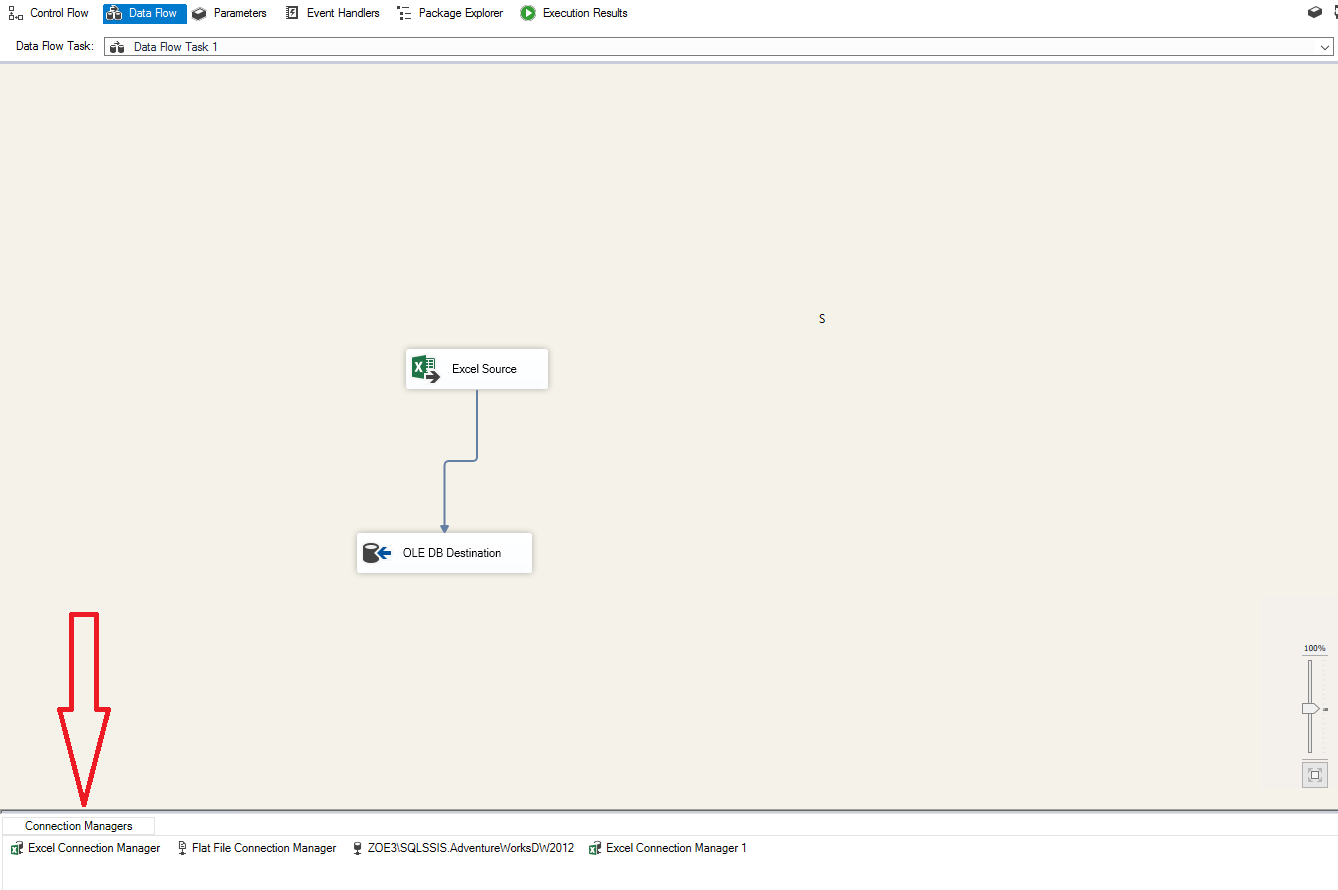Hi @techresearch7777777 ,
You may change or edit the connection via connection manager as shown below.
Right click on the connection. If I misunderstand your issue, please incorrect me.
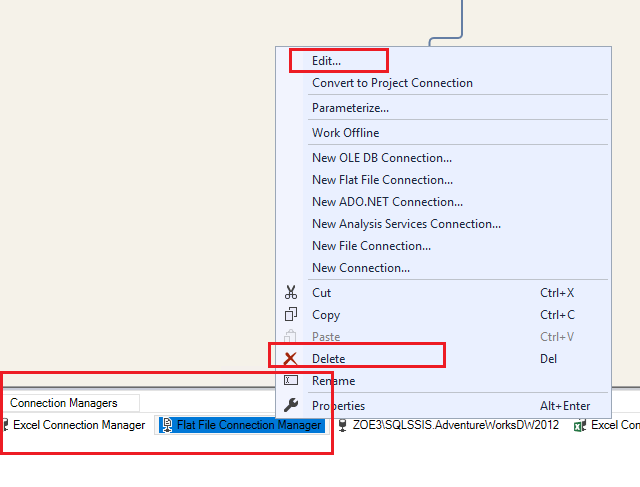
Regards,
Zoe Hui
If the answer is helpful, please click "Accept Answer" and upvote it.