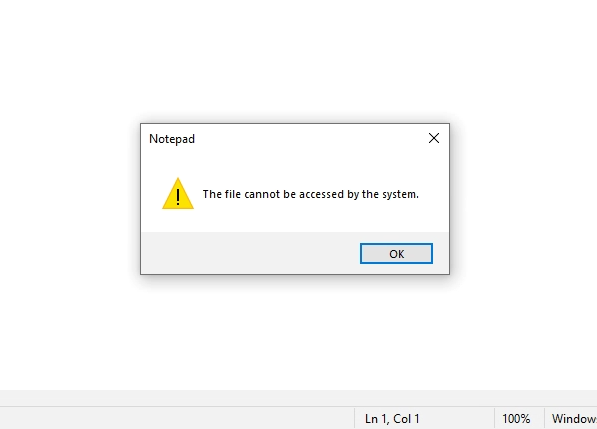Reviving this, did you ever find a solution for this?
VMware Horizon View Instant Clone w/ FSlogix Profiles and Dropbox
Hey everyone,
I'm trying to migrate our VMware Horizon View environment away from using composer linked clones to instant clones since VMware no longer supports composer linked clones in newer versions of Horizon View. I've successfully setup a master image using FSlogiX as the profile container for users. Our use case requires them to have persistent profiles, so this is how we set it up. VMware recommends using FSlogiX for in an instant clone pool if you need persistent profiles. This works just great for about 99% of our apps. The one problem I'm having is with Dropbox. We deploy Dropbox for Teams and is used in a lot of our department's workflows, so I have to have it in the image. This is the one and only app giving me trouble and causing me to delay the roll out. Everything else in the image works perfectly fine.
Dropbox only works if you make all files available for offline use or if you manually right-click an on-line only file and select make available offline. On files that are currently marked as on-line only, when you double click the file, instead of Dropbox downloading the file like it does on most other machines, it does not download the file and the app opens and says the file is not available. (See screen shot below)
I'm pretty sure the problem is with how FSlogiX presents the VHDX file to the operating system through its filter driver. When I load an instant clone with FSlogiX profiles turned off, Dropbox works just fine with the temporary local profile, and it will download on-line only files when double-clicked as expected.
Is there a reason for this happening or am I missing something? Not sure if it's a bug, config issue or just something that won't work the way I thought it would.