Hi, @Loo
In word-Advanced whether always create backup copy is ticked or not.
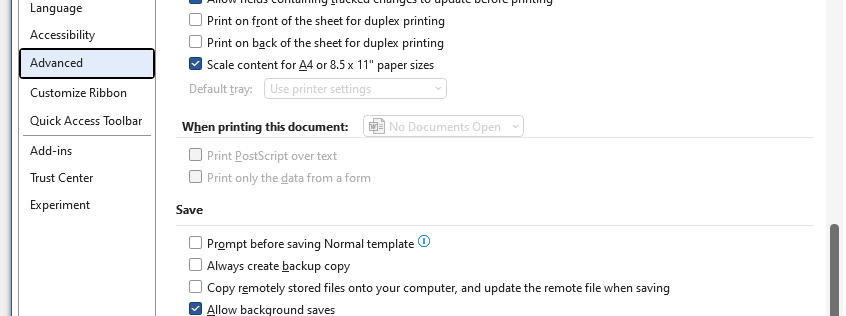
If the response is helpful, please click "Accept Answer" and upvote it.
Note: Please follow the steps in our documentation to enable e-mail notifications if you want to receive the related email notification for this thread.


