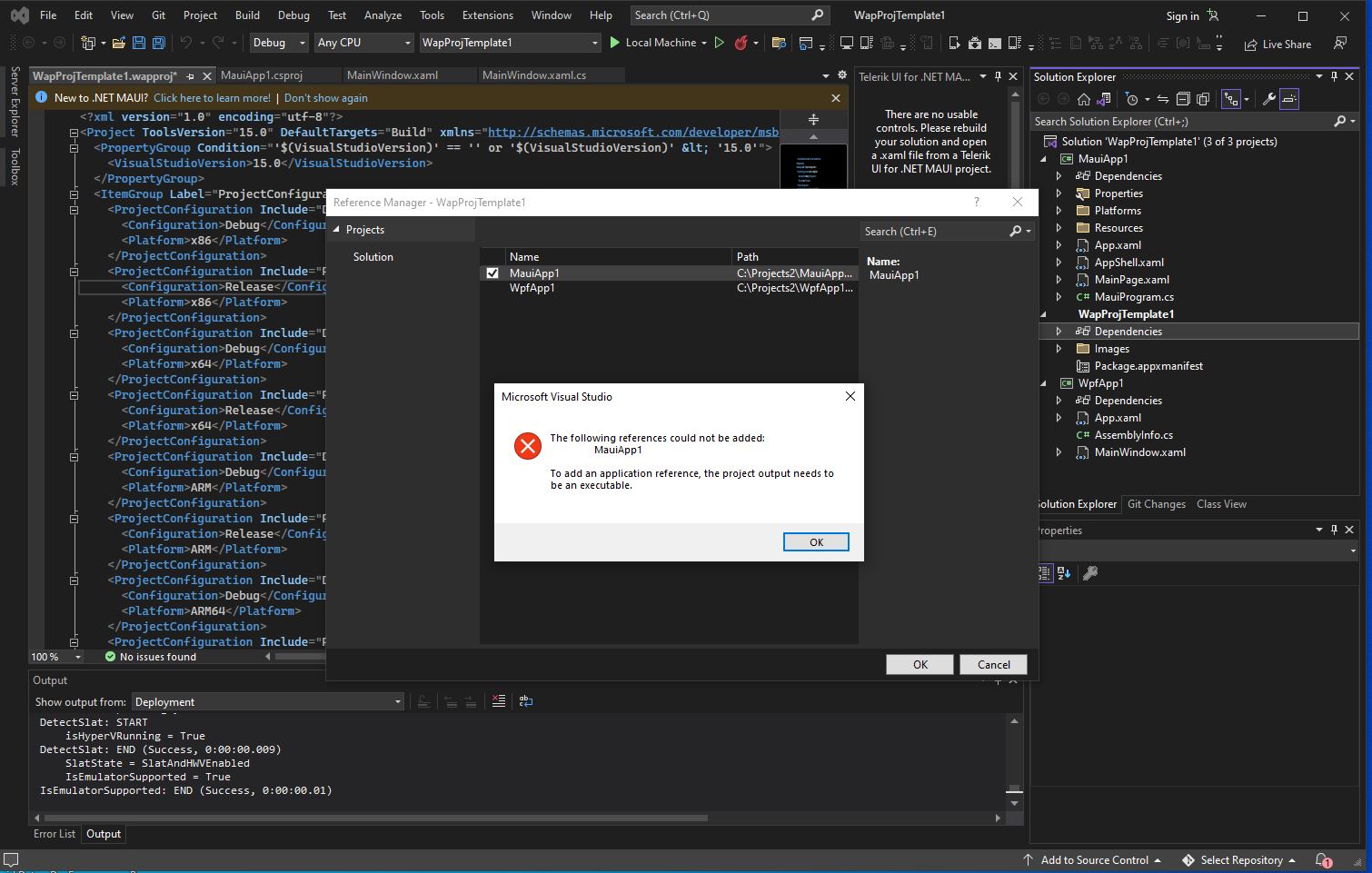Hello @CFos ,
Using the Windows Application Packaging Project to build an MSIX is not supported for MAUI application.
To publish your app, you can open the Developer Command Prompt for VS 2022 terminal and navigate to the folder for your .NET MAUI app project, and run the dotnet publish command.
For more details, please refer to Publish a .NET MAUI app for Windows - .NET MAUI | Microsoft Learn
Best Regards,
Wenyan Zhang
If the answer is the right solution, please click "Accept Answer" and kindly upvote it. If you have extra questions about this answer, please click "Comment".
Note: Please follow the steps in our documentation to enable e-mail notifications if you want to receive the related email notification for this thread.