We found that KB5017315 (Win 10 1809 Security Patch) is the issue. Removing this completely resolves the issue. We will not remove from our fleet but this is what we have found through troubleshooting.
Word has detected a problem with the existing Normal.dotm
We are using Microsoft Office Professional Plus 2016. After the Office September 2022 Updates, All our users (800+) are receiving the following message when opening word:
Word has detected a problem with the existing Normal.dotm. Would you like to create a new Normal.dotm?
The user clicks yes and is able to work, but the message pops up each time word is opened.
I did the following test:
On one PC, I added the user to the local administrators group. The user was able to open word without the pop-up.
On the other PC, I renamed the template folder. The user still received the pop-up.
Any suggestions before I start un-installing the updates? Thanks.
4 answers
Sort by: Most helpful
-
-
 Emi Zhang-MSFT 21,856 Reputation points Microsoft Vendor
Emi Zhang-MSFT 21,856 Reputation points Microsoft Vendor2022-10-03T02:42:50.02+00:00 Hi @mara2021 ,
I suggest you make sure users profiles have permissions to access, modify and etc. full permission for access the Normal.dotm location:C:\Users\user name\AppData\Roaming\Microsoft\Templates.
And I also suggest you check if your organization changed the Templates location, open a blank Word document- go to File- Options- Advanced- under General and select the File Location...:
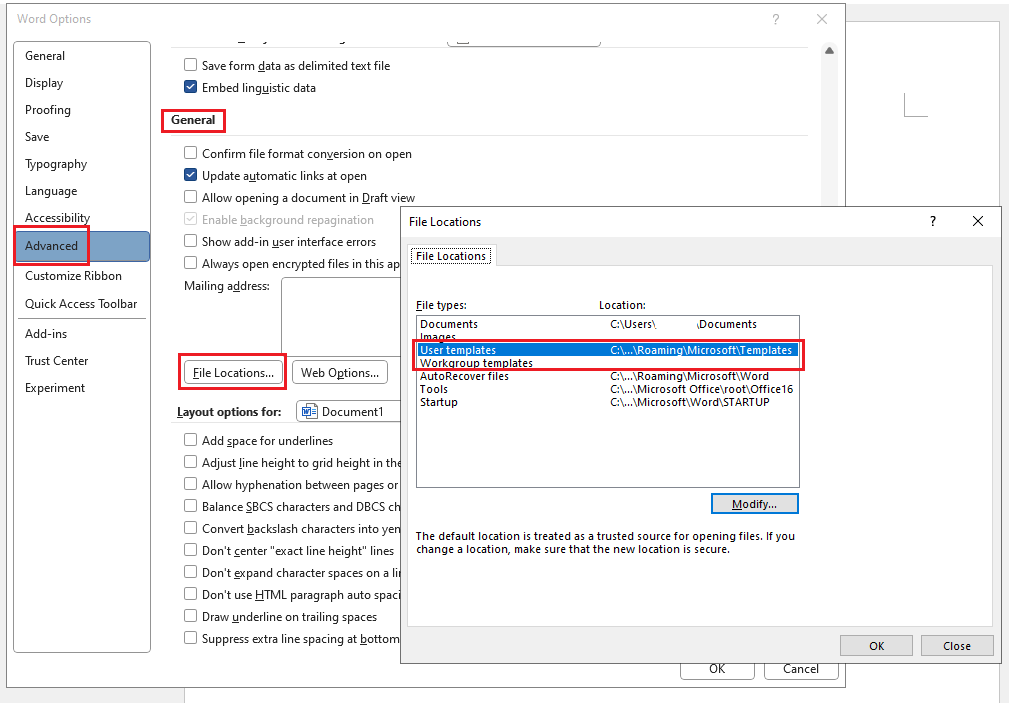
Just checking in to see if the information was helpful. Please let us know if you would like further assistance.
If the response is helpful, please click "Accept Answer" and upvote it.
Note: Please follow the steps in our documentation to enable e-mail notifications if you want to receive the related email notification for this thread. -
Robert Eglinsdoerfer 6 Reputation points
2022-10-03T20:55:58.787+00:00 200+ Users here with the same issue. Issue is also present with Office 2021 as well. The pop-up looks a little different but reflects the same information. We have also proved out that it does not happen as Local Admin and that the Templates folder is a Trusted location. This is a direct result of the latest patch. We have a security team that does not allow us to roll back unless it is stopping production which this is not. I have managers wanting to know when this will be fixed. I has to have affected a lot of people. I am shocked that there is not more info and communication floating around. I do not post on these forums very often but felt that I should due to the scarcity of information. Note that deleting \ Renaming the normal.dotm file or deleting the Templates folder does not in any way help with this issue.
Something in this recent update fundamentally changed how permissions work on the TEMPLATES folder. This is not something us users need to fix on our end, it is something we need a published fix for.
Hoping for an answer soon.
Rob
-
Baiju Sultan 0 Reputation points
2023-03-20T18:12:59.34+00:00 In my case I have cleared all temp files (temp, %temp%); word started working without an error.
