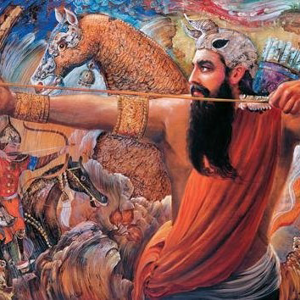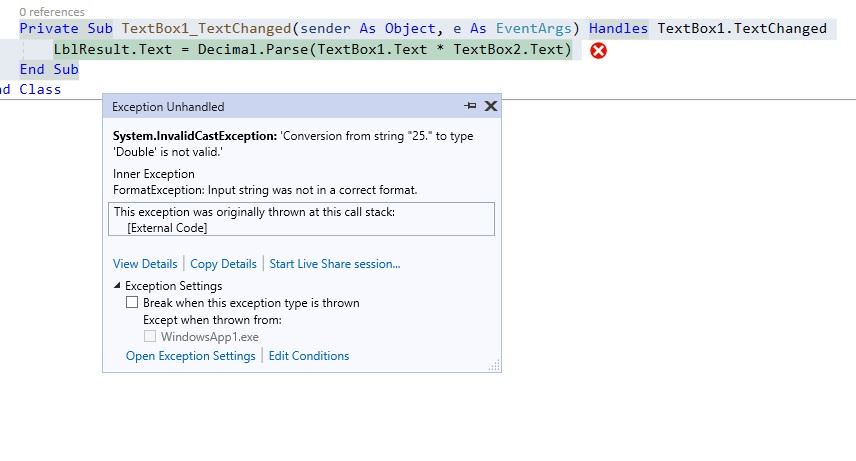your codes is not work properly
Please Trying Type 25.5 in TextBox1
And See Error
It works for us, so you need to show us what error you are getting.
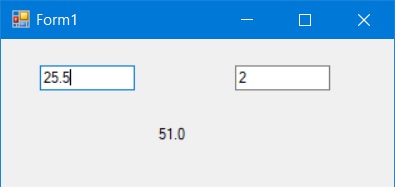
Note also that the code you posted will throw an exception if either
textbox is empty. So if you start to enter data in TextBox1 while
TextBox2 is empty you will get an exception.
Also, did you try the suggestion from Castorix31 to handle cases
where the default decimal character is not a period? For example:
LlblResult.Text = Decimal.Parse(TextBox1.Text,
System.Globalization.CultureInfo.InvariantCulture) *
Decimal.Parse(TextBox2.Text,
System.Globalization.CultureInfo.InvariantCulture)
Note also that TryParse allows you to test for failure without
getting an exception as happens with Parse.
- Wayne