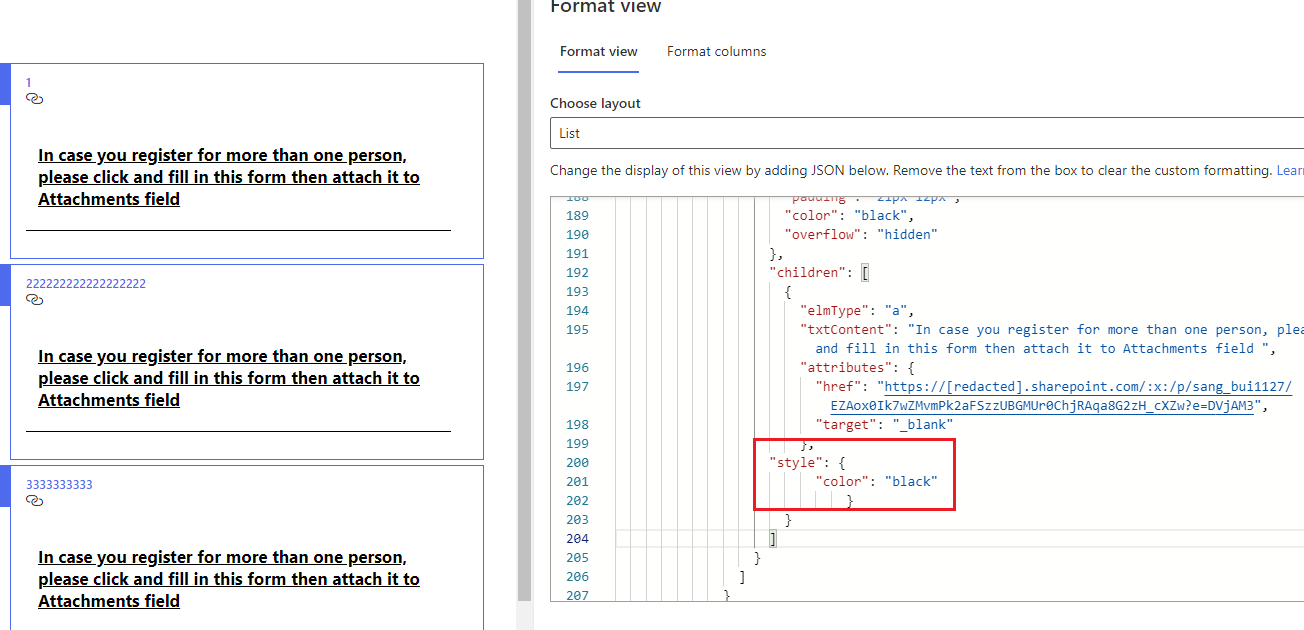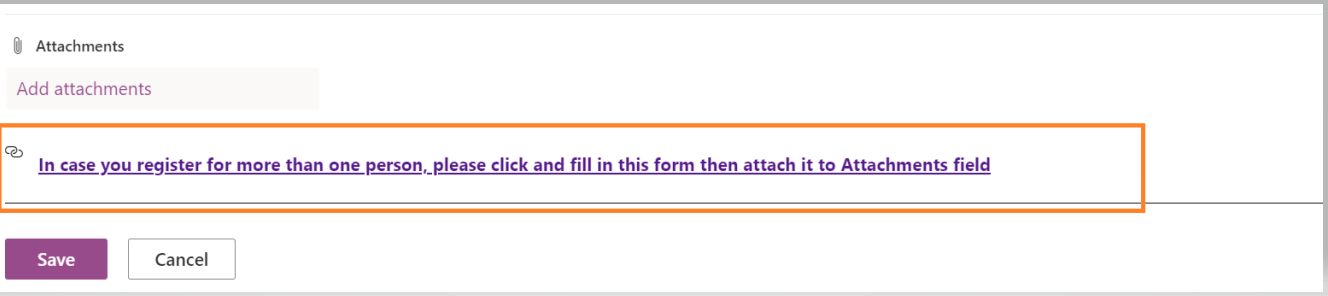Hi there,
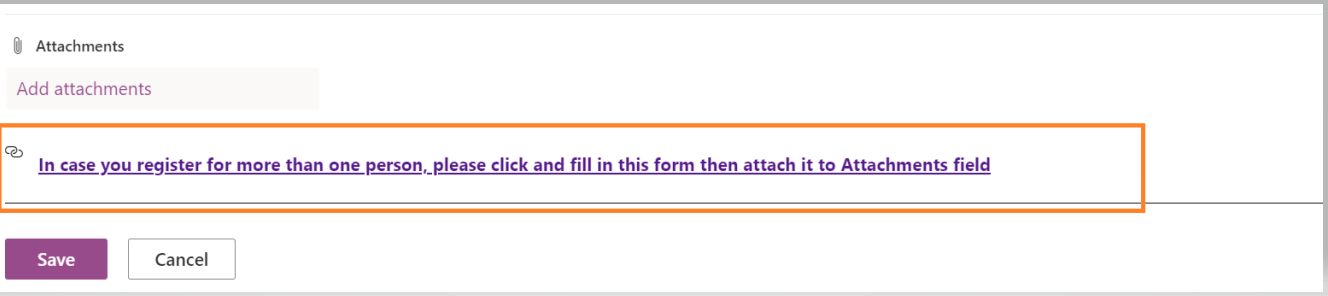
Please teach me how can i change Font Color of Footer in Sharepoint List to black color?
Currently, i used these JSON code for Footer:
{
"elmType": "div",
"attributes": {
"class": ""
},
"style": {
"width": "99%",
"border-top-width": "0px",
"border-bottom-width": "1px",
"border-left-width": "0px",
"border-right-width": "0px",
"border-style": "solid",
"margin-bottom": "16px",
"color": "black"
},
"children": [
{
"elmType": "div",
"style": {
"display": "flex",
"box-sizing": "border-box",
"align-items": "left"
},
"children": [
{
"elmType": "div",
"attributes": {
"iconName": "link",
"class": "ms-fontSize-11 ms-fontWeight-regular",
"title": "Details"
},
"style": {
"flex": "none",
"padding": "0px",
"padding-left": "0px",
"color": "black",
"height": "32px"
}
}
]
},
{
"elmType": "div",
"attributes": {
"class": "ms-fontWeight-bold ms-fontSize-11"
},
"style": {
"box-sizing": "border-box",
"width": "100%",
"text-align": "left",
"padding": "21px 12px",
"color": "black",
"overflow": "hidden"
},
"children": [
{
"elmType": "a",
"txtContent": "In case you register for more than one person, please click and fill in this form then attach it to Attachments field ",
"attributes": {
"href": "https://[redacted].sharepoint.com/:x:/p/sang_bui1127/EZAox0Ik7wZMvmPk2aFSzzUBGMUr0ChjRAqa8G2zH_cXZw?e=DVjAM3",
"target": "_blank"
}
}
]
}
]
}