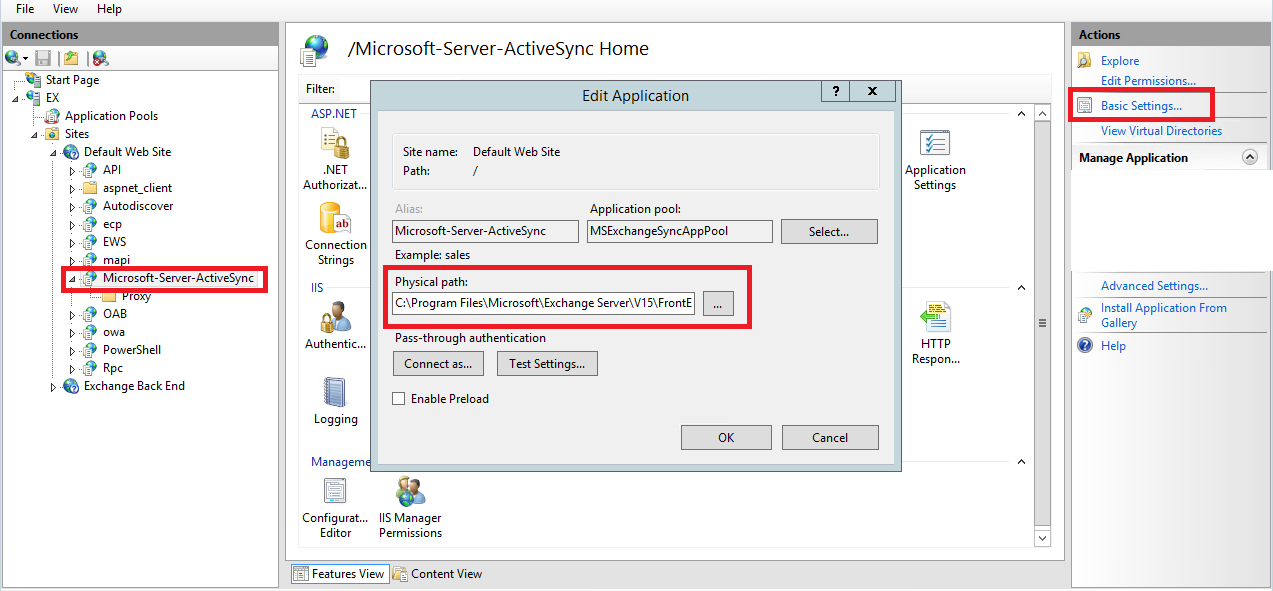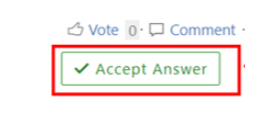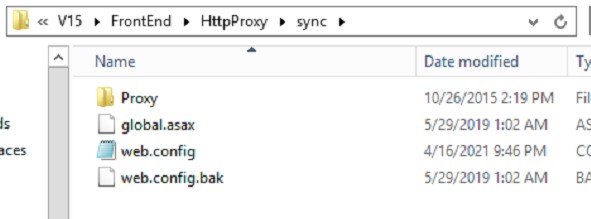I hope someone can help me with this. Out of the sudden, a fully patched Server 2012 running Exchange 2013 started generating Event Id 1310 errors.
Event code: 3008
Event message: A configuration error has occurred.
Event time: 10/3/2022 10:30:58 AM
Event time (UTC): 10/3/2022 2:30:58 PM
Event ID: cf9194277b8b42a6bfa2acc695e7ed87
Event sequence: 1
Event occurrence: 1
Event detail code: 0
Application information:
Application domain: /LM/W3SVC/1/ROOT/Microsoft-Server-ActiveSync-172-133092810583511442
Trust level: Full
Application Virtual Path: /Microsoft-Server-ActiveSync
Application Path: C:\Program Files\Microsoft\Exchange Server\V15\FrontEnd\HttpProxy\sync\
Machine name: WINKLER-MAIL
Process information:
Process ID: 11712
Process name: w3wp.exe
Account name: NT AUTHORITY\SYSTEM
Exception information:
Exception type: HttpException
Exception message: Could not load file or assembly 'Microsoft.Exchange.Clients.Strings, Version=15.0.0.0, Culture=neutral, PublicKeyToken=31bf3856ad364e35' or one of its dependencies. The system cannot find the file specified. (C:\Program Files\Microsoft\Exchange Server\V15\FrontEnd\HttpProxy\sync\web.config line 35)
at System.Web.Compilation.BuildManager.ReportTopLevelCompilationException()
at System.Web.Compilation.BuildManager.EnsureTopLevelFilesCompiled()
at System.Web.Compilation.BuildManager.CallAppInitializeMethod()
at System.Web.Hosting.HostingEnvironment.Initialize(ApplicationManager appManager, IApplicationHost appHost, IConfigMapPathFactory configMapPathFactory, HostingEnvironmentParameters hostingParameters, PolicyLevel policyLevel, Exception appDomainCreationException)
Could not load file or assembly 'Microsoft.Exchange.Clients.Strings, Version=15.0.0.0, Culture=neutral, PublicKeyToken=31bf3856ad364e35' or one of its dependencies. The system cannot find the file specified. (C:\Program Files\Microsoft\Exchange Server\V15\FrontEnd\HttpProxy\sync\web.config line 35)
at System.Web.Configuration.CompilationSection.LoadAssemblyHelper(String assemblyName, Boolean starDirective)
at System.Web.Configuration.CompilationSection.LoadAssembly(AssemblyInfo ai)
at System.Web.Compilation.BuildManager.GetReferencedAssemblies(CompilationSection compConfig)
at System.Web.Compilation.BuildProvidersCompiler..ctor(VirtualPath configPath, Boolean supportLocalization, String outputAssemblyName)
at System.Web.Compilation.ApplicationBuildProvider.GetGlobalAsaxBuildResult(Boolean isPrecompiledApp)
at System.Web.Compilation.BuildManager.CompileGlobalAsax()
at System.Web.Compilation.BuildManager.EnsureTopLevelFilesCompiled()
Could not load file or assembly 'Microsoft.Exchange.Clients.Strings, Version=15.0.0.0, Culture=neutral, PublicKeyToken=31bf3856ad364e35' or one of its dependencies. The system cannot find the file specified.
at System.Reflection.RuntimeAssembly._nLoad(AssemblyName fileName, String codeBase, Evidence assemblySecurity, RuntimeAssembly locationHint, StackCrawlMark& stackMark, IntPtr pPrivHostBinder, Boolean throwOnFileNotFound, Boolean forIntrospection, Boolean suppressSecurityChecks)
at System.Reflection.RuntimeAssembly.InternalLoadAssemblyName(AssemblyName assemblyRef, Evidence assemblySecurity, RuntimeAssembly reqAssembly, StackCrawlMark& stackMark, IntPtr pPrivHostBinder, Boolean throwOnFileNotFound, Boolean forIntrospection, Boolean suppressSecurityChecks)
at System.Reflection.RuntimeAssembly.InternalLoad(String assemblyString, Evidence assemblySecurity, StackCrawlMark& stackMark, IntPtr pPrivHostBinder, Boolean forIntrospection)
at System.Reflection.RuntimeAssembly.InternalLoad(String assemblyString, Evidence assemblySecurity, StackCrawlMark& stackMark, Boolean forIntrospection)
at System.Reflection.Assembly.Load(String assemblyString)
at System.Web.Configuration.CompilationSection.LoadAssemblyHelper(String assemblyName, Boolean starDirective)
Request information:
Request URL: https://remote.winklercompany.com:443/Microsoft-Server-ActiveSync/default.eas?User=rwinkler&DeviceId=IKPVVQ7P3L5QDEBD65PTK04Q9C&DeviceType=iPhone&Cmd=Ping
Request path: /Microsoft-Server-ActiveSync/default.eas
User host address: 174.197.198.203
User:
Is authenticated: False
Authentication Type:
Thread account name: NT AUTHORITY\SYSTEM
Thread information:
Thread ID: 21
Thread account name: NT AUTHORITY\SYSTEM
Is impersonating: False
Stack trace: at System.Web.Compilation.BuildManager.ReportTopLevelCompilationException()
at System.Web.Compilation.BuildManager.EnsureTopLevelFilesCompiled()
at System.Web.Compilation.BuildManager.CallAppInitializeMethod()
at System.Web.Hosting.HostingEnvironment.Initialize(ApplicationManager appManager, IApplicationHost appHost, IConfigMapPathFactory configMapPathFactory, HostingEnvironmentParameters hostingParameters, PolicyLevel policyLevel, Exception appDomainCreationException)
Initially, I could not even open owa or ecp until I did some research which instructed to re-create the Microsoft Exchange Server Auth Certificate (which didn't even expire). After recreating the certificate, it got owa and ecp working but I still continue to receive the even id errors above.