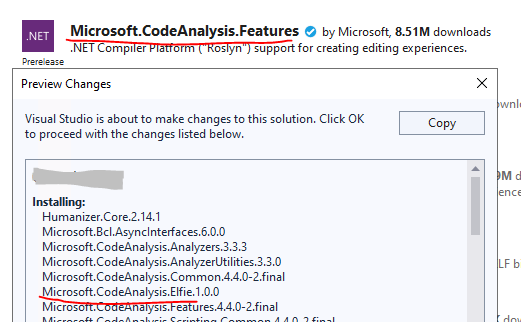The error you are encountering, "Unable to find package Microsoft.CodeAnalysis.Elfie," is likely related to a missing or incompatible package in your build server environment. Here are a few steps you can take to troubleshoot and resolve the issue:
Clean and restore packages: Ensure that you have cleaned and restored the packages for your project. In Visual Studio, you can right-click on the solution and select "Restore NuGet Packages" to ensure all dependencies are up to date. Alternatively, you can run the following command in the command line within your project directory:
Copy code
dotnet restore
Check the local NuGet feed: If your build server uses a local NuGet feed, make sure that the necessary packages, including Microsoft.CodeAnalysis.Elfie, are available in the feed and are up to date. Check the versions and ensure that they are compatible with .NET 6.0.
Update package versions: In your project file, you have specified several package references with specific versions. Ensure that these versions are compatible with .NET 6.0. Check the NuGet package documentation or release notes to determine if there are any specific versions required for .NET 6.0 compatibility. Update the versions if necessary.
Verify project file modifications: Review your project file for any modifications made during the upgrade to .NET 6.0. Ensure that all necessary references and dependencies are correctly defined. Check for any missing or duplicate entries in the package references section.
Review build server configuration: Check the configuration of your build server and ensure that it is set up properly for building .NET 6.0 projects. Verify that the build agent or environment has the necessary SDK and runtime versions installed.
If the issue persists, you may need to investigate further by examining the build server logs or consulting with your build server's support team for assistance. They might be able to provide specific guidance based on the build server you are using.
Additionally, for packages that are not available on NuGet.org, you may need to search for alternative packages or reach out to the package maintainers for further information or support.
Remember to make sure that all necessary packages and dependencies are compatible with .NET 6.0, as there might be breaking changes compared to previous versions.