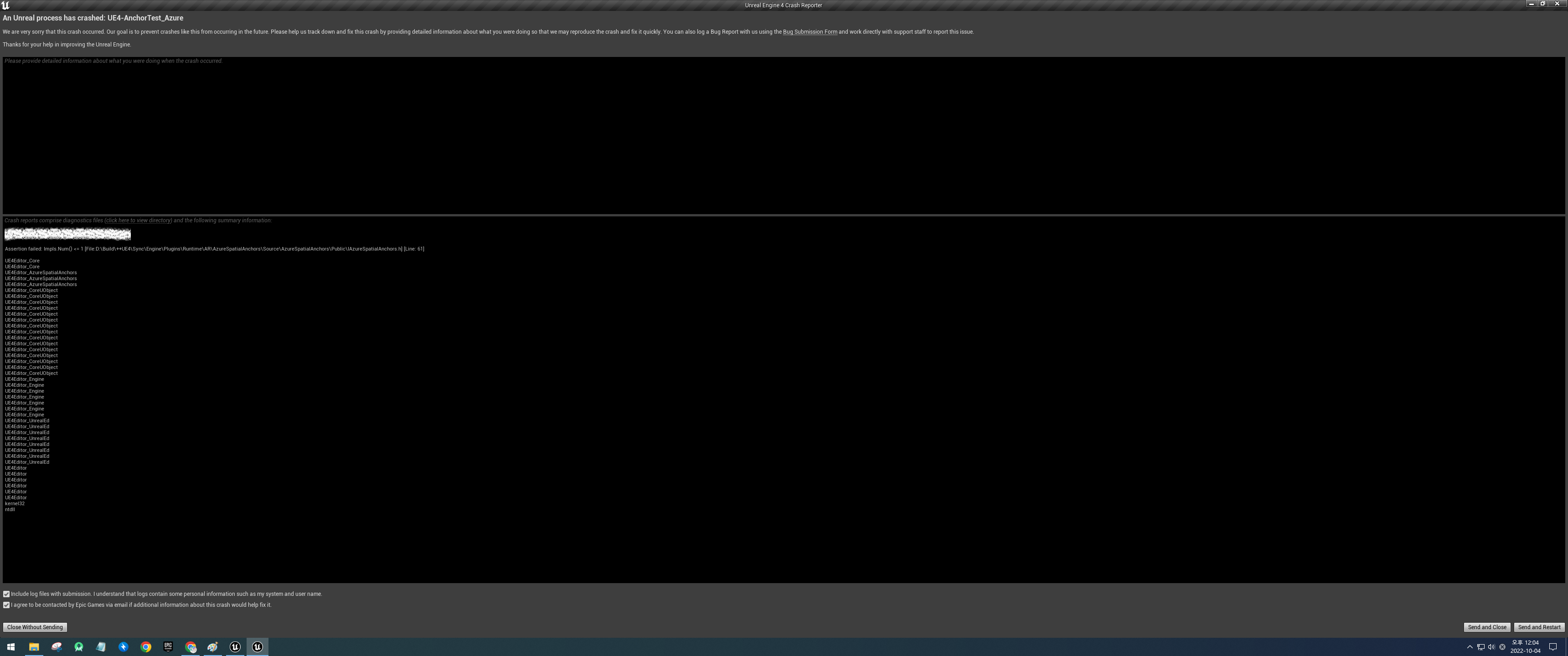When using ASA for Unreal, there is an Azure Spatial Anchors plugin, which contains the common interface for all supported platforms (WMR, ARKit, ARCore, OpenXR), then each supported platform has its own plugin.
The way ASA is written in the engine, it only supports having a single active implementation:
https://github.com/EpicGames/UnrealEngine/blob/1e5926084bbf386041103735ed6c2ab27bc1c1ee/Engine/Plugins/Runtime/AR/AzureSpatialAnchors/Source/AzureSpatialAnchors/Public/IAzureSpatialAnchors.h#L61
// There can be only one! Or zero. The implementations are platform specific and we are not currently supporting 'overlapping' platforms.
check(Impls.Num() <= 1);
This error means that you have more than one enabled. Try unchecking any ASA plugins you are not currently building for.