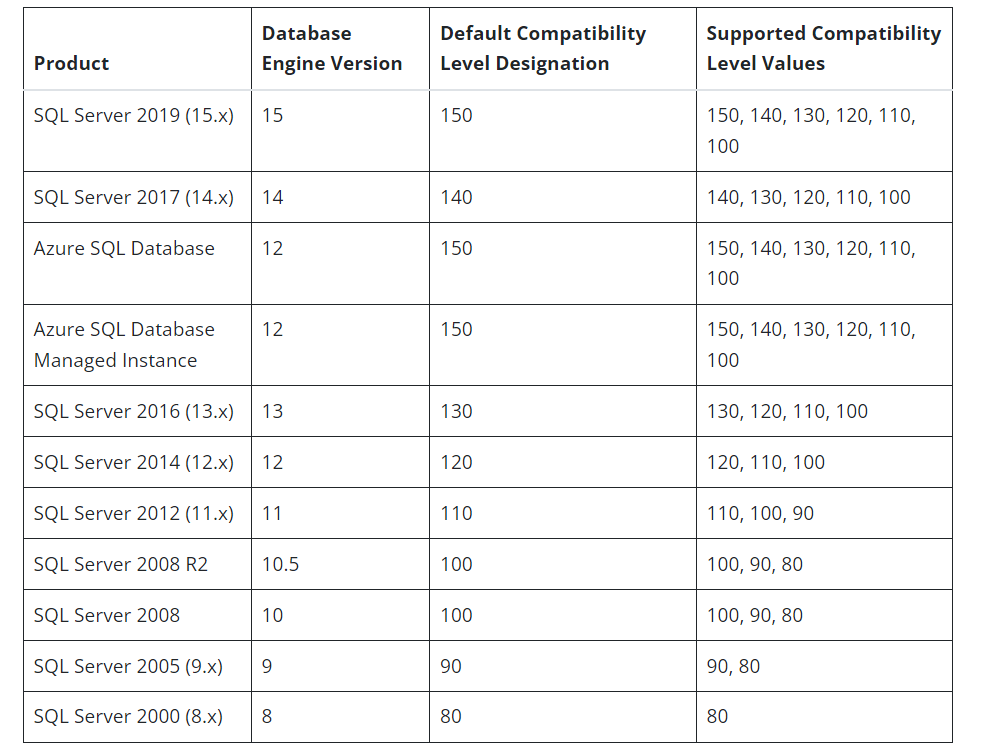Please access these tools to get a compatibility report for the Web application. You can also use Azure Data Migration Assistant to get assessment of the databases related to the application. Those tools will help you not only perform an assessment but will assist you on migrating to Azure.
If these tools find obstacles on the migration path, they will let you know, they will also let you know the actions you need to do make the application/database compatible.