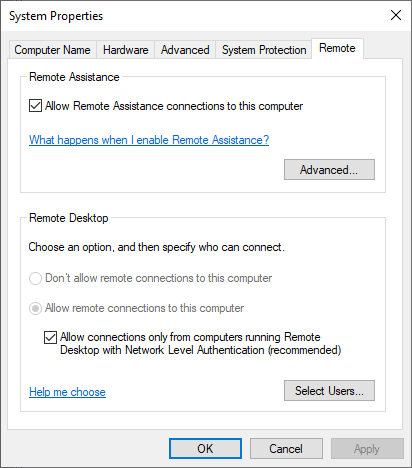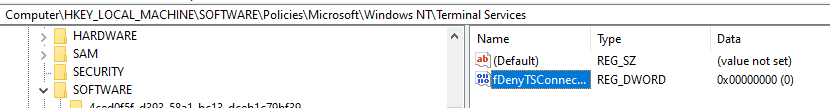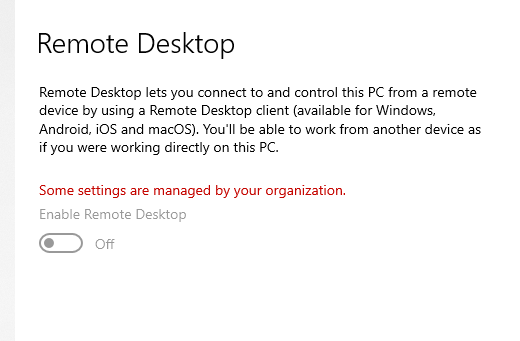Remote desktop services Disabled dispite group policy enabling it
Hi,
I have a question that I have been trying to find all over the internet but no luck. I am IT administrator building a Azure AD cloud environment. Currently the environment is cloud only Domain (no on-prem equipment) and we do not have Azure AD Domain services enabled in our tenet. I am in the process fine tuning some of our policies using Intune and Azure to manage our computers. One feature I would love to get enabled is remote desktop connection since we have some people in office and most of our users are remote. However, before i can work on remote users i need to get remote desktop services working in house. Using Intune, i added a policy to enable remote desktop connections for all Intune managed computers. I noticed in Windows 10/11 in settings that its off, greyed out and says "Some settings are managed by your organization".
Based on my searches i have tried the following things.
- Using Intune i created an Administrative Template and enabled "Allow users to connect remotely by using Remote Desktop Services"
- Checking the registry "Computer\HKEY_LOCAL_MACHINE\SOFTWARE\Policies\Microsoft\Windows NT\Terminal Services" and confirming that "fDenyTSConnections" REG_DWORD is set to 0
- Confirmed under system properties that Remote Desktop "Allow remote connections to this computer"
Is there another setting I am missing to enable Remote desktop setting?
Here are some screenshots attached