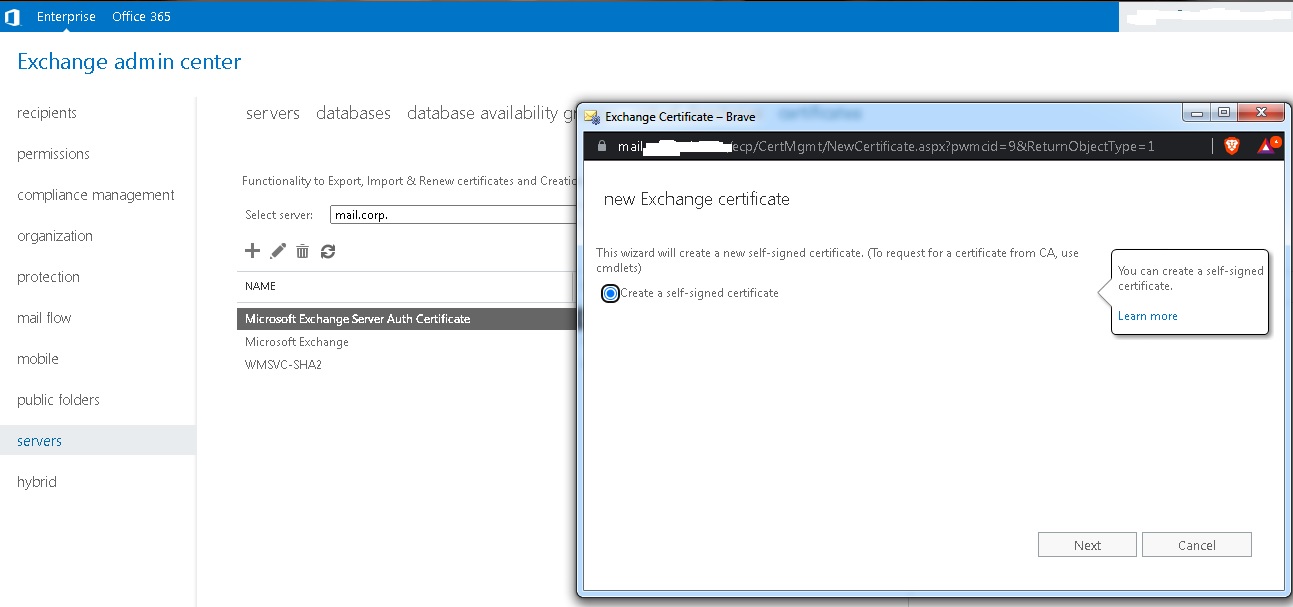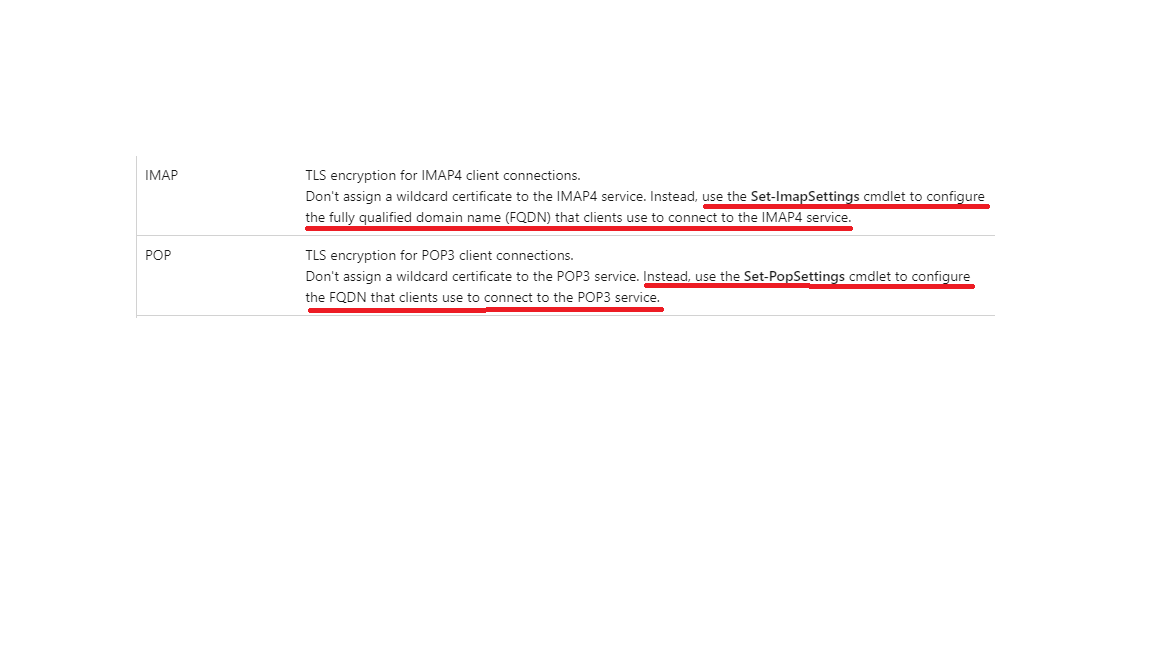Hi
To prevent misuse of UNC paths by attackers, it is designed to remove the parameters that take UNC paths as inputs from the Exchange Server PowerShell cmdlets and the Exchange Admin Center. These changes will affect all cumulative update (CU) releases of Microsoft Exchange Server 2019 (CU12 and later).
After you upgraded to Exchange Server 2019 CU12 , the following certificate functionality in EAC is removed:
- Import & Export Exchange Certificate
- Complete Exchange Certificate Request
- New Exchange Certificate Request from CA
- Renew Exchange Certificate Request
You could get more information about upgrading to Exchange 2019 CU12 from this Microsoft Blog:changes-in-exchange-server-powershell-cmdlets-and-exchange-admin-center-for-unc-path-inputs-kb5014278-36af1640-4389-4ff1-b805-d1d63715a0dd
Instead of using EAC, you need to use EMS with command to complete creating a request for a certification authority. About the related command ,you can reference this Microsoft Document: create-ca-certificate-requests
If this Answer is helpful, please click "Accept Answer" to upvote it. If you have extra questions about this answer, please click "Comment" and I will come to your aid.