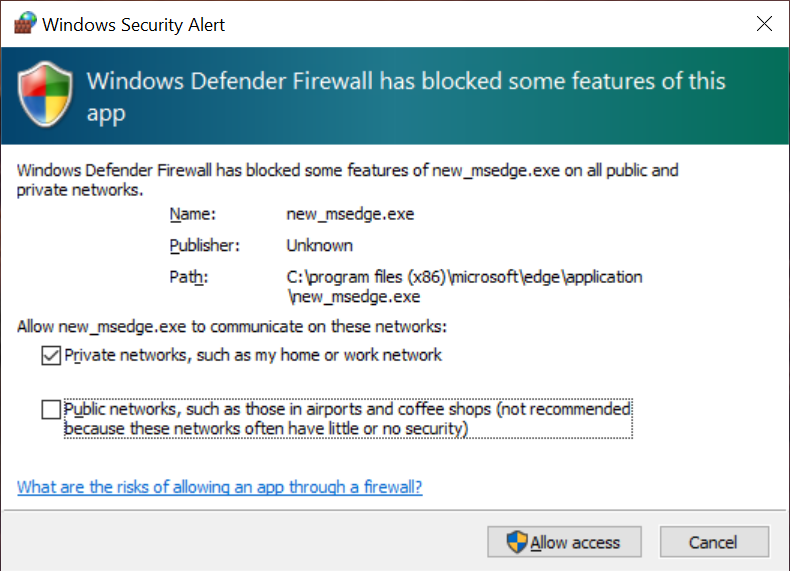Hello there,
To make sure about this behavior can you try to uninstall the new update and see if things are normal?
You can also reinstall the edge which would create a new msedge.exe in that same directory . You can then check whether this is an malware or an configuration
Before allowing the process you can also make a complete system scan to make sure this is not triggered by malware.
You can use toils like process monitor to see the process which is triggering the warning. Process Monitor is an advanced monitoring tool for Windows that shows real-time file system, Registry and process/thread activity . https://learn.microsoft.com/en-us/sysinternals/downloads/procmon
-------------------------------------------------------------------------------------------------------------------------------------
--If the reply is helpful, please Upvote and Accept it as an answer--