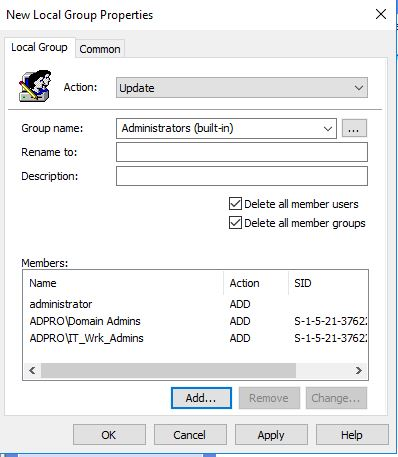Hello
Thank you for your question and reaching out.
In your scenario you can create Custom Local Admin for all your Clients PC using LAPS GPO.
- In LAPS GPO settings -> “Name of administrator account to manage” Type name like "LAPSAdmin"
- Open GPO --> Computer Configuration –> Preferences –> Control Panel Settings –> Local Users and Groups;
-----------------------------------------------------------------------------------------------------------------------------------
--If the reply is helpful, please Upvote and Accept as answer--