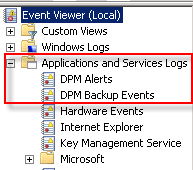Microsoft System Center
A suite of Microsoft systems management products that offer solutions for managing datacenter resources, private clouds, and client devices.
838 questions
This browser is no longer supported.
Upgrade to Microsoft Edge to take advantage of the latest features, security updates, and technical support.
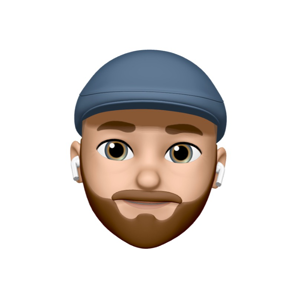
Hi! I need help!
Since I installed the new DPM2022, I can install the agent on my domain controllers but the DPMRA service does not want to start. I tried on a windows server 2012 and 2022 same result.
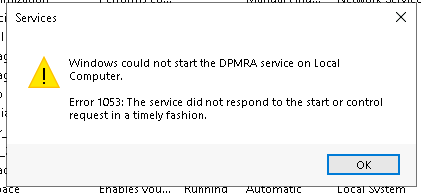
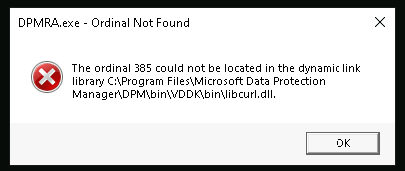 But this file is present. Any ideas?
But this file is present. Any ideas?
Hi,