Sorry, let me explain.
I want the LTR policies to be in-herited by newly created databases on the same SQL managed instance. That does not happen now.
This browser is no longer supported.
Upgrade to Microsoft Edge to take advantage of the latest features, security updates, and technical support.
Hello all,
I can setup LTR policies -PITR, weekly, yearly backups for all existing databases that are created on Azure SQL MI.
However, the policies DO NOT apply for any new databases created after the policy is created. Is there a way to create a default policy that gets
automatically applies to any new database create henceforth.
Thanks,
Mandar
Sorry, let me explain.
I want the LTR policies to be in-herited by newly created databases on the same SQL managed instance. That does not happen now.

normally - if nothing goes wrong - the policy will be active for the complete Managed Instance and all of its databases.
You have read this tip?
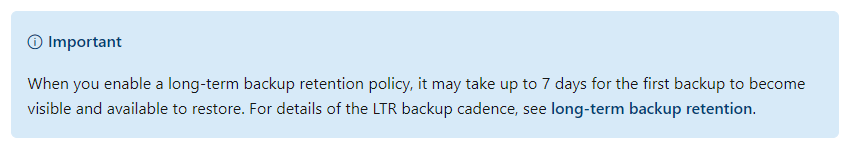

Hi @Mandar Alawani there a no way to create a default policy that gets automatically applies to any new database creation. The Product team are planning to implement that in the future.
You could create a logic app that runs on a schedule, checks for a new database and then updates the PITR/LTR? Tutorial: Create schedule-based automation workflows using Azure Logic Apps
Could you please raise this feedback in the Azure feedback for Managed Instance.
Regards,
Oury