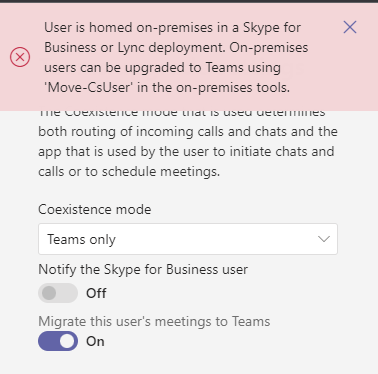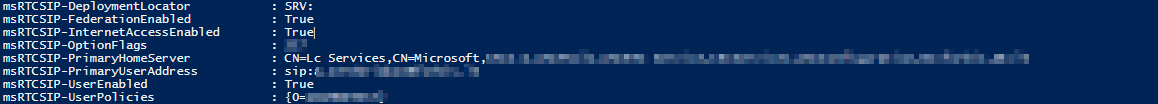Hello,
I have problem with one user in microsoft teams.
He can't communicate with external users, and external user can't found he in teams, show only skype account.
We have hybrid environment o365, sync with on-premise AD.
I read a lot information in forums and here's what I found out:
User: example@Company portal .com
In o365 teams admin panel I see only one user example@Company portal .com use Coexistence mode: Use Org-wide settings (Org-wide settings: Islands)
If I try change to "Teams Only" I get error: "User is homed on-premises in a Skype for Business or Lync deployment. On-premises users can be upgraded to Teams using 'Move-CsUser' in the on-premises tools."
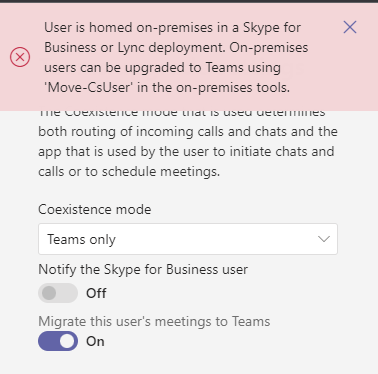
Okey, changes need to be made on-premise skype or lync server. But I am facing a problem here, we don't have skype or lync server on premise. One old employee said, that we used lync on-premise a long time ago.
Then I look in AD user attribute, and found example@Company portal .com user have "msRTCSIP" records:
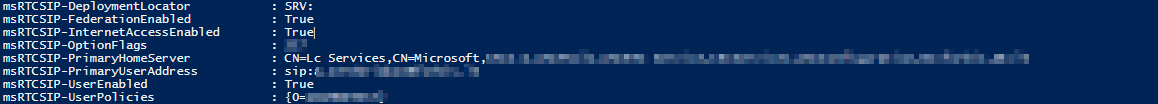
Question: How can I change coexistence mode for example@Company portal .com user to "Teams Only" if we don't have skype on lync server on premise.
I don't know or this will solve my problem with external users. But I have to try this.
Thanks for the answers.