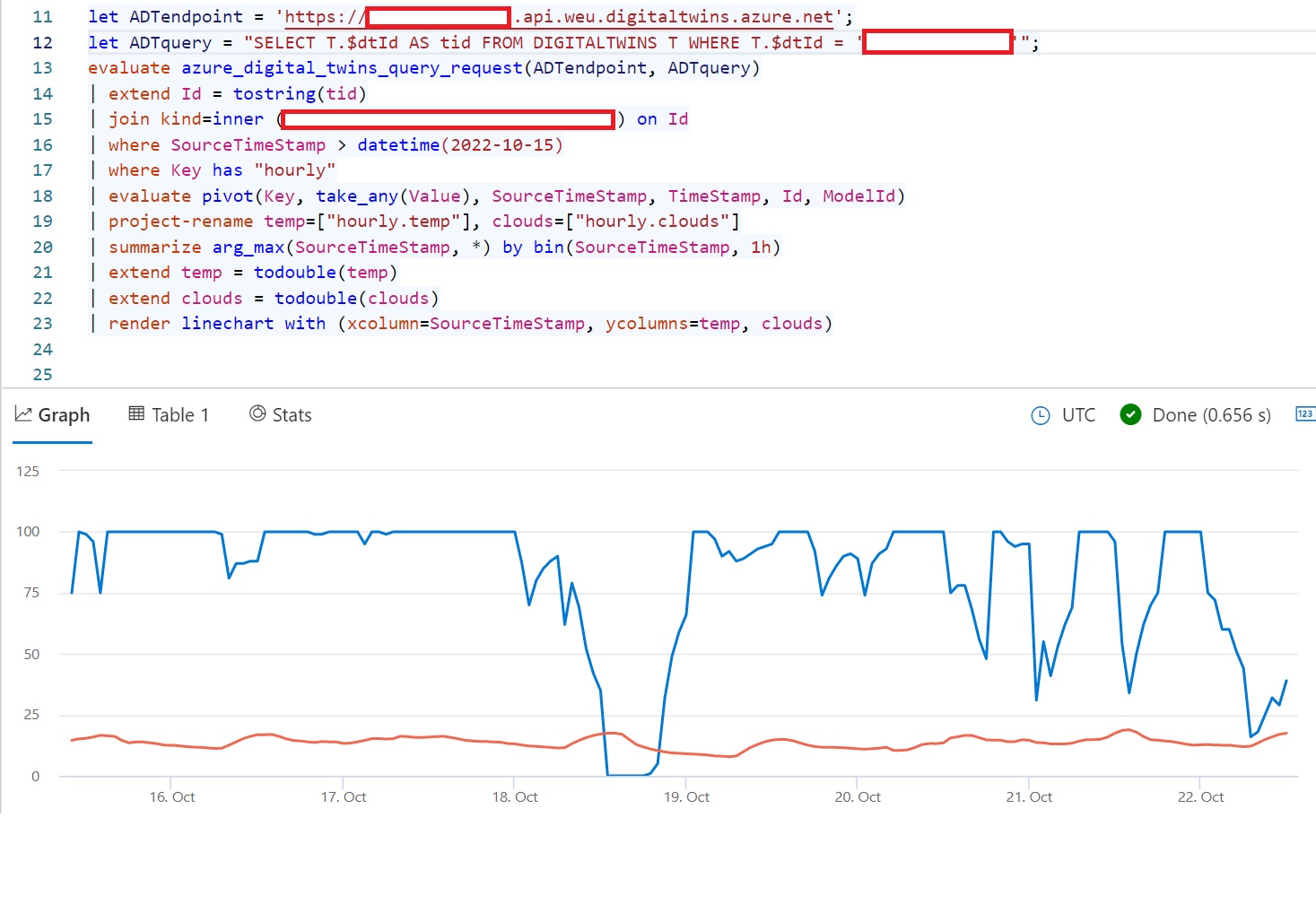Querying Kusto with the Digital Twin plugin issues
Hey Microsoft,
What is the suggested way to pivot Data History from Azure Digital Twins, so that multiple properties of a single twin can be rendered, whether they are nested in a component or not?
Currently, all documentation focuses on selecting a single property (/key) from one or multiple twins. This data is then sometimes rendered from a single or multiples twins, but it always seems to be focused on a single key. What is the best way to come to a table where we can extend multiple columns to render multiple keys in a single chart (i.e. temperature and humidity over time from a single sensor)?
Example: https://learn.microsoft.com/en-us/azure/digital-twins/how-to-use-data-history?tabs=cli
Data is filtered based on a single Key (property OutFlow) which is then displayed for machine C0 and C1 but what if the render should contain InFlow and OutFlow for just machine C0.
This sounds like a very easy task but the problem is that all keys are in a single column of the Data Explorer as well as all values as dynamic. We have pivoted the table based on the Key column which results almost in the table that we desire, but some properties are inside components which then generates columns named component.key1, component.key2.
To add to that, with the pivoted table and a single column extended to a simple name (component.temperature to temperature for example) and then converted to double, the table looks fine but the dashboard tool is unable to create visuals.
Hopefully the question is clear and the added information is of value, otherwise please ask which part is vague so I can provide more information.
Thanks in advance,
Giel Oomen