Hi @Jack F
Try going into Device Manager and Right click > Uninstall the driver for your mouse. When you restart your computer, try either plugging in the Razer mouse to have it re-download the driver or find the driver from the Razer website.
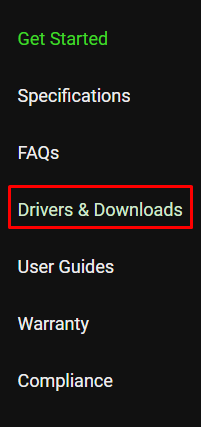
https://mysupport.razer.com/app/answers/detail/a_id/3749/~/razer-viper-mini-%7C-rz01-03050-support
---------------------------------
If this is helpful please accept answer.
