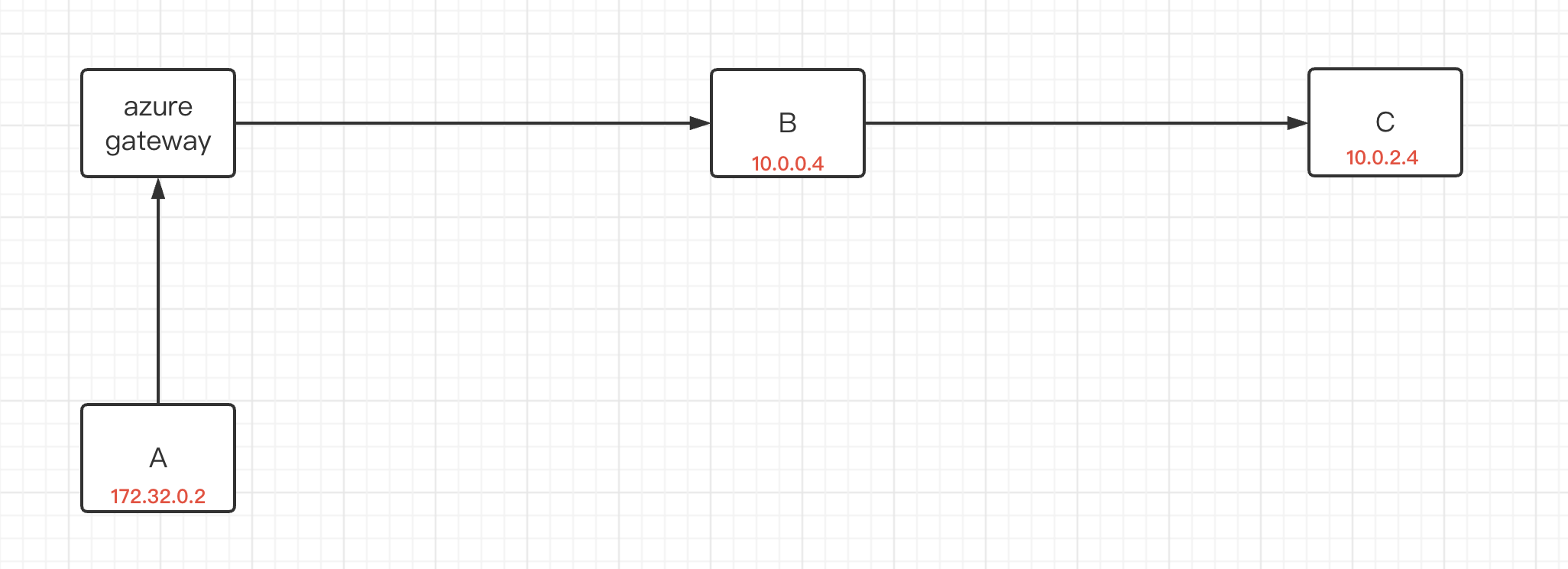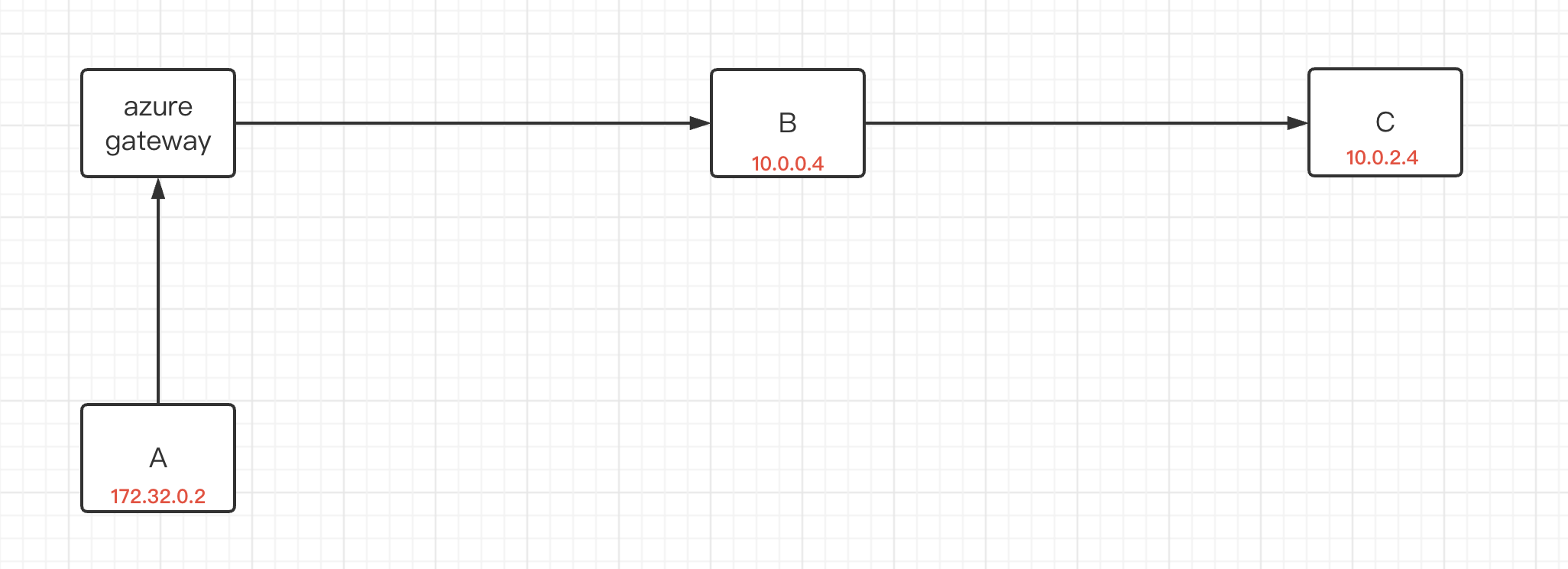I have some questions about the default route table of Azure VPN gateway.
I have a Virtual network(10.0.2.0/24),a ec2 host (10.0.2.4) ,and a Virtual appliance(10.0.0.4).
I hope the client of VPN gateway to access the host 10.0.2.4 MUST go through Virtual appliance(10.0.0.4).
The network traffic is then forwarded by Virtual appliance(10.0.0.4) to the host (10.0.2.4).
So I configured routing talbe for VPN gateway:
Address prefixes :10.0.2.0/24
Next hop type: Virtual appliance
Next hop IP address:10.0.0.4
Routing table is configured for the Virtual appliance:
Address prefixes :10.0.2.0/16
Next hop type: Virtual network (10.0.2.0/24)
In theory, the route set by the user is higher than the default route of the system.
The actual situation is that when I disable all the access traffic of the client of VPN gateway in the Virtual appliance (10.0.0.4),
the client of VPN gateway can still access the host (10.0.2.4).
Question:
How to set up routing table, so that vpn client's access to the Virtual network (10.0.2.0/24) must pass through the Virtual appliance(10.0.0.4)?