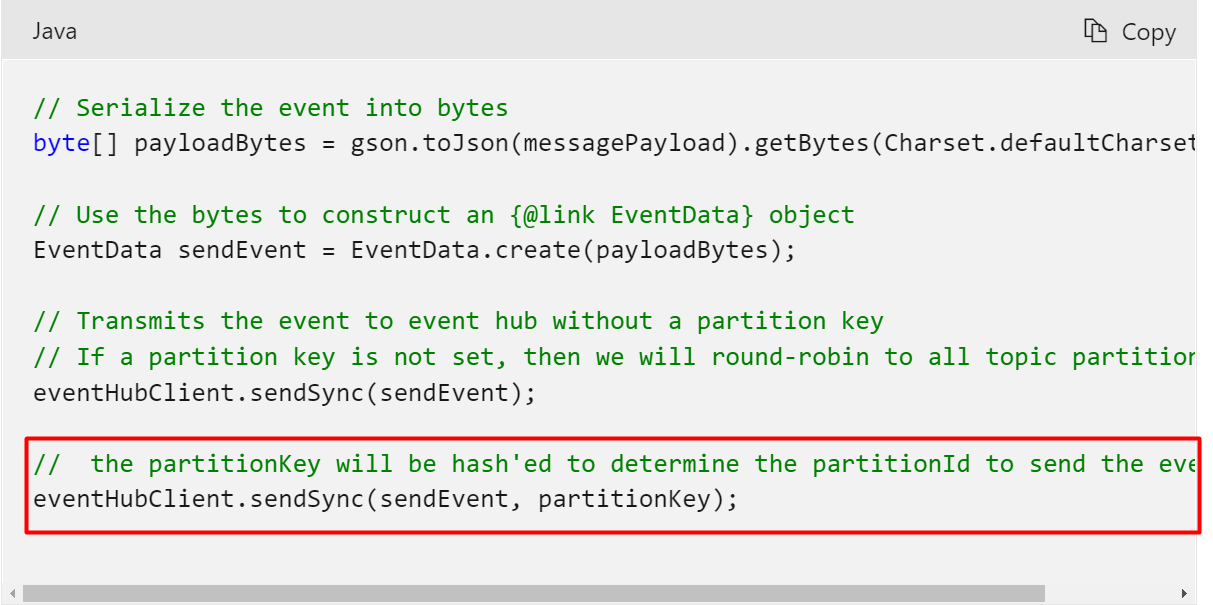It seems to be the partition number
When you create a hub you can't give it a name, only pick the amount of partitions:
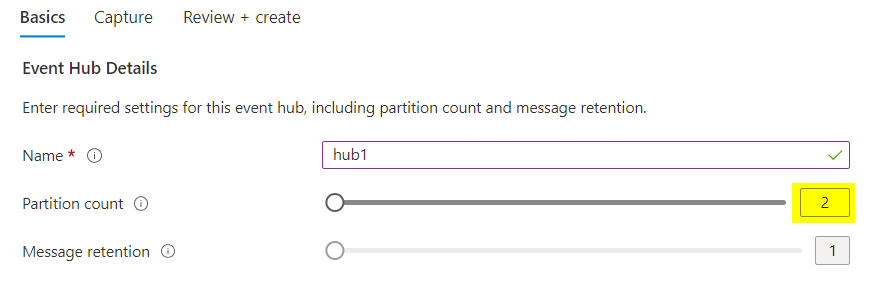
the ID is the partition number :
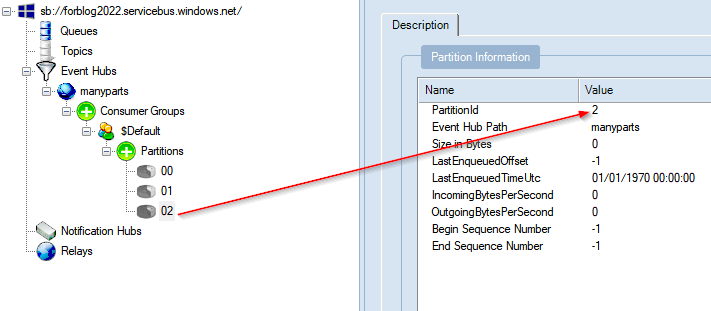
I couldn't find that on the azure portal hub view. I use this tool : https://github.com/paolosalvatori/ServiceBusExplorer
But you can also confirm with code
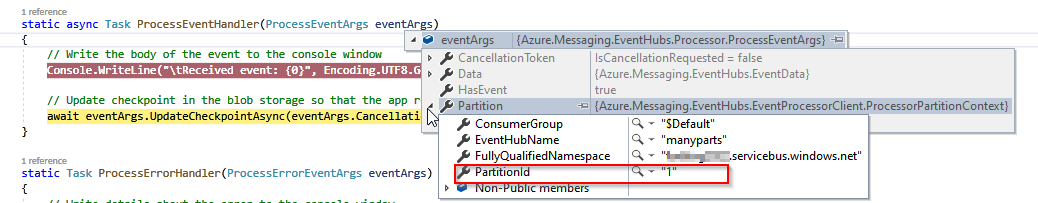
I used this C# sample : https://learn.microsoft.com/en-us/azure/event-hubs/event-hubs-dotnet-standard-getstarted-send
but you can also follow the receiver part from that java link you are following:
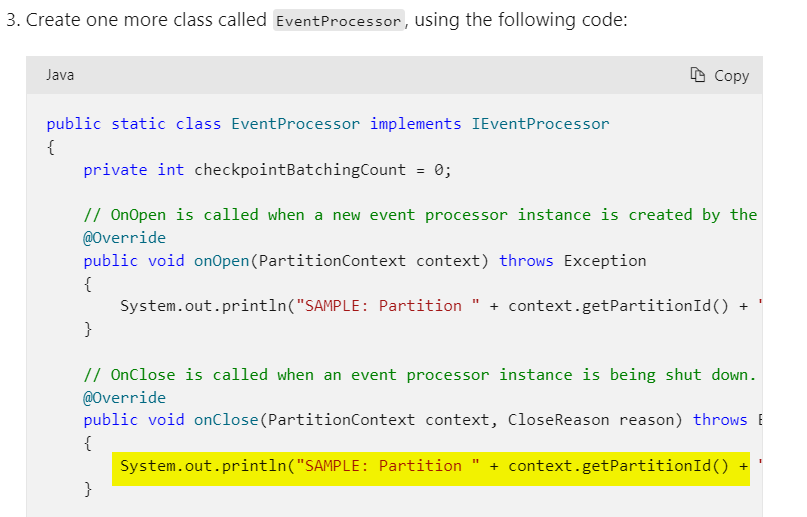
that tool I shared above can send events to a specific partition:
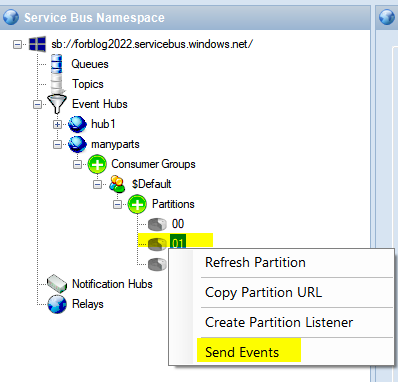
Case that information helps, don't forget to vote or mark as Answer to help the community. Cheers!