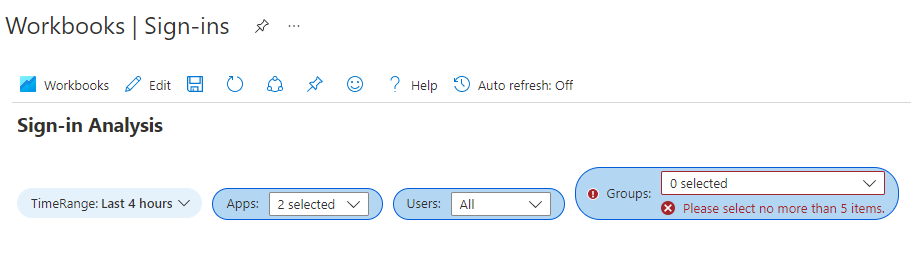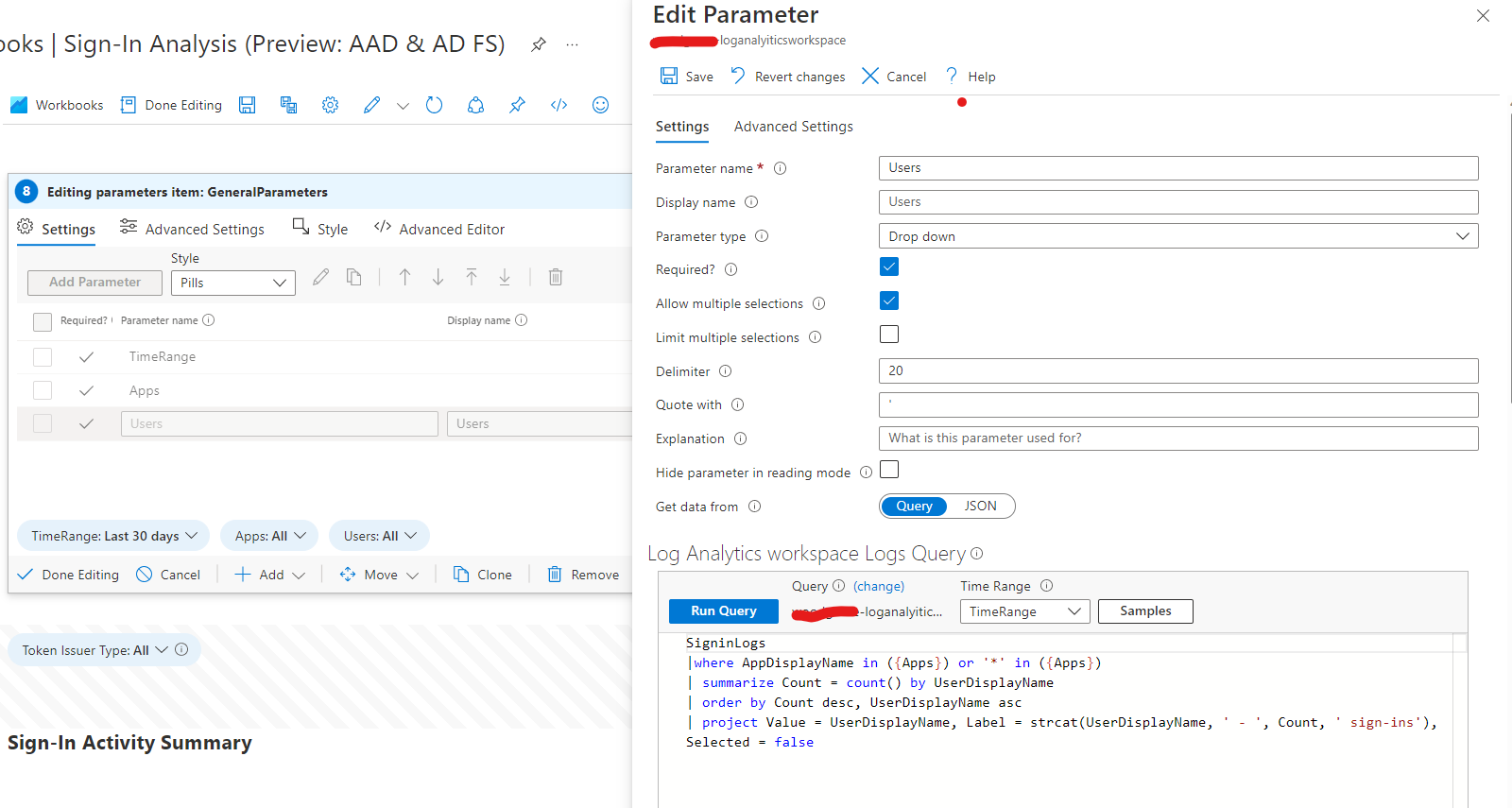@Michal Ziemba Thank you for reaching out to us. As I understand you are looking to add the query functionality for Azure AD Groups within Sign in Analysis Workbook ( Azure AD - Monitoring - Workbooks )
Researched on this requirement, there is no table present by default which has Azure AD Groups & Group membership information within log analytics workspace.
Also if you notice the Diagnostic settings configuration ( from Azure AD blade ) - A diagnostic setting specifies a list of categories of platform logs and/or metrics that you want to collect from a resource, and one or more destinations that you would stream them to log analytics workspace, there you would notice audit logs which talks about audit activities related to group but not group or group membership.
Reviewed the Sign in logs as well, couldnt find group related information for the user.
Referring to this screenshot, we need to write a query to fetch the group/group membership information, as mentioned above there is no table as such by default which can provide this information, from my point of view this is not possible, however if you help us with your exact requirement why you need the group information within the workbook I can check with my team whether this task can be achievable or not.
Reference: https://learn.microsoft.com/en-us/azure/active-directory/reports-monitoring/howto-integrate-activity-logs-with-log-analytics
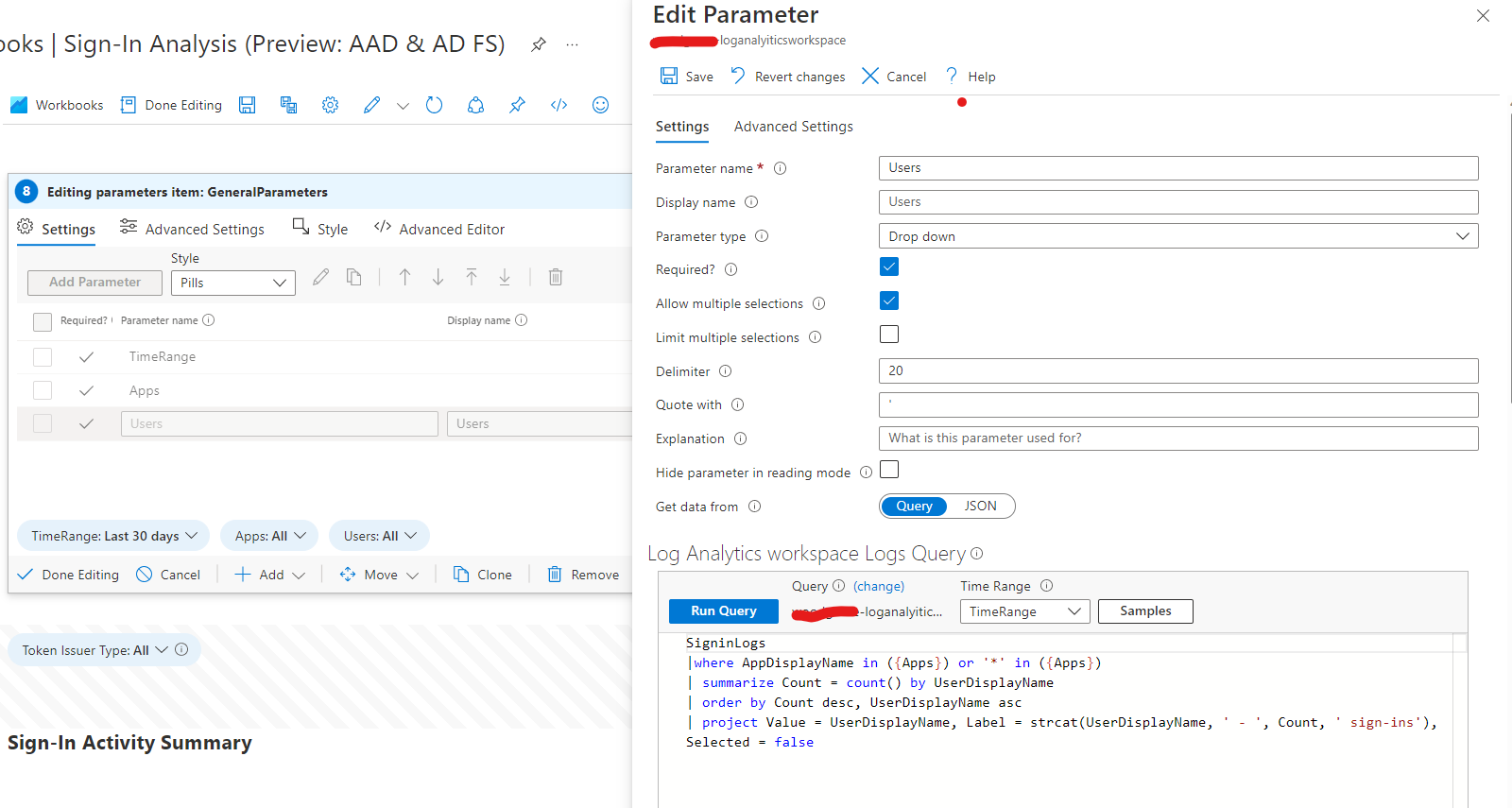
Let me know if you have any further questions, please feel free to post back.