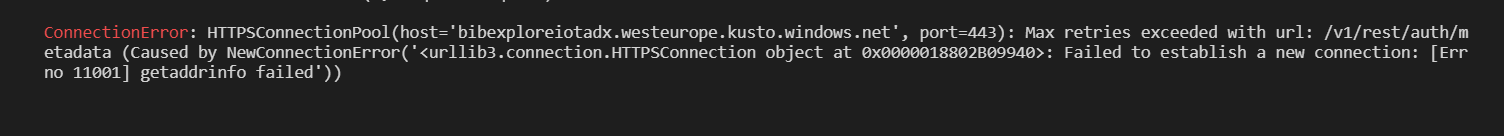Hello @Ikram Zouaoui ,
Welcome to the MS Q&A platform.
Can you please check if you enable the language extension from the configurations tab?
- In the Azure portal, go to your Azure Data Explorer cluster.
- In Settings, select Configurations.
- In the Configurations pane, select On to enable a language extension.
- Select Save
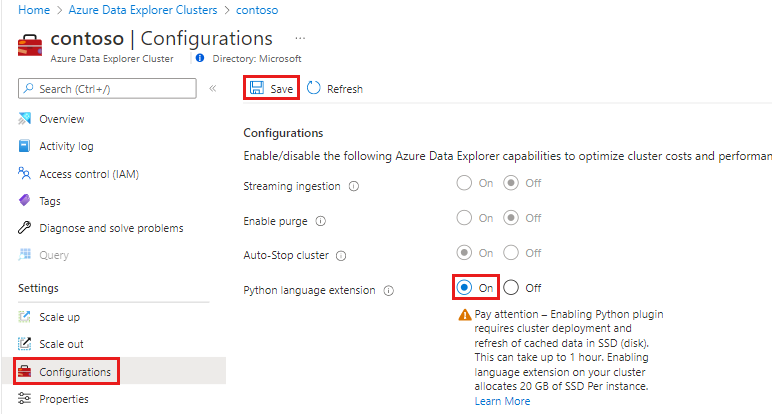
also, please see this troubleshooting doc about connection issues.
Reference doc:
https://learn.microsoft.com/en-us/azure/data-explorer/language-extensions