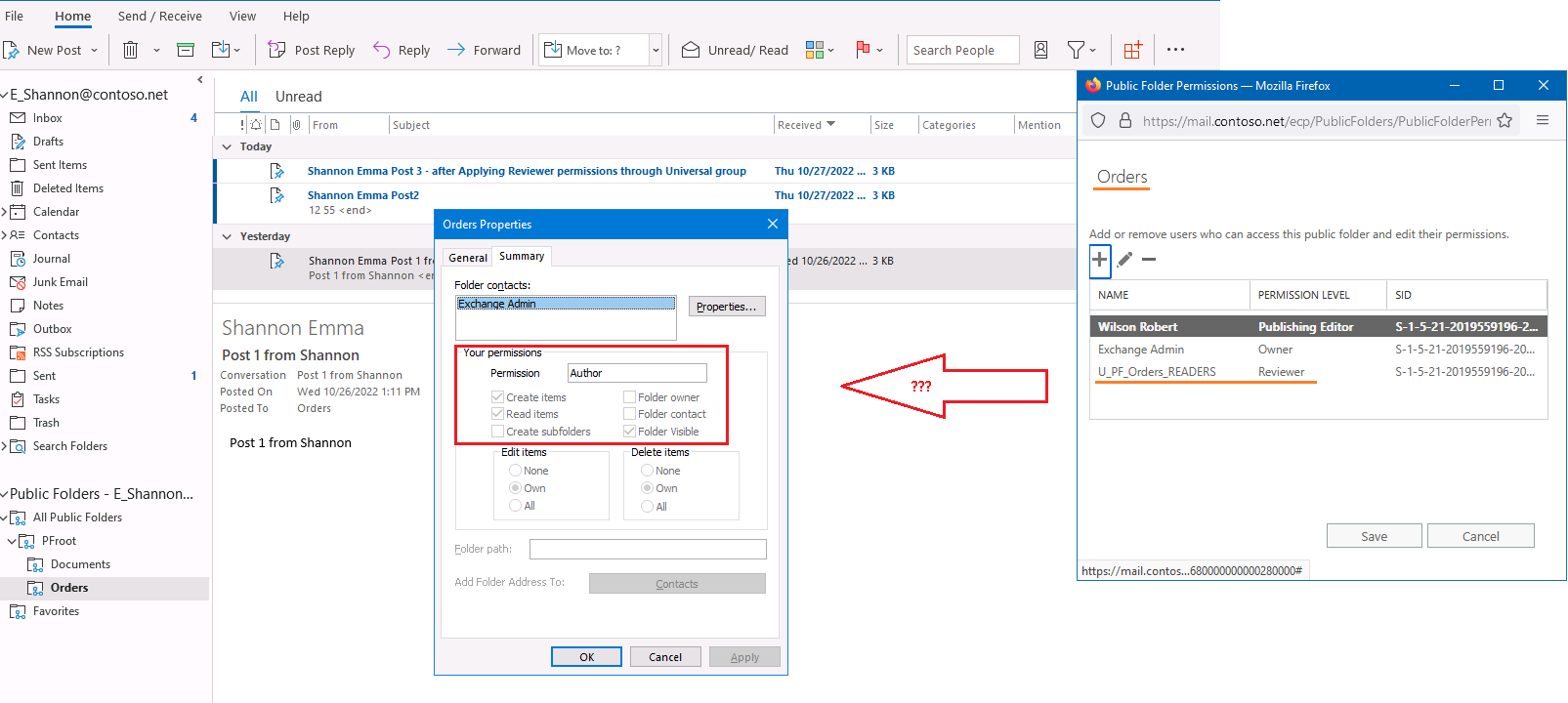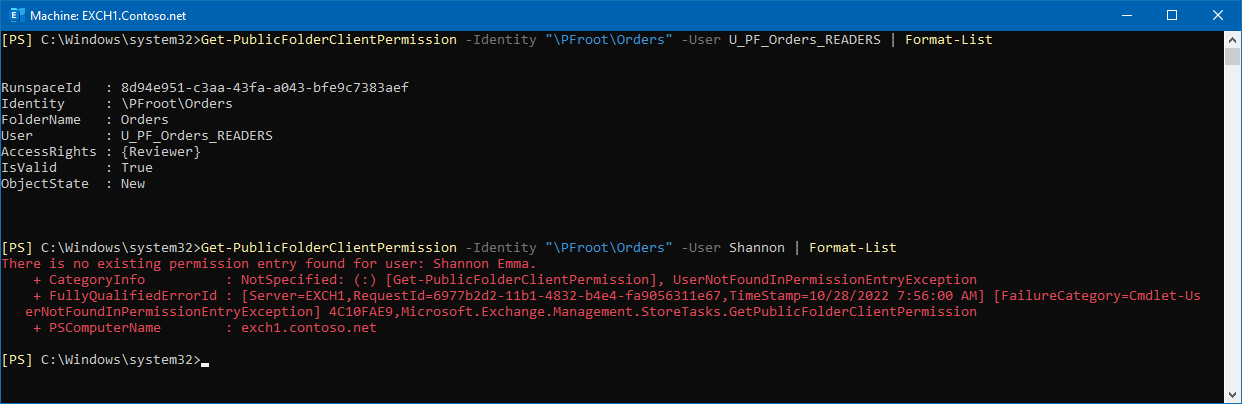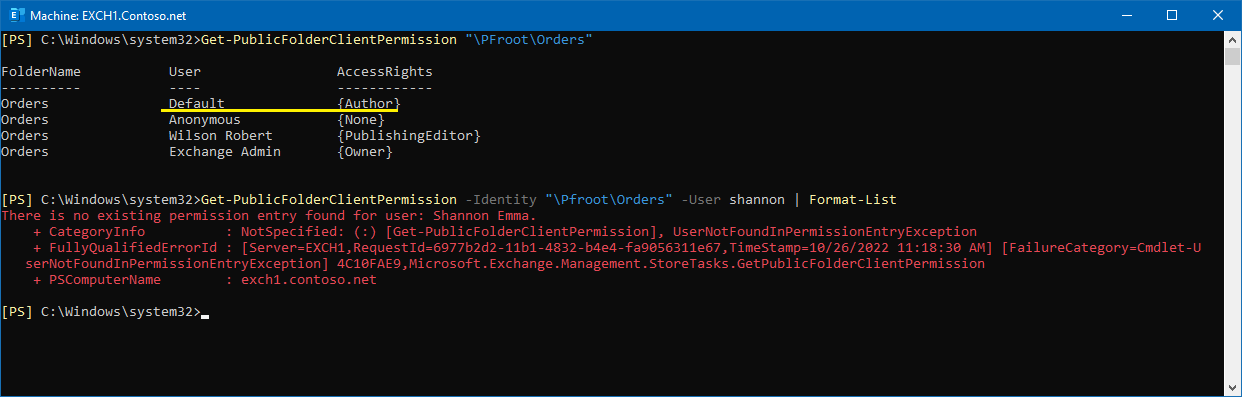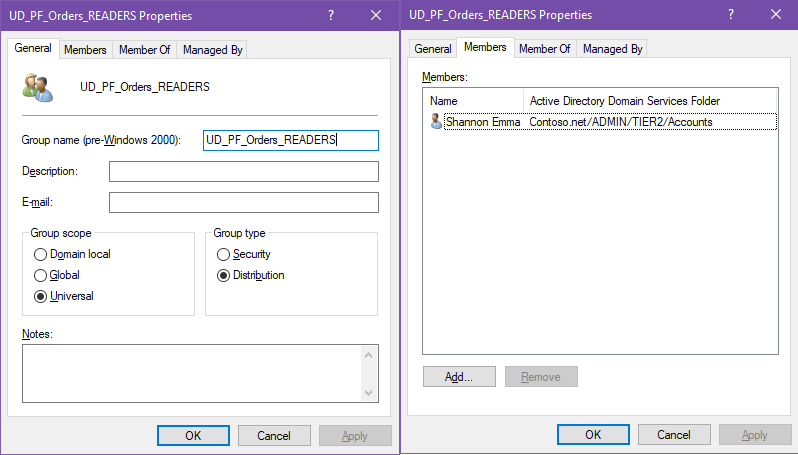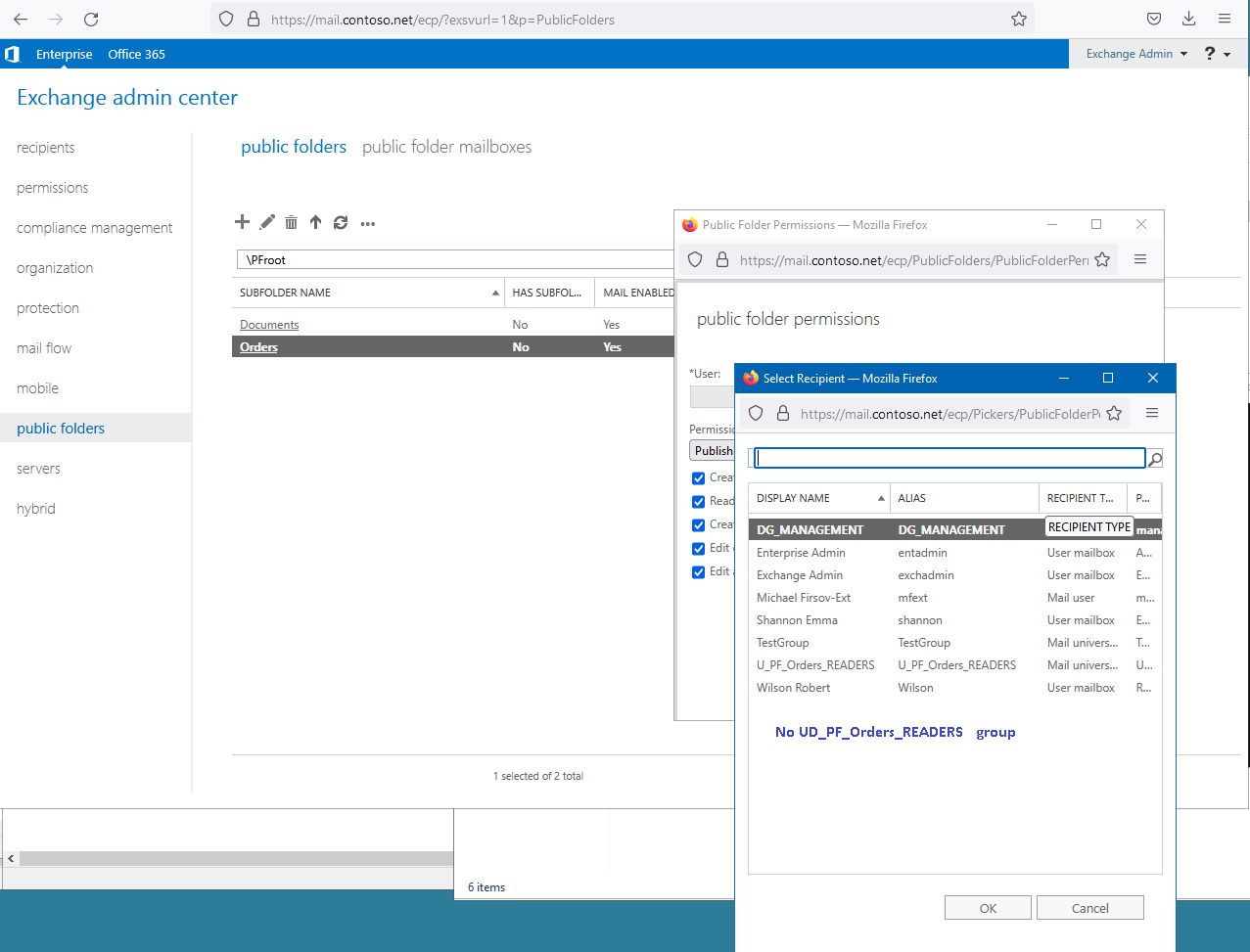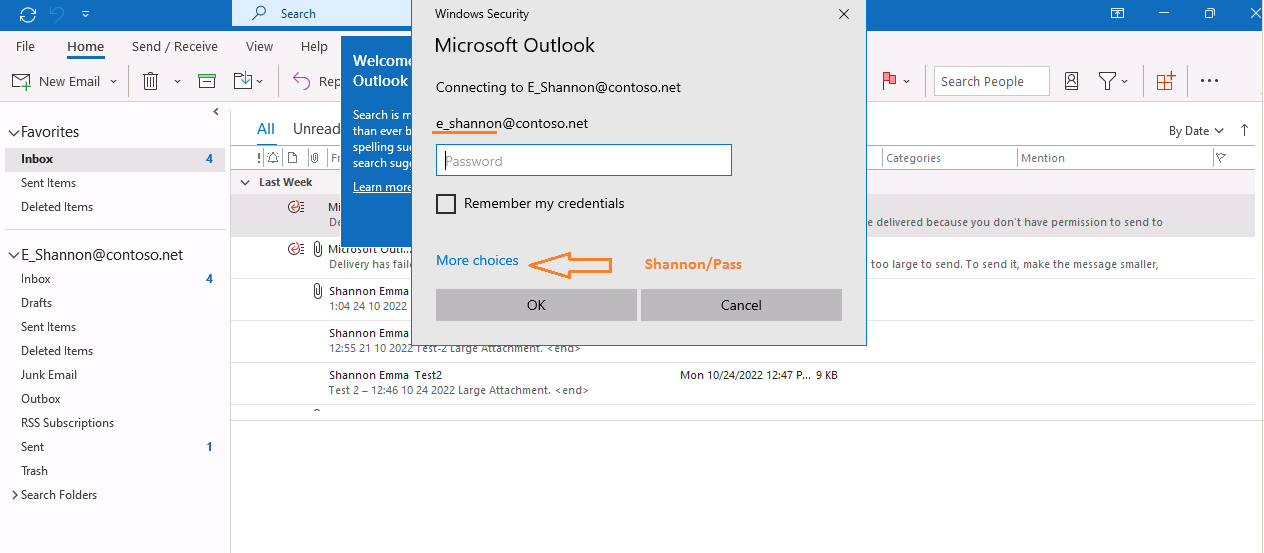Could you please check the permission using the command below?
Get-PublicFolderClientPermission -Identity "\My Public Folder" -User groupname | Format-List
Yes, you could try re-adding the permission for this group. And check if any steps are missed or wrong with the below process, a similar discussion here:
If your security group is synced from on-prem:
New-ADGroup -Name "PF-FolderName" -SamAccountName "PF-FolderName" -GroupCategory Security -GroupScope Universal -DisplayName "PF-FolderName" -Path "OU=Security,OU=Groups,OU=MyDept,OU=Departments,DC=MyDomain,DC=Foo"
The rest were done in a MSOL pssession
Start-ADSyncSyncCycle -PolicyType delta
Get-PublicFolder -Identity "\PublicRoot\PublicFolderName" -Recurse | Add-PublicFolderClientPermission -AccessRights Editor -User PF-FolderName
Add-PublicFolderClientPermission
Remove-PublicFolderClientPermission