I ended up solving this issue following this post:
https://stackoverflow.com/a/74239780/1758142
Thanks!
This browser is no longer supported.
Upgrade to Microsoft Edge to take advantage of the latest features, security updates, and technical support.
Hi! I have just created an Azure Container App and I am trying to link it to a private repository on docker.io. It works if I make it pull a public image but not if it's private, even though I specified all the information. I have also used the automatic "continuous deployment" with github, I entered the same information ( docker.io, username and password ), the generated github action is able to build and push to docker registry but it doesn't want to update the container app either.
Here is the latest error I had trying to do it through the github action:
The following field(s) are either invalid or missing. Invalid value: "docker.io/pasc32/companio:latest": GET https:: UNAUTHORIZED: authentication required; [map[Action:pull Class: Name:pasc32/companio Type:repository]]: template.containers.test.image.
When I try to do it directly from the portal, it'll add a notification at the top, which will turn forever, if I refresh the page nothing's change and the container is back to how it was before, no trace of the notification in the activity log either.
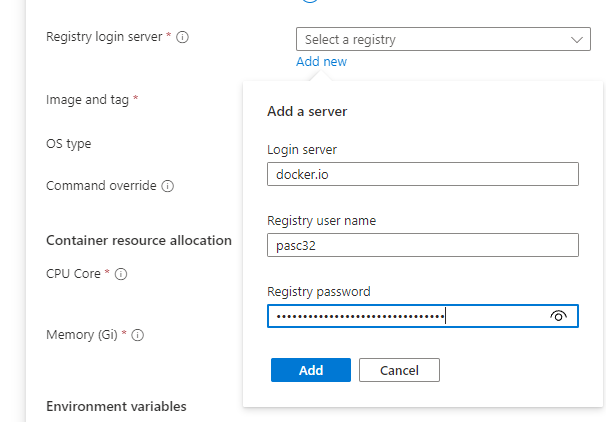
Does anyone have an idea of what the issue it ?
Thank!
I ended up solving this issue following this post:
https://stackoverflow.com/a/74239780/1758142
Thanks!