I've faced this issue for over 1 year now and at least for me the solution was very simple - enabling 3rd party cookies in the browser (I'm using Google Chrome, don't tell Microsoft!)
Sign in to continue. Some components of this app require you to sign in.
I am running into an error message when I log into Dynamics365.
After signing in successfully I receive the error message detailed below. I have also attached screenshots of the error message I receive.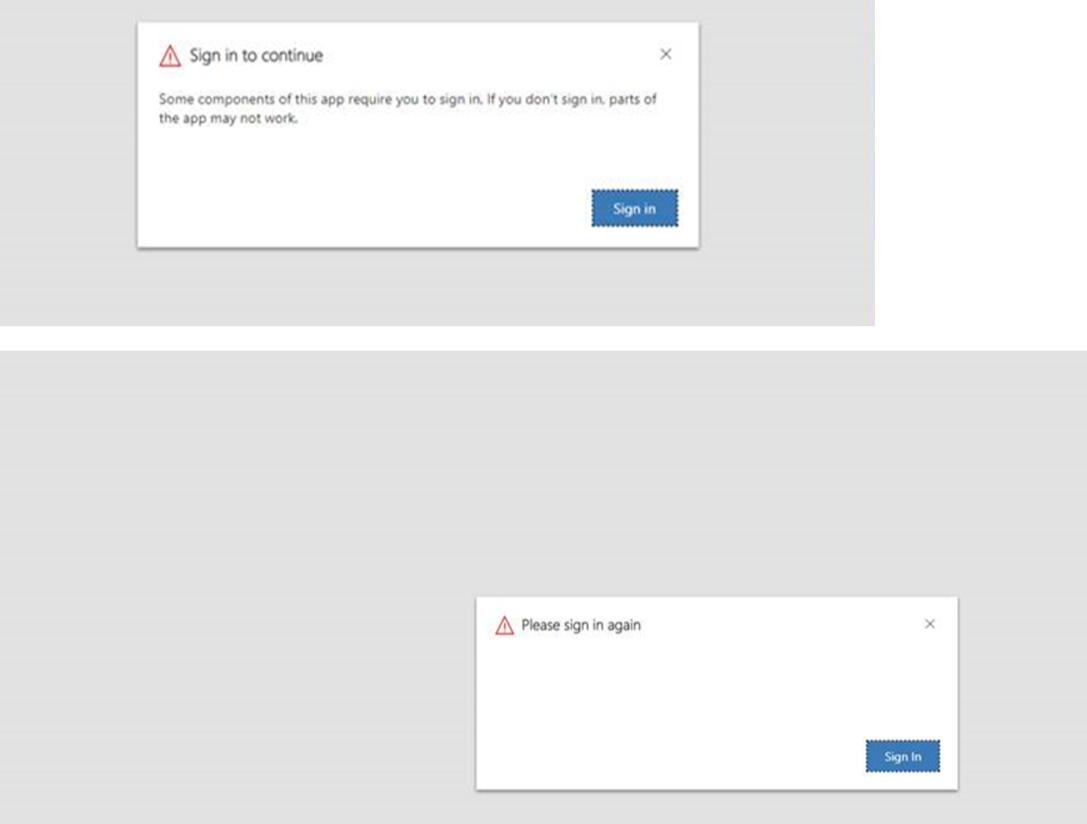
Sign in to continue. Some components of this app require you to sign in. If you don't sign in, parts of the app may not work.
Please sign in again.
When I look at the user sign in logs the additional details the following details are listed:
This is an expected part of the login flow, where a user is asked if they want to remain signed into this browser to make further logins easier.
For more details, see https://techcommunity.microsoft.com/t5/Azure-Active-Directory/The-new-Azure-AD-sign-in-and-Keep-me-signed-in-experiences/td-p/128267
Any assistance would be greatly appreciated.
9 answers
Sort by: Most helpful
-
-
John Sousa 5 Reputation points
2023-10-26T19:13:15.47+00:00 Partial Answer: For me, MS Edge works fine, in Chrome I am getting sign in when selecting any link. After adding 'Windows Accounts" chrome extension, I no longer get prompted if I stay within the same tab, only when opening in a new browser tab. (Changing 3rd party cookies did not change behavior).
-
Sandeep G-MSFT 14,806 Reputation points Microsoft Employee
2022-11-03T10:54:26.367+00:00 "Keep me signed in" feature is by Azure AD.
Azure AD’s Keep Me Signed In (KMSI) feature uses a persistent cookie to allow users with member accounts in the tenant directory to close and resume browser sessions without needing to sign in again. Azure AD generates the persistent cookie if a user responds affirmatively to the Stay signed in? prompt after a successful authentication.
Azure AD uses the persistent cookie to extend the user session (and thus avoid sign-in prompts) and revokes the cookie only after the user signs out.
In your scenario it looks like Azure AD is authenticating the user and passing the token to the dynamics 365 application. But application is not accepting the token as it is expecting for something else in the token.
-
Padma Shenoy 1 Reputation point
2022-12-15T16:07:36.647+00:00 Facing same error. Still not clear on the remediation . What steps should user take to avoid seeing this error in the future ?
-
David J Wrafter 1 Reputation point
2022-12-21T10:33:29.42+00:00 Hi PadmaShenoy-7064, I am still facing the same issue with all guest users on the tenancy.
