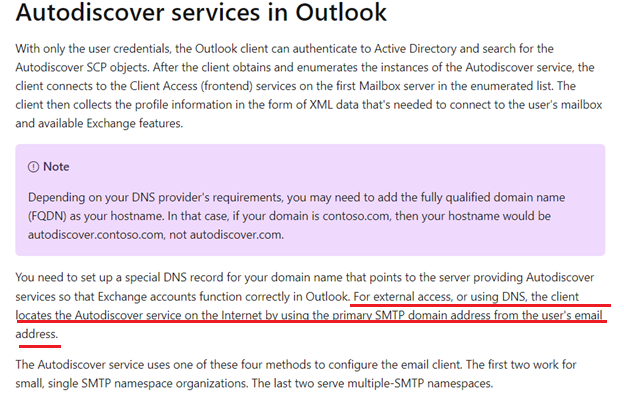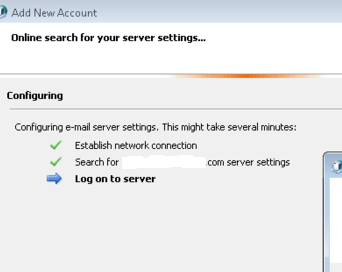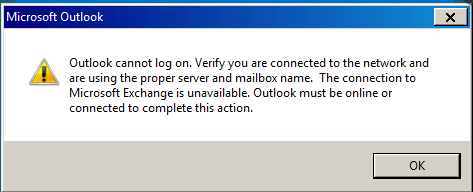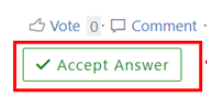Hi, I am testing a Hyper-V 2019 server that runs 3 virtual machines. These virtual machines have no access to LAN, they use an internal Hyper-V switch so the VM's can only communicatie with each other. These virtual machines are clones of a real world and fully functional environment. At the client office, everything works great. This test setup is offsite and we don't want to give it access to internet etc, it's just for testing purposes.
1 exchange server, 1 domain controller/file server, 1 RDS server with Outlook 2016.
The domain works fine in the offline setup, credentials work, no error messages in the logs, users can log on, webmail works.
The only problem I'm trying to figure out is the fact that I cannot get Outlook to start.
The setup is a bit unique but this is sort of the setup we have (and works great in real life)
mailserver hostname = exchange.contoso.com internal LAN IP 192.168.10.2 (dns entry in local domain DNS)
mailserver hostname = exchange.contoso.com external IP 185.125.xxx.xxx (dns entry at domain hosting)
client uses a SRV record to locate exchange autodiscover --> _autodiscover._tcp.customerdomain.com 10 1 443 exchange.contoso.com
This causes Outlook to use the SRV record to point autodiscover to the exchange server and use the exchange server certificate because the client email domain is different from the mailserver, the mailserver hosts multiple domains but they all use the exchange certificate that way.
Because this SRV record is usually added in the domain hosting of these email domains, they cannot be accessed in the test setup due to no internet.
So we have added this SRV record in the local DNS of our own offline domain (created a zone for customerdomain.com, and created the SRV record). We can verify the record works if we test it using nslookup
When starting Outlook we get the following message (not my screenshots but the exact same message):
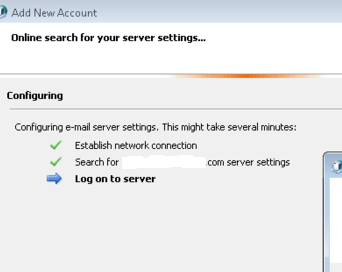
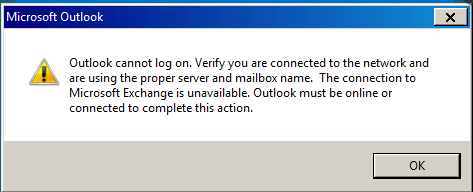
I would assume that if you have all the right records in your DNS that Outlook should be able to start. Webmail works fine, all exchange services are started, no errors in the event logs anywhere.
Do you guys know if I would be missing something simple that would prevent Outlook from starting without having access to the internet? Any record I am forgetting here?