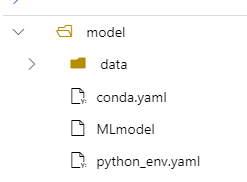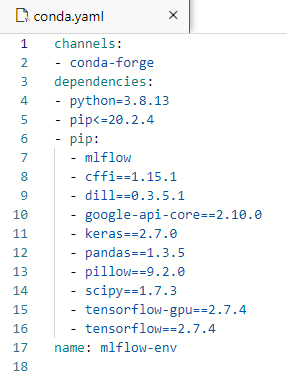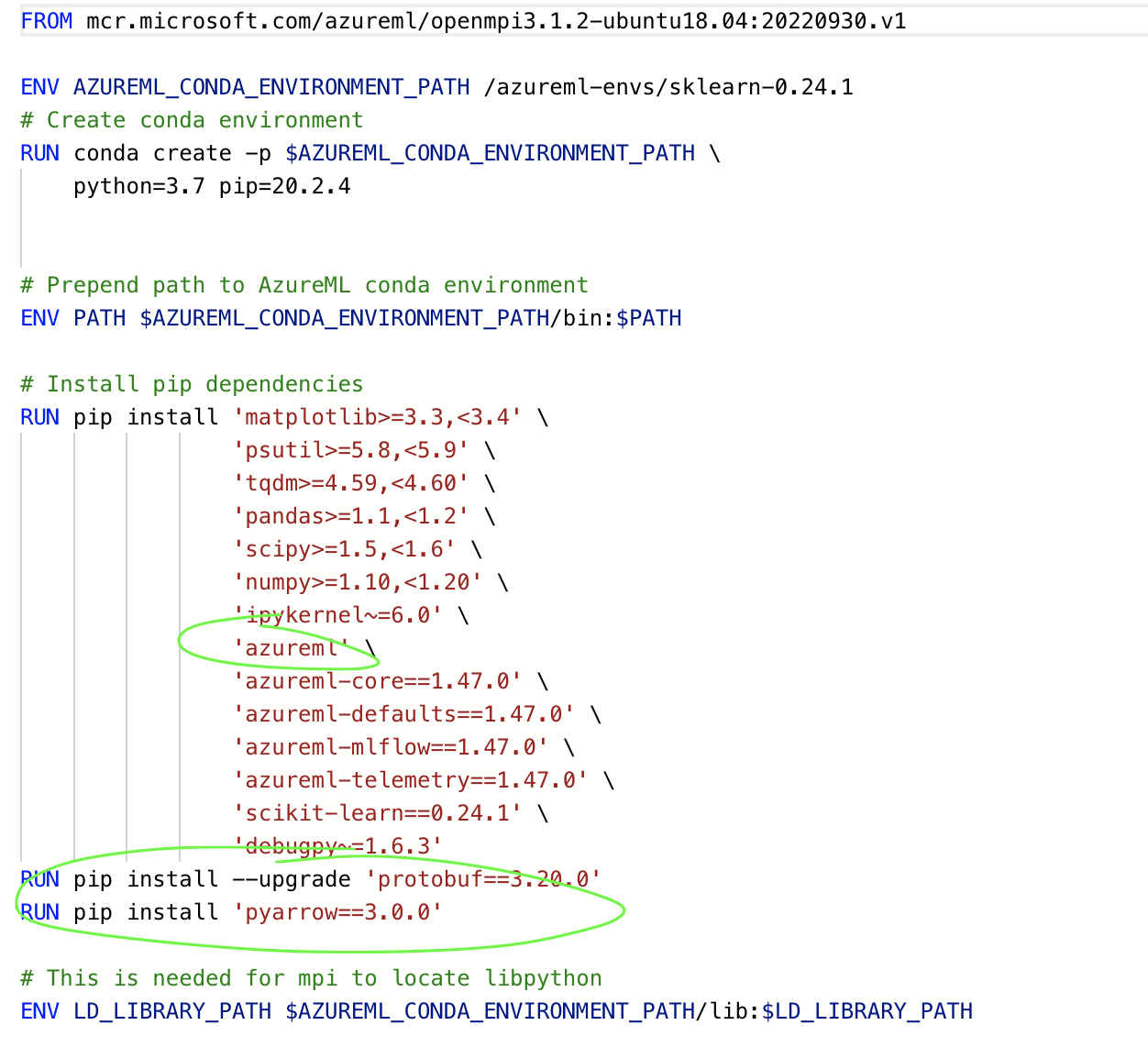Hello everybody,
I am trying to deploy a realtime endpoint from a registered mlflow model obtained from a tensorflow training job.
In this repository, you will find the training scripts:
https://github.com/antigones/py-hands-ml-tf/tree/main/azure_ml/job_script
The job outputs a MLFlow model with its conda environment yml file.
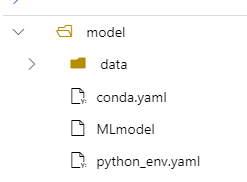
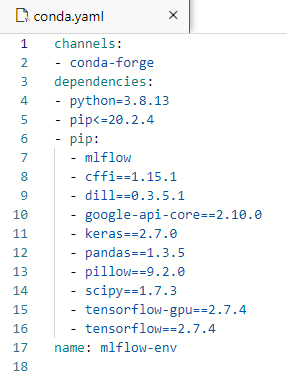
When I try to deploy the model to a realtime endpoint, I get the following error:
257528-azure-ml-deploy-error.txt
It seems to be an error related to protobuf, when loading the model:
File "/opt/miniconda/envs/userenv/lib/python3.8/site-packages/google/protobuf/descriptor.py", line 560, in __new__
_message.Message._CheckCalledFromGeneratedFile()
TypeError: Descriptors cannot not be created directly.
If this call came from a _pb2.py file, your generated code is out of date and must be regenerated with protoc >= 3.19.0.
If you cannot immediately regenerate your protos, some other possible workarounds are:
1. Downgrade the protobuf package to 3.20.x or lower.
2. Set PROTOCOL_BUFFERS_PYTHON_IMPLEMENTATION=python (but this will use pure-Python parsing and will be much slower).
More information: https://developers.google.com/protocol-buffers/docs/news/2022-05-06#python-updates
The environment is deployed automatically (the scoring script is also generated).
I have also tried different images, with different python versions (3.7) and Tensorflow versions (2.4) with no luck.
How can I solve this issue?
Thank you in advance for your support.