Hi @Deshmukh, Vijit ,
Welcome to the Microsoft Q&A Platform. Thank you for reaching out & I hope you are doing well.
I understand that you are hitting the WAF rule 949110 with your AFD.
Please note that Rule 949110 cannot be disabled.
- This rule means Inbound Anomaly Score Exceeded.
- This is triggered when the anomaly threshold exceeds. This is in-turn caused by other rules that are hit which increase the anomaly score.
-
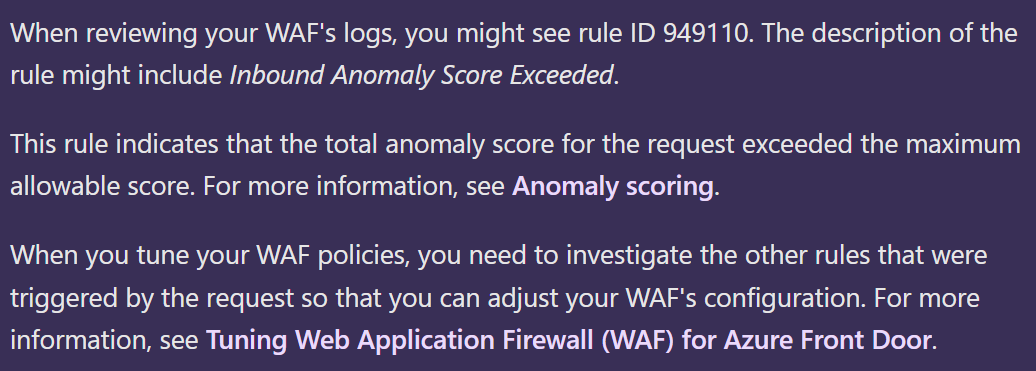
- You have to check the diagnostic logs and find the exact rules that are increasing the anomaly score.
- You should create the custom rules or exceptions to bypass the rules which increase the anomaly score.
Refer: Web Application Firewall DRS rule groups and rules
The following docs may come in handy
Tuning Web Application Firewall (WAF)
Anomaly scoring
Cheers,
Kapil
----------------------------------------------------------------------------------------------------------------
Please don’t forget to close the thread by clicking "Accept the answer" wherever the information provided helps you, as this can be beneficial to other community members.
