Hi @Thomas Gerodimos ,
var currentUser = await _signInManager.UserManager.GetUserAsync(User)
The issue relates above code, if you set a break point to check the User, you can see it doesn't contain the login user.
To find the current user after login success, you can try to use the FindByEmailAsync method, code like this:
var currentUser = await _signInManager.UserManager.FindByEmailAsync(Input.Email);
The result as below:
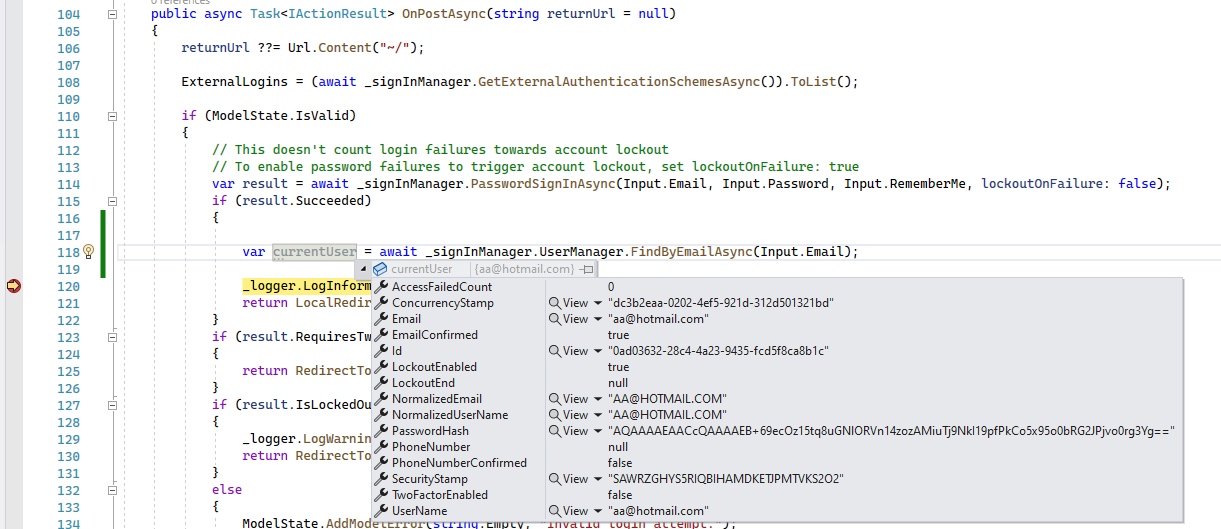
Besides, the UserManager also provide method to find the user by id or name, you can check the UserManager<TUser> Class
If the answer is the right solution, please click "Accept Answer" and kindly upvote it. If you have extra questions about this answer, please click "Comment".
Note: Please follow the steps in our documentation to enable e-mail notifications if you want to receive the related email notification for this thread.
Best regards,
Dillion
