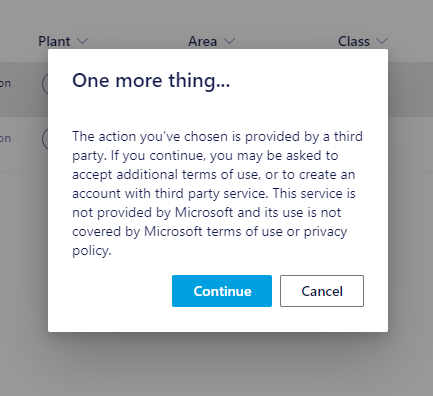Hi @Cameron Coventry ,
As per my test, there is no way to disable this 3rd party warning. This is security policy for Microsoft.
If the answer is helpful, please click "Accept Answer" and kindly upvote it. If you have extra questions about this answer, please click "Comment".
Note: Please follow the steps in our documentation to enable e-mail notifications if you want to receive the related email notification for this thread.