we are able to successfully set app insights in windows env. attached the image how we used to set up in the polarion.ini file
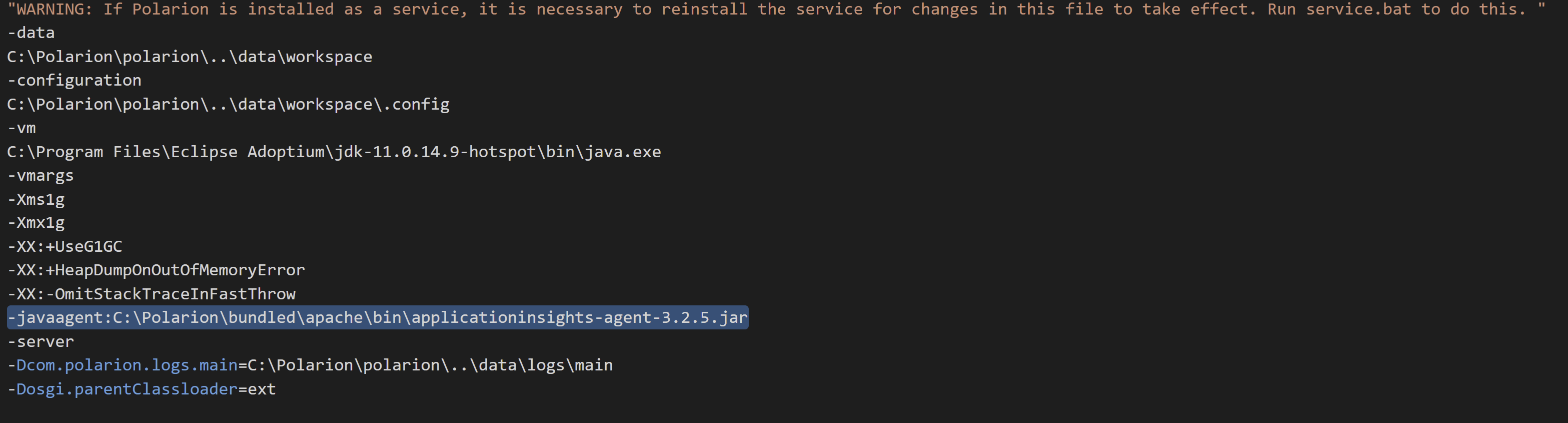
This browser is no longer supported.
Upgrade to Microsoft Edge to take advantage of the latest features, security updates, and technical support.
Help us configure azure application insights for our java-based application (Polarion) in ubuntu linux. Need guidance in enabling JVM args in the application.
we are able to successfully set app insights in windows env. attached the image how we used to set up in the polarion.ini file
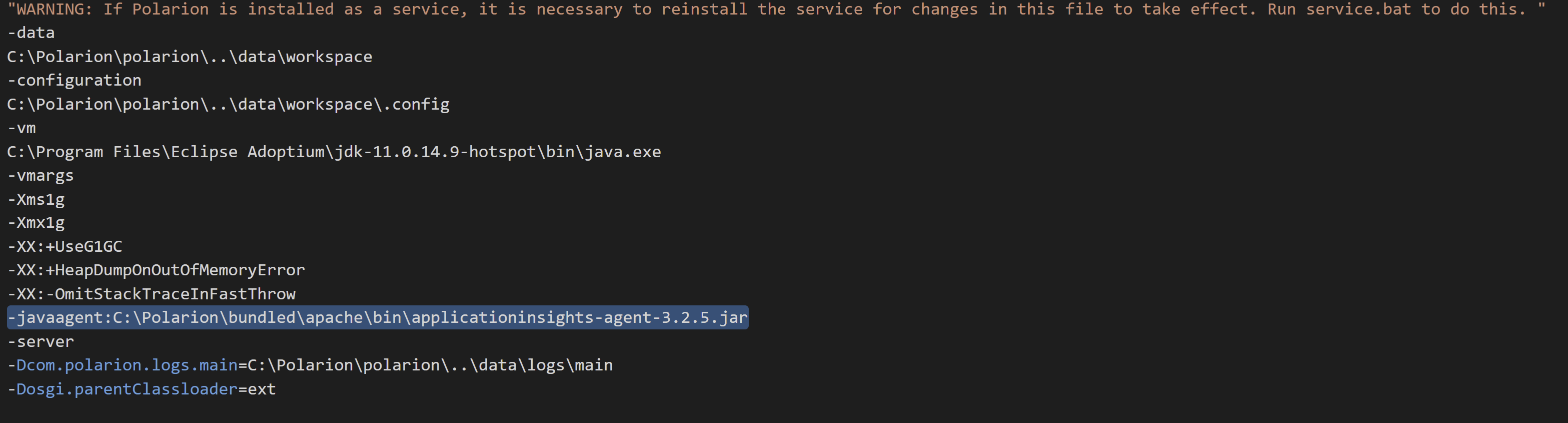
Hello @Jagadish Karem ,
Thanks for your post! First of all, I just wanted to clarify if by Polarion, you are referring to the following platform that delivers services similar to Azure DevOps per the following document here?
In addition, can you please clarify if you have a way to expose which JVM args can be referenced when building the app? If you are unsure, we recommend you reach out to Polarion's support to ask how JVM args can be modified for any Java applications you are managing in this platform.
In general, we offer the following general guidance for most common frameworks and platforms which can be found here.
Please let me know if this helps and we'll happy to answer any additional questions or concerns you may have.
Thanks!
Carlos V.
yes, we need to set up same in Linux server.
Hello @Jagadish Karem ,
Thank you for your post! I spoke to my team and based off your screenshots and investigation I did with our Azure Team, we think it's best for you to work more closely with our Support Engineers to get this issue resolved.
If you already have a support plan then to find the root cause of the issue here, I recommend you reach the Azure technical support team by raising a support ticket as mentioned here.
Otherwise, if you don't have a support plan then to find the root cause of the issue here, please send an email with subject "Attn:Carlos" to AzCommunity@microsoft.com with your subscription ID and a link of this question for context and we will assist you with engaging Azure technical support.
Thank you again for your time and patience throughout this issue.
Thanks,
Carlos V.