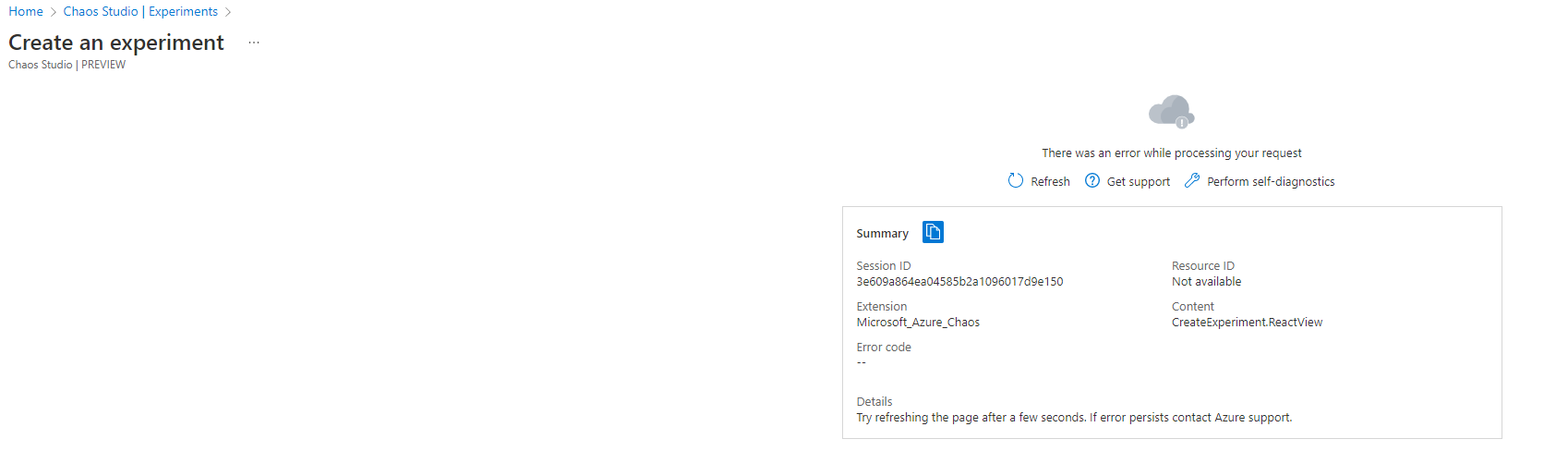Hello @Orla ,
Thanks for the question and using MS Q&A platform.
Does it work after refreshing the page?
In case, if it doesn't works - could you please try the following steps and let us know how does it goes.
- Clear “Cookies and Cached data” of your browser.
- Private Mode (New InPrivate Window).
- Try in different browser.