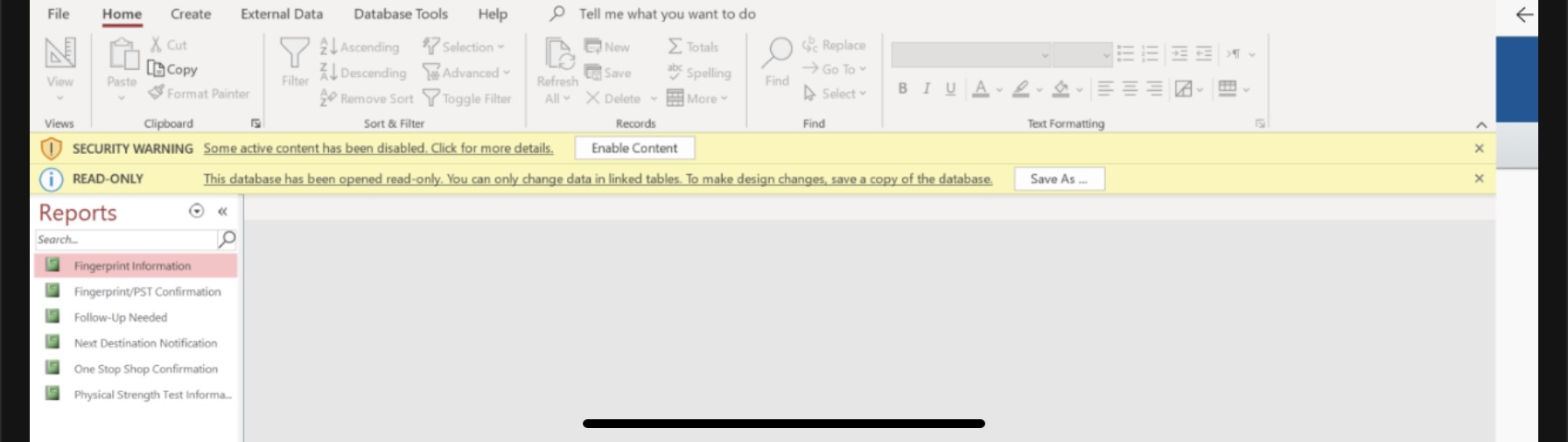
Microsoft Access - Read-Only Error
Hello, I was hoping someone can help guide me.......I created a dba in Microsoft Access, and I have checked the file and the shared drive that the dba is housed in, and nothing shows Read-Only but when someone tries to access the file it says Read-Only. Any suggestions on what I can be missing? It's not linked to anything, and I already have it split. Any help would be apprecaited. Thanks
3 answers
Sort by: Most helpful
-
-
 Ken Sheridan 2,666 Reputation points
Ken Sheridan 2,666 Reputation points2022-11-15T20:50:16.937+00:00 It appears that multiple users can open the same single front end file. To use Access in a multi-user environment you should split it into separate front and back ends, which you say you have done. Nevertheless, having multiple users open a single front end file is an open invitation to corruption. Even a single user operational database should be split, as this protects the data in the case of any object in the front end becoming corrupted. It also makes backing up the data regularly very easy. The steps which you have undertaken to to split a database are pesumably:
- Start with a .accdb file containing both the tables and the interface objects such as forms, reports, queries etc.
- In the .accdb file use the built in database splitter to split the database. This will create a new back end file with the suffix _be, containing the tables only. The tables in the original .accdb file will be converted to links to the tables in the back end.
- Place the back end file in a shared location on a local wired network. Each user should be given full permissions to the location of the back end.
- Use the built in linked table manager to refresh the links in the front end to the new location of the back end. As the only place in which data is stored is the single back end file (apart from backups of course) any additions, deletions, or edits of data via the links in the front end will be reflected in the back end.
- From the original .accdb file create a new .accde file. This will replicate the original .accdb file, but without the ability to amend code or object definitions. A separate copy of the .accde file, along with Access itself, should be installed on each user's local machine. The linked table manager can be used to refresh the links to the back end in each user's copy of the front end. Alternatively you can build in the functionality to automatically check the validity of the links in the front end at start-up, and provide the user with an easy way to refresh the links if invalid. You'll find illustrations of how to do this in Refresh.zip in my public databases folder at:
https://onedrive.live.com/?cid=44CC60D7FEA42912&id=44CC60D7FEA42912!169
This little demo file illustrates methodologies for relinking front ends in a variety of contexts.
- Be sure to retain the original .accdb file after creating a .accde file from it. This will be your master copy of the front end in which any future development of the front end will be undertaken prior to creating and distributing new .accde files.
- Be sure to back up the back end file on a very regular basis. I would strongly recommend that you back up to at least two locations, for example a secure local location on the system, and an online location such as OneDrive or similar. For a means of incorporating the ability to back up the back end from within a copy of the front end, e.g. the copy held by yourself as the database administrator, see BackupDemo.zip in the OneDrive folder to which I gave a link above. Your master copy of the .accdb front end should also be backed up whenever any changes are made to the objects or code in it of course.
-
 Ken Sheridan 2,666 Reputation points
Ken Sheridan 2,666 Reputation points2022-11-17T13:15:03.147+00:00 Each data entry form's recordset must be a table or an updatable query. If the latter, open the query as a datasheet independently of the form and see if you can edit values in it and insert a new row. If not then it's not updatable and will need to be corrected.
Also ensure that the form's AllowEdits and AllowAdditions properties are True (Yes in the properties sheet).

