@Salil Saini
Thank you for your post and I apologize for the delayed response!
I understand that you're looking for an API that can give you a list of users assigned to an Azure Subscription, specifically users with Role Assignments (IAM). However, you're running into an issue where users aren't directly assigned roles within the Subscription, but instead groups are assigned RBAC roles and users are assigned to those groups.
When using the List Azure role assignments REST API, you're only getting the group that's assigned to the Subscription, but not the users within that group. In order to get the users within an Azure AD Group, there isn't a direct way to do this via the List Azure role assignments REST API, but as mentioned by @Bas Pruijn , you should be able to do this via a separate step.
#The following request lists all role assignments for a specified Subscription
GET https://management.azure.com/subscriptions/{subscriptionId1}/providers/Microsoft.Authorization/roleAssignments?api-version=2022-04-01&$filter=atScope()
#Once you get all the Azure Role Assignments assigned to a Subscription, you'll need to get an Azure AD Access Token in order to list Azure AD Group members.
#Please keep in mind, you'll need to the correct Delegated or Application permissions. For more info, please reference the List Group Members link below.
https://login.microsoftonline.com/{{TenantID}}/oauth2/v2.0/token
#Note: You can also leverage Graph Explorer to get an Access Token or run the List Group API - https://developer.microsoft.com/en-us/graph/graph-explorer.
#Now that you have the appropriate access token, you can List group members within an Azure AD Group using the MS Graph REST API.
GET https://graph.microsoft.com/v1.0/groups/<Group Object ID>/members
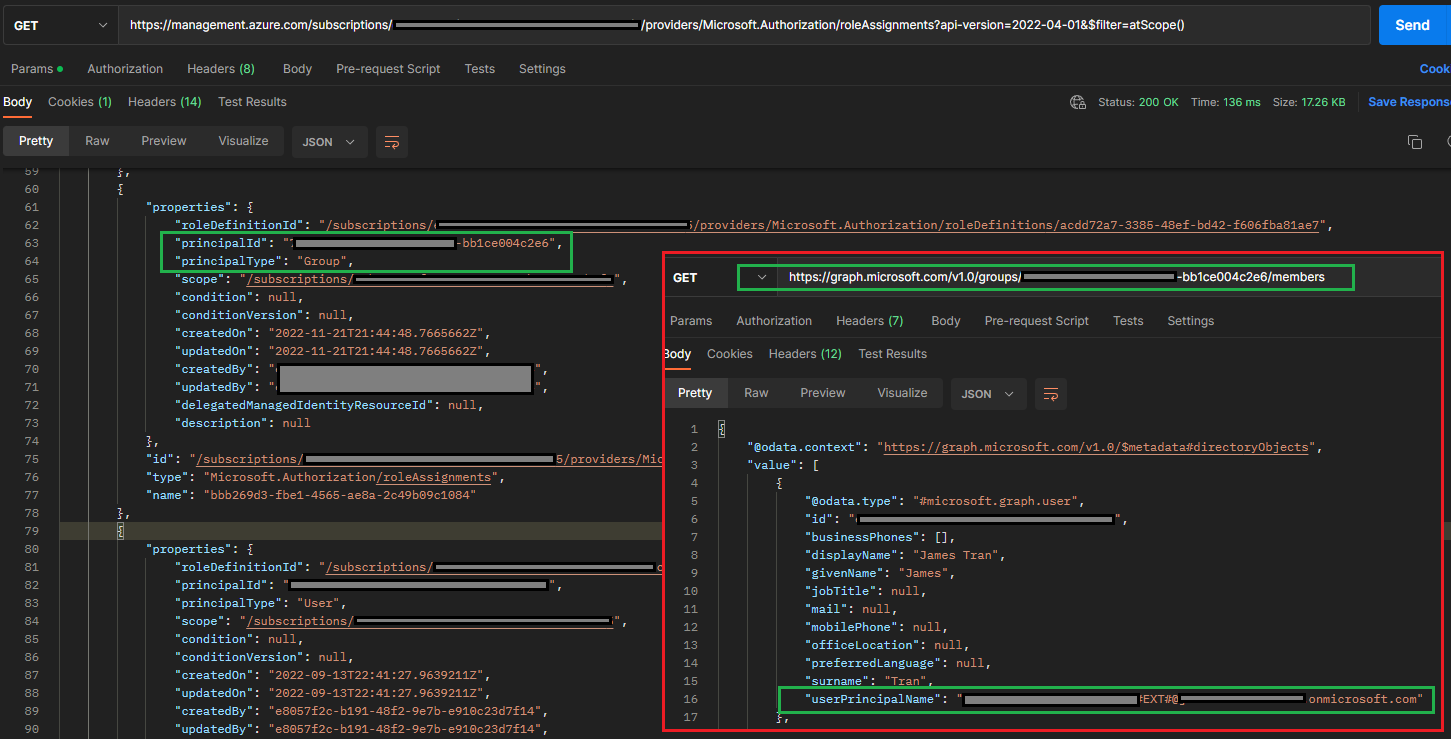
For more info:
List role assignments
List group members
Microsoft Graph Explorer
I hope this helps!
If you have any other questions, please let me know.
Thank you for your time and patience throughout this issue.
----------
Please remember to "Accept Answer" if any answer/reply helped, so that others in the community facing similar issues can easily find the solution.
