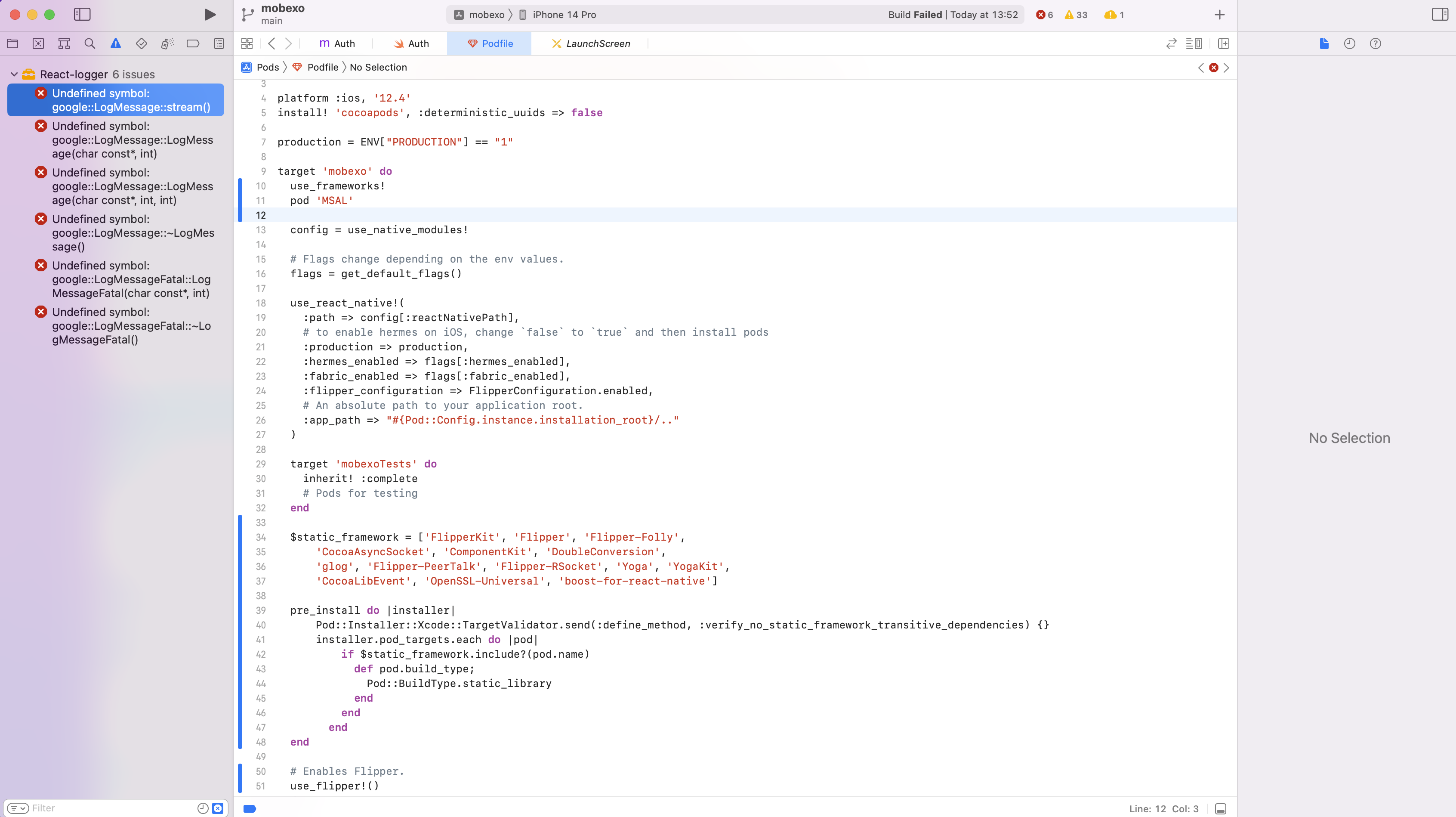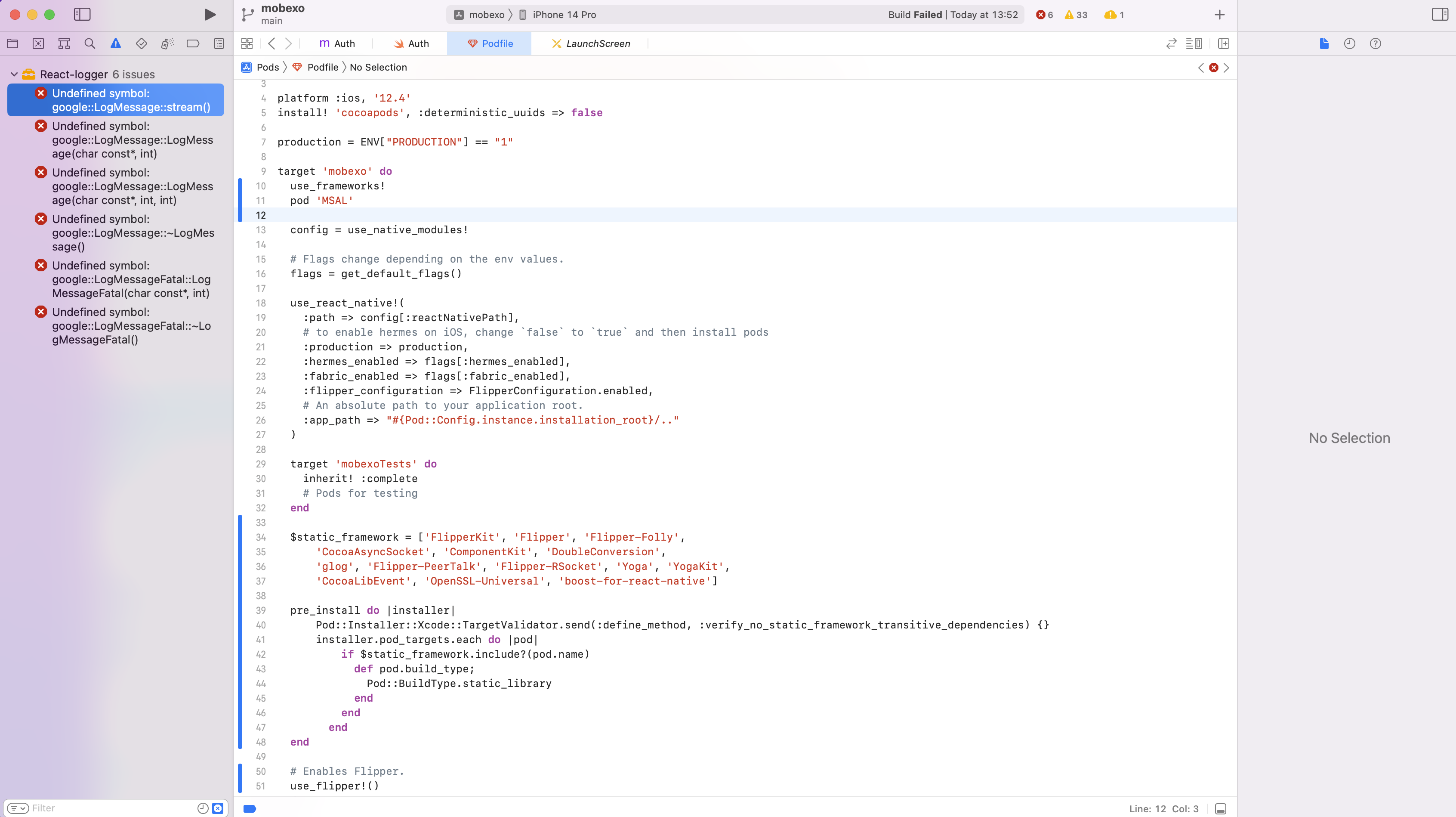I'm trying to implement a native module using swift in a react native app and I'm getting errors when I run the app. Tell me what I'm doing wrong, because I'm not a native developer.
Error:
Cannot code sign because the target does not have an Info.plist file and one is not being generated automatically. Apply an Info.plist file to the target using the INFOPLIST_FILE build setting or generate one automatically by setting the GENERATE_INFOPLIST_FILE build setting to YES (recommended).
I tried to add GENERATE_INFOPLIST_FILE - YES to User-Defined but it gave me an error.
Podfile
require_relative '../node_modules/react-native/scripts/react_native_pods'
require_relative '../node_modules/@react-native-community/cli-platform-ios/native_modules'
platform :ios, '12.4'
install! 'cocoapods', :deterministic_uuids => false
production = ENV["PRODUCTION"] == "1"
target 'mobexo' do
use_frameworks!
pod 'MSAL'
config = use_native_modules!
Flags change depending on the env values.
flags = get_default_flags()
$static_framework = ['Flipper-Boost-iOSX', 'Flipper-RSocket', 'glog', 'Yoga', 'YogaKit', 'React-logger', 'Flipper-Fmt', 'RCT-Folly', 'Flipper-Folly', 'React-jsi', 'FlipperKit', 'Flipper', 'Flipper-Glog', 'Flipper-PeerTalk', 'React-cxxreact', 'React-jsiexecutor', 'React-Core', 'React-RCTText', 'RCTTypeSafety', 'ReactCommon', 'React-Codegen', 'React-RCTVibration', 'React-RCTSettings', 'React-RCTNetwork', 'React-RCTLinking', 'React-RCTAnimation', 'React-RCTBlob', 'React-RCTImage', 'React-CoreModules']
pre_install do |installer|
Pod::Installer::Xcode::TargetValidator.send(:define_method, :verify_no_static_framework_transitive_dependencies) {}
installer.pod_targets.each do |pod|
if $static_framework.include?(pod.name)
def pod.build_type;
Pod::BuildType.static_library
end
end
end
end
use_react_native!(
:path => config[:reactNativePath],
# to enable hermes on iOS, change `false` to `true` and then install pods
:production => production,
:hermes_enabled => flags[:hermes_enabled],
:fabric_enabled => flags[:fabric_enabled],
#:flipper_configuration => FlipperConfiguration.enabled,
:flipper_configuration => FlipperConfiguration.enabled(["Release", "Debug"], { 'Flipper' => '0.127.0' }),
# An absolute path to your application root.
:app_path => "#{Pod::Config.instance.installation_root}/.."
)
target 'mobexoTests' do
inherit! :complete
# Pods for testing
end
post_install do |installer|
react_native_post_install(installer)
__apply_Xcode_12_5_M1_post_install_workaround(installer)
end
end