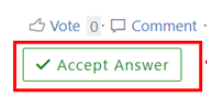Hi @Mark Villa ,
Are you still using the v1 version of the PowerShell module? When Basic auth for Exchange Online has been turned off, it would stop working. According to the error, it is an expected behavior.
Understanding the Different Versions of Exchange Online PowerShell Modules and Basic Auth - Microsoft Community Hub
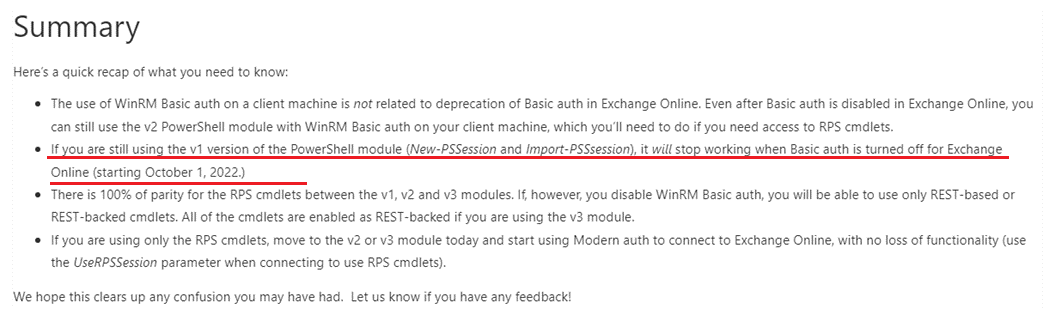
It recommended that you could refer to the follow steps to use the latest v3 module to connect to Exchange online.
- Refer to the link to upgrade Powershell to the latest version:Installing PowerShell on Windows - PowerShell | Microsoft Learn
- Follow this link to update Exchange PowerShell module: About the Exchange Online PowerShell V2 module and V3 module | Microsoft Learn
- After the update is complete, you can refer to the command link below to connect to Exchange online PowerShell : Connect-ExchangeOnline -UserPrincipalName navin@Company portal .onmicrosoft.com
If the answer is helpful, please click "Accept Answer" and kindly upvote it. If you have extra questions about this answer, please click "Comment".
Note: Please follow the steps in our documentation to enable e-mail notifications if you want to receive the related email notification for this thread.